Migrating local or on-premises SAP infrastructure to the cloud can be an effective way to increase scalability and flexibility, reduce operating costs, and maintain a competitive advantage.
However, poor planning and execution can lead to spiraling financial costs, security and compliance risks, compatibility issues, and adoption resistance. Forced vendor migrations can exacerbate these problems, causing organizations to rush the migration process and face ongoing consequences later.
Read on as we discuss how to approach an SAP cloud migration strategy and the best practices to follow.
What is SAP cloud migration, and why is a proper strategy needed?
An SAP cloud migration is the process of transferring your SAP data and applications from on-premises infrastructure to the SAP cloud. There are a few ways to migrate to the SAP cloud, and the right approach depends on your existing SAP version.
If you’re running SAP ERP, then you can migrate to SAP S/4HANA Cloud Private Edition and preserve your existing customizations, configurations, and historical data. If you’re running SAP S/4HANA, you can transition your SAP system as is to the cloud with little to no changes to your software or release version.
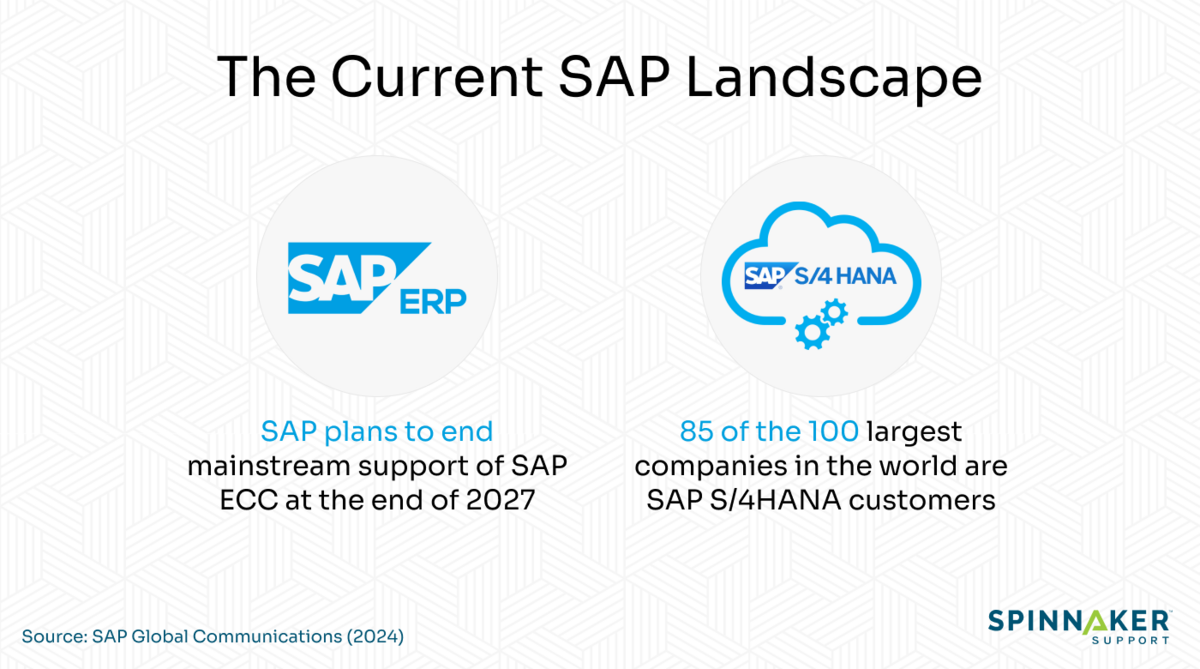
SAP is undergoing a significant transitional period. The company has announced plans to officially phase out mainstream support of SAP ERP on December 31 2027. Those who wish to continue to receive direct support for SAP ERP can do so until December 31 2030 but at a premium fee.
This announcement has created a serious dilemma for SAP ERP customers: not everyone is ready to migrate to S/4HANA.
SAP is trying to sweeten the deal with the RISE with SAP program, a suite of cloud products and services that includes a technical migration path to S/4HANA, but the core issue remains. Companies don’t want to risk the potential business disruption or financial loss of a cloud migration, and they don’t want to lose their existing configurations.
Even though 85 of the 100 largest companies in the world are S/4HANA customers, this figure doesn’t tell the whole story. A 2022 report from DSAG, a German-speaking SAP User Group, found that just 6% of respondents use S/4HANA in the private cloud and only 2% use S/4HANA in the public cloud.
Why is a proper strategy needed?
Software vendors like SAP often have a financial incentive to force customers to migrate from on-premises infrastructure to the cloud — even if such a move is portrayed to be in the customer’s “best interests.”
By forcing customers to migrate to the cloud, SAP can end direct support for legacy software to save money, tie customers to long-term support contracts, and keep customers dependent on SAP for new products and ongoing support. This vendor lock-in makes it incredibly hard for SAP customers to change vendors, at least not without incurring substantial costs.
SAP customers who fail to adopt a proper long-term cloud migration strategy risk migrating at the last minute on the vendor’s terms, resulting in potentially significant costs and business disruptions.
Read more: Maximize your SAP Value – Know your Support Options
What are the benefits of an SAP cloud migration strategy?
The main benefit of an SAP cloud migration strategy is being able to migrate your on-premises SAP ERP or S/4HANA infrastructure to the cloud, securely and seamlessly.
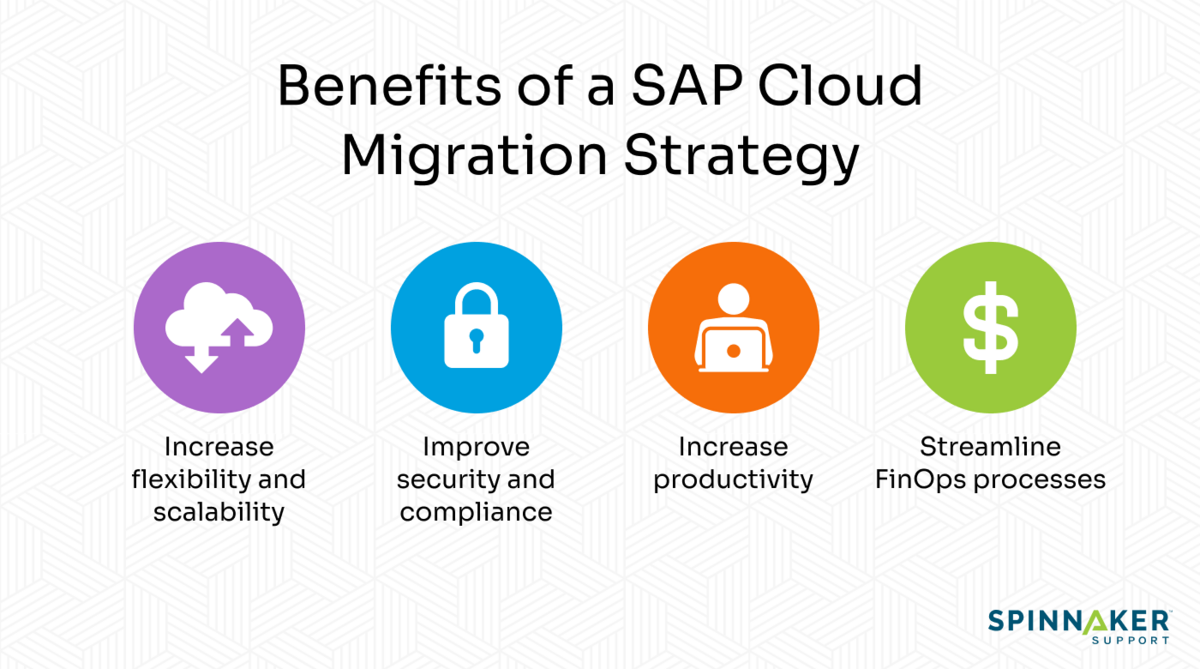
Other benefits include the following.
Increase flexibility and scalability
Scale your SAP applications and resources up and down quickly to meet fluctuating customer demand — without costly and time-consuming hardware upgrades, replacements, and ongoing onsite maintenance. Moving workloads to the cloud also means you pay only for what you use, potentially reducing your operating costs.
Improve security and compliance
Protect your SAP data from internal and external threats with cloud-based security solutions such as:
- Data encryption at rest and in transit
- Firewalls to filter out traffic from (and to) known malicious IP addresses and domains
- Automated vulnerability scanning to identify software vulnerabilities and network exposures in real time
- Access control systems to determine who can access what SAP data and applications
SAP also has various compliance offerings, including ISO/BS Certificates, System and Organization Controls (SOC), and other offerings. These solutions provide the necessary frameworks to keep your business compliant with local, government, and industry-specific regulations and standards.
Increase productivity
Using enterprise-grade automation and machine learning, automate processes across multiple cloud vs on-premise infrastructures with low-code requirements. Also, identify and address process efficiencies before they significantly impact your business and compare expected with actual performance to measure optimization effectiveness.
Furthermore, staff can use any internet-enabled device to access SAP cloud data and applications, encouraging greater remote flexibility and productivity.
Streamline FinOps (Finance and DevOps) processes
Use forecasting and monitoring tools to make informed, data-driven decisions about cloud cost allocation in real time. By adopting DevOps principles, foster a culture of responsible cloud computing usage across all departments, making FinOps a shared responsibility so that resources are utilized in the most cost-effective way possible.
Read more: SAP Cloud is Fueling SAP Third-Party Support Revenue Growth
What challenges could you face if you adopt the wrong SAP cloud migration strategy?
While there are many benefits to adopting an SAP cloud migration strategy, there are just as many challenges that, if unaddressed, can cause delays, increased costs, and interoperability issues.
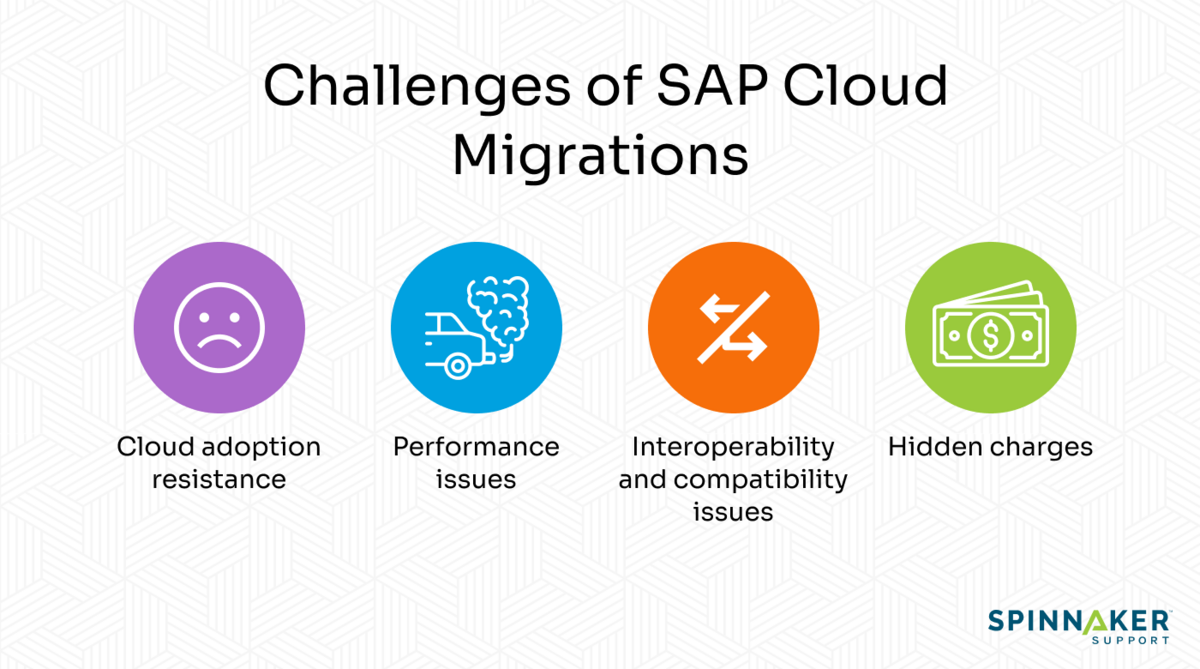
Here are the most common SAP cloud migration challenges.
Cloud adoption resistance
Resistance to the cloud can manifest in many ways. Some people may have data privacy and security concerns, while others may be reluctant due to being unfamiliar with the technology or unaware of the business benefits.
Regardless, forcing new technology on a reluctant audience can lead to:
- Security and setting misconfigurations
- Temporary or permanent data loss
- Reduced employee or customer satisfaction
To overcome cloud adoption resistance, take the time to consult your target audience and identify any pain points or concerns they may have. Then, prepare a well-structured training program, one that not only addresses user’s concerns but also helps them embrace the business benefits of the cloud and use the new technology properly.
Performance issues
Hosting SAP data and applications in data centers outside of your own geographic region can lead to latency and other performance issues. The result is often slower response times, which can impact the user experience. To prevent latency from compromising the performance of your cloud-based solutions, host your SAP data and applications in your local geographic region.
Overly complex cloud architecture and poor allocation of CPU and memory can also cause performance issues. You can use cloud monitoring tools to optimize performance yourself or enlist the help of a third-party support provider.
At Spinnaker Support, our SAP experts optimize your databases to speed up response times and improve performance. We assume remote responsibility for your complex database environments, proactively patching, tuning, and monitoring to ensure optimal performance.
Interoperability and compatibility issues
Migrating to a cloud environment that doesn’t support your SAP versions can cause interoperability and compatibility issues.
This problem is often the result of choosing the wrong cloud migration strategy. An example is using the lift-and-shift approach to migrate your ERP architecture to the SAP cloud, only to discover that you can’t take advantage of native cloud capabilities.
To manage interoperability and compatibility issues, review your existing technical stack. Then determine what data and applications you need to modify before you settle on a plan. For the most objective, detailed on-premises infrastructure review, Spinnaker Support can show you what to do to migrate securely and smoothly.
Hidden charges
Fifty-nine percent of cloud decision-makers said that cloud cost optimization was their highest priority. For this reason, it’s vital that you evaluate the direct (and indirect) charges of switching to the cloud.
Hidden charges associated with SAP cloud migrations include:
- Reskilling existing teams
- Adjusting employee salaries to match the market rate of cloud roles
- Productivity loss due to cloud adoption resistance (e.g. poor training, reduced morale, misconfigurations)
- Maintaining existing on-premises infrastructure for hybrid cloud models
- Decommissioning legacy infrastructure
What should you consider before migrating to the cloud?
Forty-seven percent of tech decision-makers say that no vendor lock-in is essential when choosing a cloud provider.
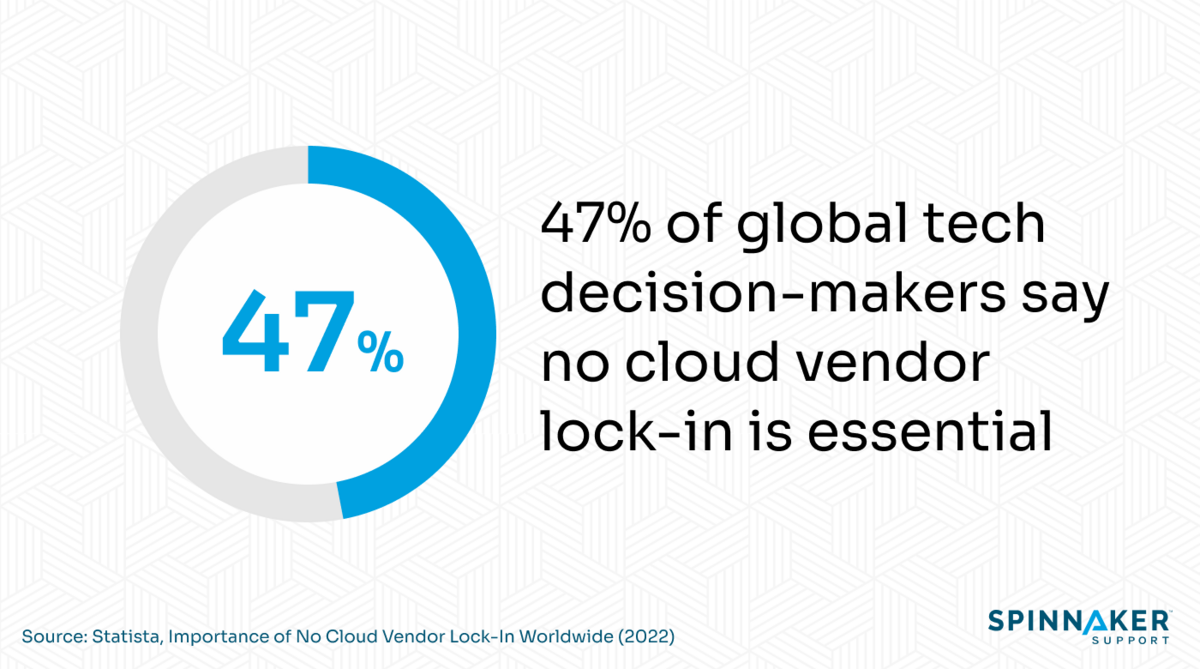
You don’t want to be in a situation where you migrate to the SAP cloud, only to realize that you are so reliant on them that the cost of switching to a new vendor is too great to justify. Being stuck with an inferior service is not only frustrating but can also stifle innovation.
Aside from maintaining the autonomy of your business, also consider the following:
Evaluate existing infrastructure
Arrange a cloud migration expert to evaluate your existing on-premises infrastructure. They can advise you on which components are ready for the SAP cloud and which ones need modifying before you can migrate them.
In the case of Spinnaker Support, we can do more than just evaluate your existing SAP environment (e.g. applications, data, workflows, resources). We can also identify your technical limitations, dependencies, and components that may need to be modified in order to satisfy your cloud migration needs.
If we strongly believe that the cost of migrating to the cloud is too great, then we can continue to support your existing on-premises SAP infrastructure. This way, you can keep your existing configurations and workflows, and also receive enterprise-level support for a fraction of the cost of direct vendor support.
Define business and cloud migration goals
Consult relevant stakeholders in your organization. Not just your cloud migration team, but also the people in your business who are most likely to be affected by an SAP cloud migration, such as your department managers and subject matter experts. Take the time to listen to their concerns and identify their pain points and desired outcomes.
From there, determine if your stakeholder’s goals align with your overall business goals. Will a cloud migration benefit everyone or only a select few?
At Spinnaker Support, our technology advisory services give you the practical, impartial advice you need to make sound strategic decisions. Not only can we help you answer the tough questions, but we can also propose a custom cloud migration roadmap to suit your needs.
Lastly, ensure your cloud migration goals are SMART (Specific, Measurable, Achievable, Relevant, and Time-bound). A good example of a cloud migration goal would be to migrate 75% of core business functions to the SAP cloud within 12 months to reduce IT spending by 10%.
Evaluate current data quality and integrity
Data quality plays a vital role in cloud migration. It refers to more than just the accuracy of your data, but also if your data is well-organized and fit-for-purpose. Migrating low-quality data to the data can lead to poor decision-making and excess storage waste.
To overcome data quality issues, evaluate the consistency and trustworthiness of your data. Common data quality issues include:
- Duplicate records
- Unknown data ownership
- Incorrect formatting
- Data with insufficient business context
By identifying these possible warning signs, you get a better sense of what data can be migrated today, what data needs to be modified, and what data is no longer necessary.
Choose a cloud provider or IT partner
Whether you plan to migrate to the cloud or maintain your existing on-premises infrastructure, you need to choose the right cloud provider or IT partner.
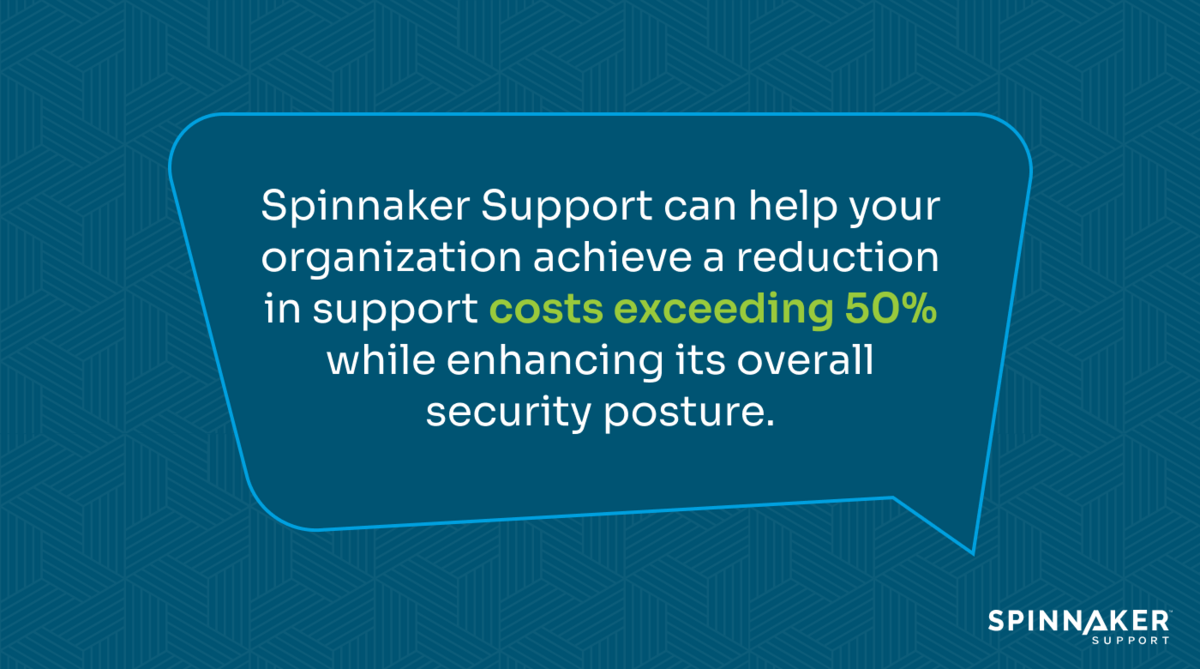
Here’s what to consider when choosing a cloud provider or IT partner.
Cloud provider
Look for a cloud provider that offers the following.
Proximity
Choose a cloud provider that can host your data in the same region you are in. Not only does this help with performance, but it also ensures that the cloud platform is compliant with region, industry, and government data privacy and security regulations.
Performance
For the best performance and latency, your cloud provider should use content delivery networks (CDNs) to cache static content and route user requests to the nearest possible servers.
Compatibility
Choose a cloud provider whose offerings can harmonize with your existing technical stack. For example, if you use a lot of Windows applications, then consider Microsoft Azure.
Security
Choose a cloud provider that has robust data backup and disaster recovery capabilities. Pay close attention to the recovery time objective (RTO) and recovery point objective (RPO), metrics that determine the time it takes to recover from a disaster and the acceptable amount of data loss.
On-premises IT partner
Look for an on-premise IT partner that offers the following.
Version support
Choose a partner that can support your existing SAP versions. Spinnaker Support serves medium-to-large enterprises running all versions of SAP Business Suite from R/3 to ECC6.
Customer support
Choose a partner that offers a fast response time, does not rely on self-service portals, and allows you to escalate complex matters to Level 4 or 5 SAP engineers. Spinnaker Support offers a response time of 15 minutes or less (an average of 5 minutes) and concierge, dedicated support.
Cost
Partner with a provider that can help you save on your annual SAP support fees. Spinnaker Support can help you achieve a reduction in support costs exceeding 50% while improving your security posture.
Vulnerability management
Choose a partner that takes a proactive approach to risk mitigation and vulnerability management. Spinnaker Shield helps maintain and improve your security posture through continuous investigation, advisement, and hardening of your enterprise system.
Migrate or stay? You decide
Whether or not you decide to migrate, remember that there’s always more than one option. At Spinnaker Support, we have helped many clients extend the lifespan of their on-premises SAP infrastructure and slash their annual support fees.
Autodesk
In late 2016, we helped Autodesk migrate from SAP support — who, at the time, was not helping them with compliance — to Spinnaker Support. Not only did we provide application maintenance support and localization patches for Spain, but we also delivered customized patches to help decrease the time it took to install and deploy service packs.
Exela Technologies
We also helped Exela Technologies, a global leader in business process automation, maintain their 20-year-old custom SAP ECC6 application and reduce their annual support fees by less than half. Considering that the SAP ECC support end date is approaching, this was a forward-thinking strategy by Exela.
Escape vendor lock-in and forced migrations with an SAP partner that lets you maintain business continuity on your terms. Discover how Spinnaker Support can help you save and regain control of your enterprise software.
Contact us to discuss third-party support with one of our SAP experts.

