If you’re considering moving from your legacy systems to more advanced technologies (like the cloud), you may have encountered the lift and shift migration strategy.
Lift and shift migration began as a way for organizations to quickly move their existing applications and infrastructure to the cloud. This approach gained popularity due to its simplicity and ease of implementation.
But is this the right strategy for your organization? This article will provide must-know insights into the lift and shift migration strategy, including its benefits, limitations, and best practices to follow.
What is lift and shift migration?
“Lift and shift” refers to the process of migrating applications, data, and servers directly to the cloud from on-premises environments without any code changes or optimization. It involves lifting workloads from legacy infrastructure and shifting them to cloud infrastructure like AWS, Azure, or GCP.
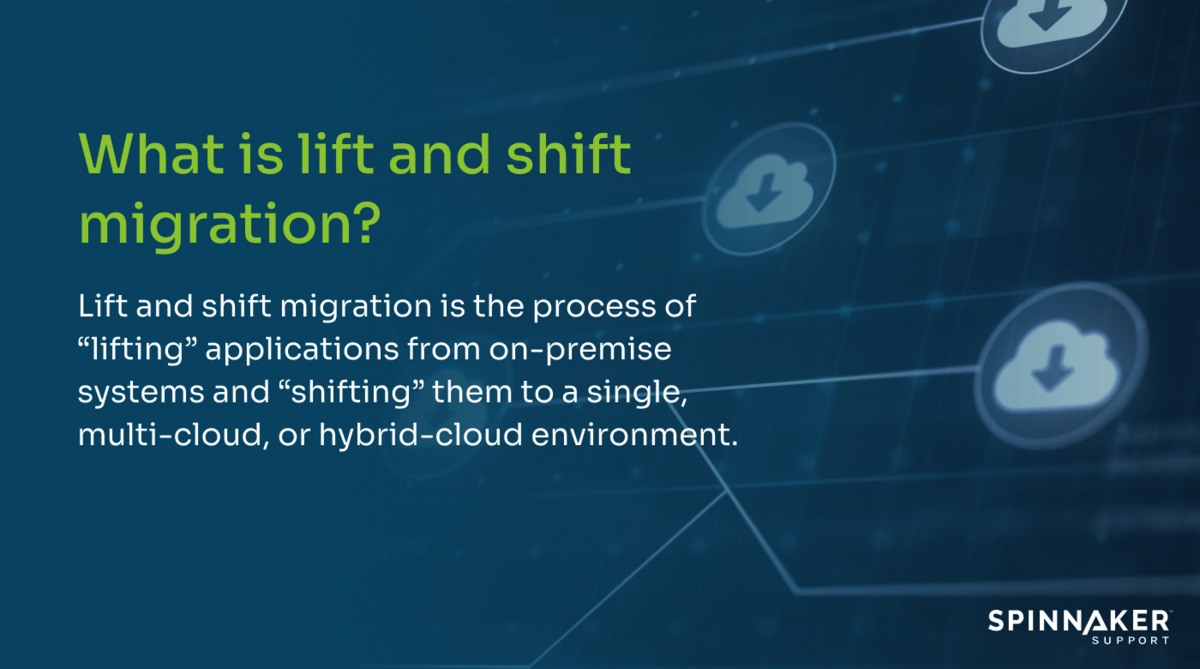
Lift and shift typically involves provisioning equivalent virtual machines (VM), storage, and networking in the cloud.
Lift and shift is also sometimes called “rehosting,” because you will move your software components from a local host system to a new cloud infrastructure host owned by cloud service provider (CSP). CSP infrastructure offerings are known as Infrastructure as a Service (IaaS). You can perform lift and shift migrations using cloud tools like AWS VM Import/Export or Azure Site Recovery.
When performed correctly, the lifted components continue to function in the cloud without significantly changing their architecture or code.
Lift and shift migration: 5 benefits
Lift and shift migrations are the right choice in certain situations for many reasons.

Cost savings
There are three ways that lift and shift helps in cost savings:
- For rehosting, you don’t need to hire someone for coding or configuration.
- Users can still access on-premise applications during the migration, meaning there’s minimal service interruption.
- Initial costs are lower than migration options like re-platforming or refactoring.
Hassle-free approach
In rehosting, you don’t need to change the source data. You don’t have to reconfigure apps or rewrite code, and there’s very little planning required. Other alternatives, like refactoring, are quite labor-intensive. All these factors make rehosting one of the simplest options.
Plus, this might be the best option if you’re just beginning to adopt the cloud or want a hybrid cloud strategy. 85% of organizations share that they deploy applications from one or more IaaS.
Best for legacy applications
Lift and shift is often recommended for migrating legacy applications that are difficult to refactor or redesign. It allows companies to move these applications to the cloud without significant changes, minimizing the complexity involved.
Fewer issues
By migrating VM workloads without significant alterations, there’s a reduced risk of introducing new bugs or errors during the process. Lift and shift provides compatibility with existing dependencies and configurations, minimizing the need for troubleshooting or reintegration efforts.
Scalability and flexibility
With lift and shift, you can achieve scalability easily without spending on the additional computing capacity. There’s no need to buy extra hardware to compensate for increasing demands.
Lift and shift migration: 3 drawbacks
Lift and shift may not always be the right strategy. 72% of cloud decision makers share that they view digital transformation as going beyond a basic lift and shift approach
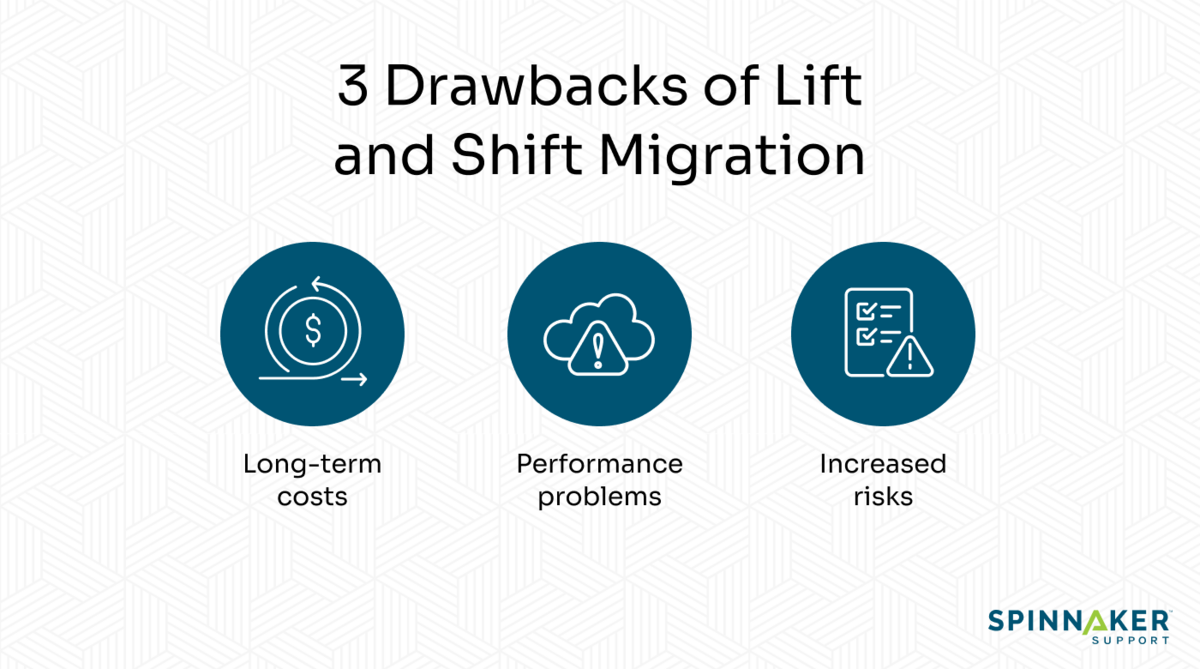
Sometimes, the migration can take as long as 24-26 months, resulting in a lot of productivity loss for organizations. Here are some more drawbacks.
Performance problems
The source and target environments may have different architectures or configurations, leading to performance differences. The application may not be properly optimized for the new infrastructure, leading to resource constraints and poor performance.
Moving large amounts of data during migration can cause network congestion and slow performance. If the application relies on specific versions of libraries or dependencies, compatibility issues can arise in the new environment.
Increased risks
A lift and shift approach may create security risks because the system will not necessarily have the same security posture after migration. Misconfigurations in the application or infrastructure layers can leave your system susceptible to attacks.
Also, lift and shift may involve moving applications without updating their software versions, which can have known vulnerabilities. The migrated system may not have proper authentication and access controls, making it easier for unauthorized users to gain access. You may also face compliance, encryption, and network issues.
Long-term costs
If organizations don’t take appropriate measures during the lift and shift approach, they can incur long-term costs.
For example, lift and shift migrations often don’t take advantage of cloud-native features and cloud agility, resulting in missed opportunities for cost savings and performance improvements.
Without properly adapting applications to leverage cloud scalability, you may encounter limitations in handling increased user loads or surges in traffic, resulting in downtime.
Once applications are migrated, ongoing maintenance and support needs increase due to compatibility issues, outdated dependencies, or inefficient resource allocation.
While these drawbacks are real, there are strategies you can use to minimize them, as we’ll see next.
Lift and shift migration strategies and best practices
If you decide lift and shift migration is right for your organization, be sure to follow these best practices to maximize the benefits and minimize the drawbacks of this approach.
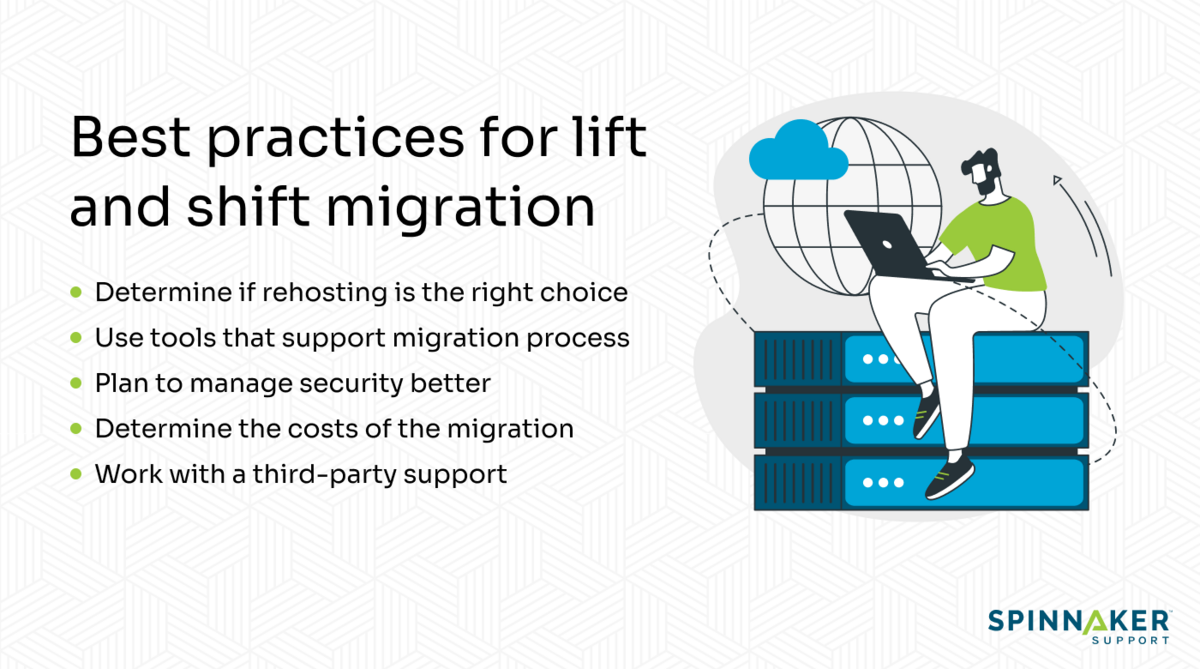
Determine if rehosting is the right choice
Before you commit to the lift and shift approach, perform a thorough assessment of your specific requirements to see if it is the best fit.
Lift and shift can work in cases where you:
- Don’t want to spend your budget on hardware and your on-premises expenses are increasing
- Want to move off-the-shelf applications to the cloud as they are, because it’s not possible to rewrite them
- Want to migrate just your virtual machines
- Foresee some disaster recovery problems in other forms of migration strategy
- Can’t optimize in an on-premise environment
Rehosting won’t be the perfect choice if you’re going to give up using some of those applications in a year or so. It’s also essential to have the project’s scope defined clearly.
Use tools
Using tools like AWS Server Migration Service (SMS), Azure Migrate, or Google Cloud Migrate for Compute Engine can help. These tools automate many tasks, reducing errors and ensuring consistency. Here’s an image showing which public cloud providers most organizations use.
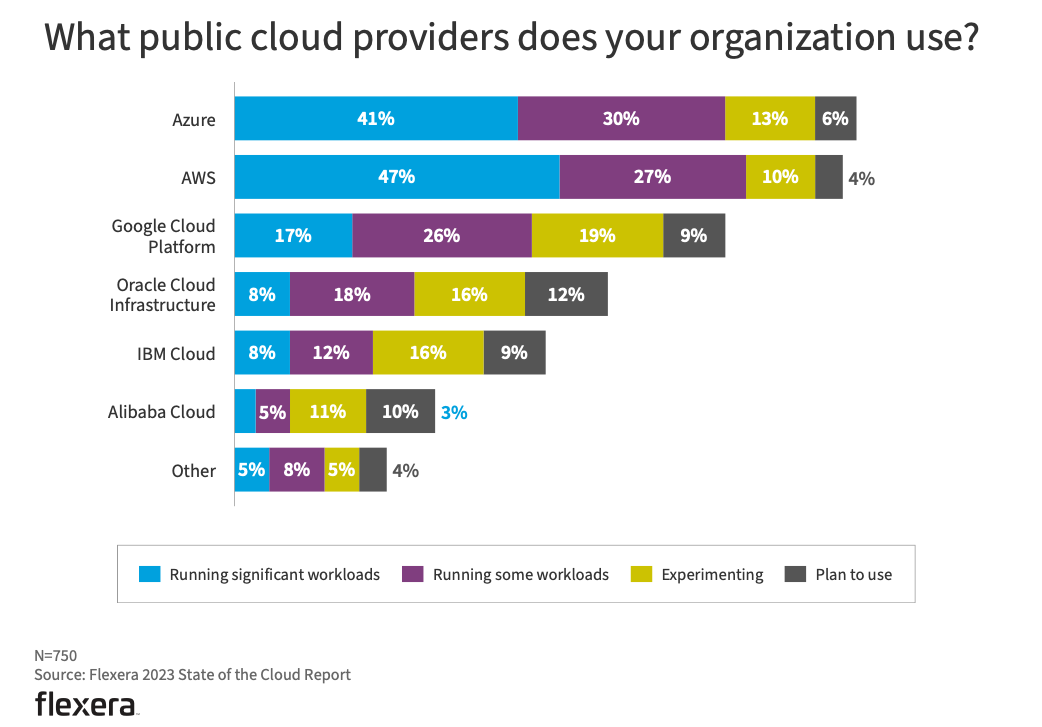
These tools are also vital for large-scale migrations, as they drastically streamline the effort involved in moving multiple large applications, workloads, and datasets.
Some tools provide visibility into the migration process, allowing you to track progress and identify any issues. They provide flexibility in supporting various source and target environments, making it easier to migrate across different platforms.
Tools often provide documentation and logs, which can be useful for auditing and troubleshooting.
Plan to manage security better
Conduct a thorough security assessment to identify potential vulnerabilities and risks in the current environment. Design a secure network architecture for the migrated application, including firewalls, subnet segregation, and network access controls.
It’s also beneficial to ensure that all operating systems, software, and firmware are up to date with the latest security patches to mitigate known vulnerabilities.
Use secure protocols, such as Transport Layer Security (TLS), to encrypt data while it is being transmitted between different environments. Additionally, ensure that data is encrypted when it’s stored or at rest.
Determine the costs of the migration
Cloud migration budgets can often overrun projected costs. To accurately assess the financial implications of migration, both short- and long-term costs should be considered, and you should leave room in the budget to “expect the unexpected.”
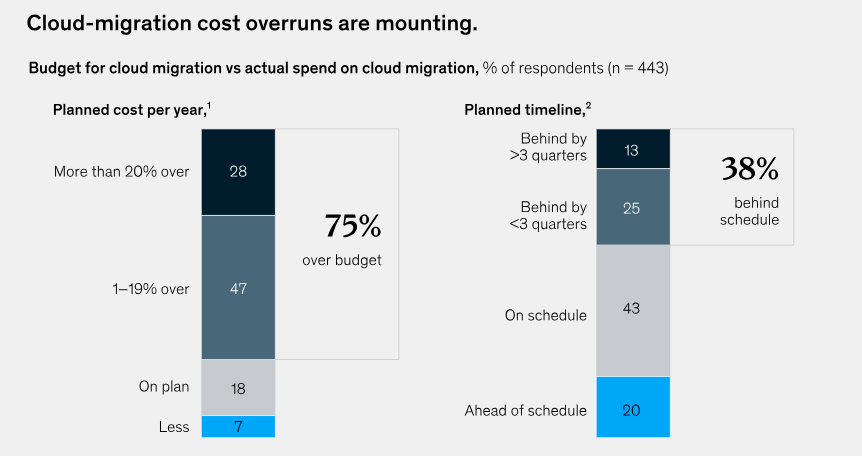
Here are some key costs to evaluate:
Immediate costs: These include expenses associated with planning, designing, and executing the migration process. May involve hiring experts or consultants, acquiring necessary hardware or software, and conducting training sessions.
Infrastructure costs: Assess the impact on your existing infrastructure. Determine if you want upgrades or modifications to support the migrated system or application.
Operational costs: Consider the ongoing expenses associated with running the migrated system or application. This includes maintenance, support, and monitoring activities. Also, factor in the potential need for additional staff or resources to maintain the system.
Downtime costs: Determine the potential revenue loss or productivity impact during migration. Consider the time needed to transfer data, test the migrated system, and address any issues or errors that may arise.
Integration costs: Assess the expenses associated with integrating the migrated system or application with existing systems or platforms. This may involve developing or purchasing integration tools or APIs.
Work with a third-party support
Cloud migration is a complex task, and you need to be completely confident in every step of the process. However, many teams don’t have the personnel or existing expertise in the nuances of migration.
In this case, it’s vital that you employ experienced third-party service providers like those at Spinnaker Support. Under our third-party support contracts, our team can advise you on the best strategies for migration. We’ll help you determine the ideal roadmap for your unique cloud journey.
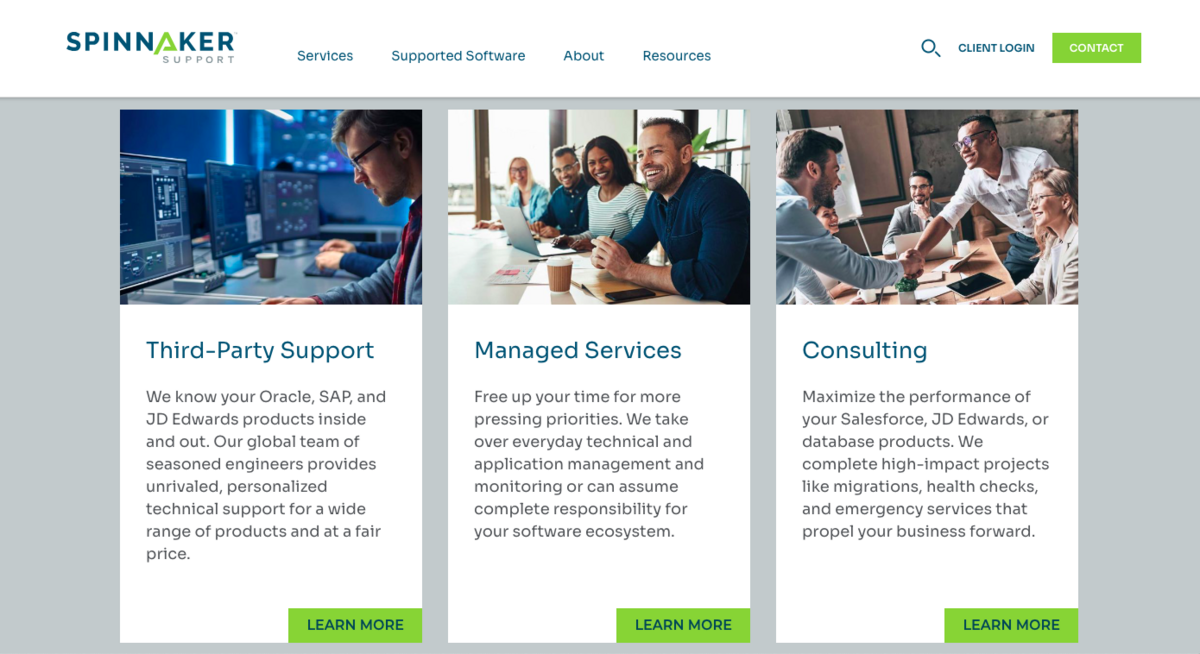
However, if you require hands-on assistance or prefer to offload portions of your IT operations entirely, our managed services and consulting teams can provide dedicated support through separate engagements.
Plus, we support enterprise applications even after they reach end-of-life status from the original vendor. This means you can continue leveraging your existing systems while transitioning to the cloud at your own pace, without being forced into costly migrations before you’re ready.
With Spinnaker Support’s help, companies gain more choices in determining the right time and approach for transitioning legacy apps to the cloud.
Alternatives to lift and shift migration
If you’re considering alternative strategies to lift and shift, here are a few options.
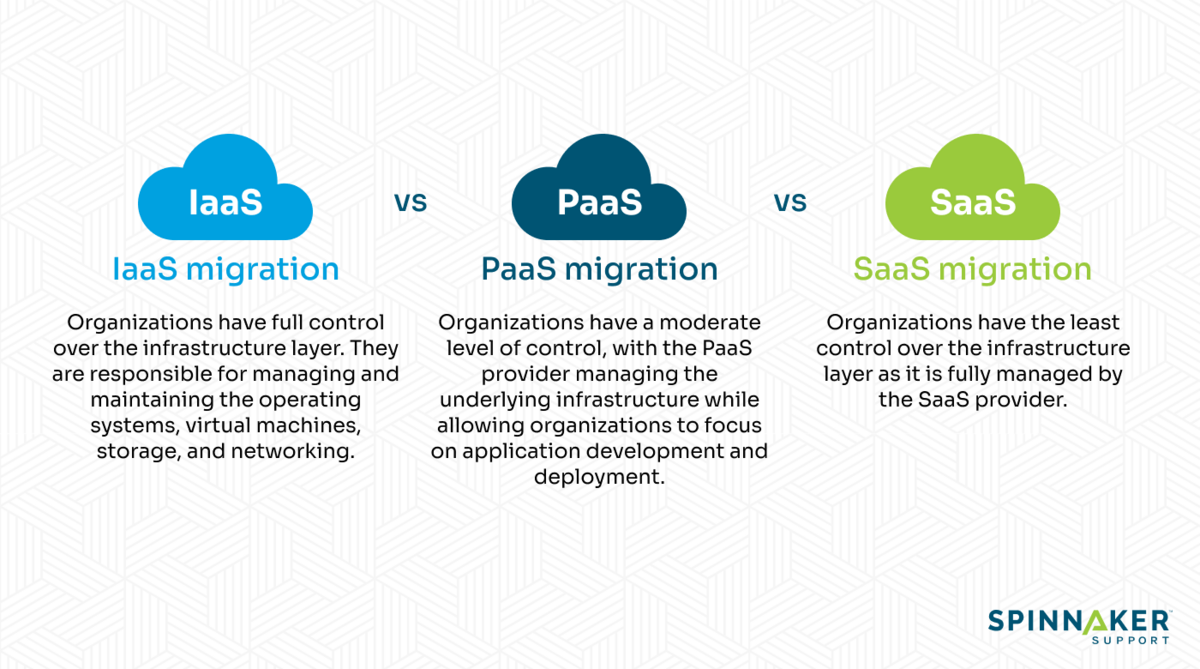
Depending on business needs and application architectures, other techniques may provide benefits over a simple lift and shift.
Refactoring
Also known as PaaS, refactoring focuses on improving the design and structure of the application while preserving its functionality.
This approach helps optimize the application for the new environment and takes advantage of cloud-native capabilities.
Rearchitecting
Rearchitecting involves redesigning and rebuilding the application from scratch, considering the cloud environment. This approach allows for better scalability, performance, and cost optimization.
Repurchasing
Repurchasing involves replacing the existing application with a commercial off-the-shelf (COTS) solution or a software-as-a-service (SaaS) offering that meets the organization’s needs.
Retiring
Retiring involves identifying and decommissioning applications or components that are no longer relevant.
Refactoring to microservices
This method involves breaking down a monolithic application into smaller, independent services.
Replicating
Replicating involves creating a replica of the application in the cloud environment.
Replacing
This method involves replacing the existing application with a different technology stack or framework that better suits the cloud environment.
To select the best migration strategy for your needs, consider the following five factors:
- Application complexity: Check how complex your application is. See if it can be moved to the cloud as-is or requires any major changes. This will help determine if options like “Replatforming” or “Rehosting” are suitable.
- Cloud-native capabilities: Consider if your application can benefit from cloud-native features and capabilities. Options like “Refactoring to Microservices” or “Rearchitecting” can help optimize your application for the cloud environment.
- Cost optimization: Evaluate the impact on costs for each migration strategy. Consider options like “Retiring” or “Replacing” to reduce unnecessary expenses or leverage cost-effective technologies in the cloud.
- Timeframe: Consider your timeframe and any constraints you may have, such as limited resources or tight deadlines. “Replicating” can be quicker and require less effort than options involving significant changes.
- Business goals: Align your migration strategy with your objectives. If your main focus is scalability and performance, options like “Rearchitecting” or “Refactoring to Microservices” may be the best fit.
Common FAQs about lift and shift migration
How do I do a lift and shift migration in Azure?
Azure provides different services to enable lift and shift migrations. Azure Migrate can assess on-prem VMs and guide migrating to Azure VMs. Azure Site Recovery can replicate on-prem VMs and orchestrate migration to Azure. For data, Azure Data Box can ship data to Azure in disk drives.
What is lift and shift migration in SAP?
It involves migrating SAP workloads from on-premises servers to cloud infrastructure as a service (IaaS). This includes lifting VM images of applications, databases, and other SAP servers and shifting them to IaaS like AWS EC2 or Azure VMs.
Networking, storage, and OS are replicated in the cloud. Lift and shift allows SAP systems to run in the cloud unchanged, avoiding the immediate need for refactoring.
What is a lift, tinker, and shift migration?
In this method, the first step is to lift the existing infrastructure, including servers, data, and applications, and move them to the cloud environment.
After lifting, some adjustments may be necessary to optimize resources in the cloud — this is called tinkering. This could involve changing configurations, updating software versions, or modifying network settings. The goal is to seamlessly migrate to the cloud while minimizing disruptions.
Conclusion
Lift and shift migration strategy allows you to lift VMs and workloads unchanged. It quickly helps you realize cloud benefits, including agility, flexibility, and shifting CapEx to OpEx. However, executing a seamless lift and shift migration requires specialized expertise.
Spinnaker Support can consult with you if you want to know how to optimize your lift and shift transitions. Our managed services team can also help if you want to offload the complexities of lift and shift migrations to our experienced professionals. For example, we can monitor and troubleshoot application so they run smoothly in the new infrastructure.
If you would like any information on Spinnaker Support or our support and services, please reach out to us today!

