Lack of visibility across departments, tedious manual processes, and ineffective collaboration among teams — these are the types of issues that Enterprise Resource Planning (ERP) systems can help address.
ERPs are software platforms that offer a unified, holistic approach to business operations, comprised of individual modules for finance, human resources, logistics, and more. However, if your company has yet to implement an ERP (or is positioned for a system overhaul), you’ll need to consider the system’s architecture to make the most of these benefits.
Read on as we offer an in-depth overview of ERP architectures: What they are, the different models and types available, and how you can pick the right setup for your company.
What is an ERP architecture?
ERP architecture refers to the structure and design of an ERP system. It encompasses the particular configuration of hardware and software components that make up the ERP. Employing the right ERP architecture is important to optimize functionality. This ensures that your ERP functions as an effective centralized system to streamline business operations and facilitate information sharing within an organization.
Disparate systems can arise as a company grows. While some departments may stick with their current processes, others may implement new ones. However, these setups can lead to data silos and make it difficult for decision-makers to make data-driven decisions.
79% of knowledge workers say that teams throughout their organization are siloed. And 76% noted disparities between business and IT departments.
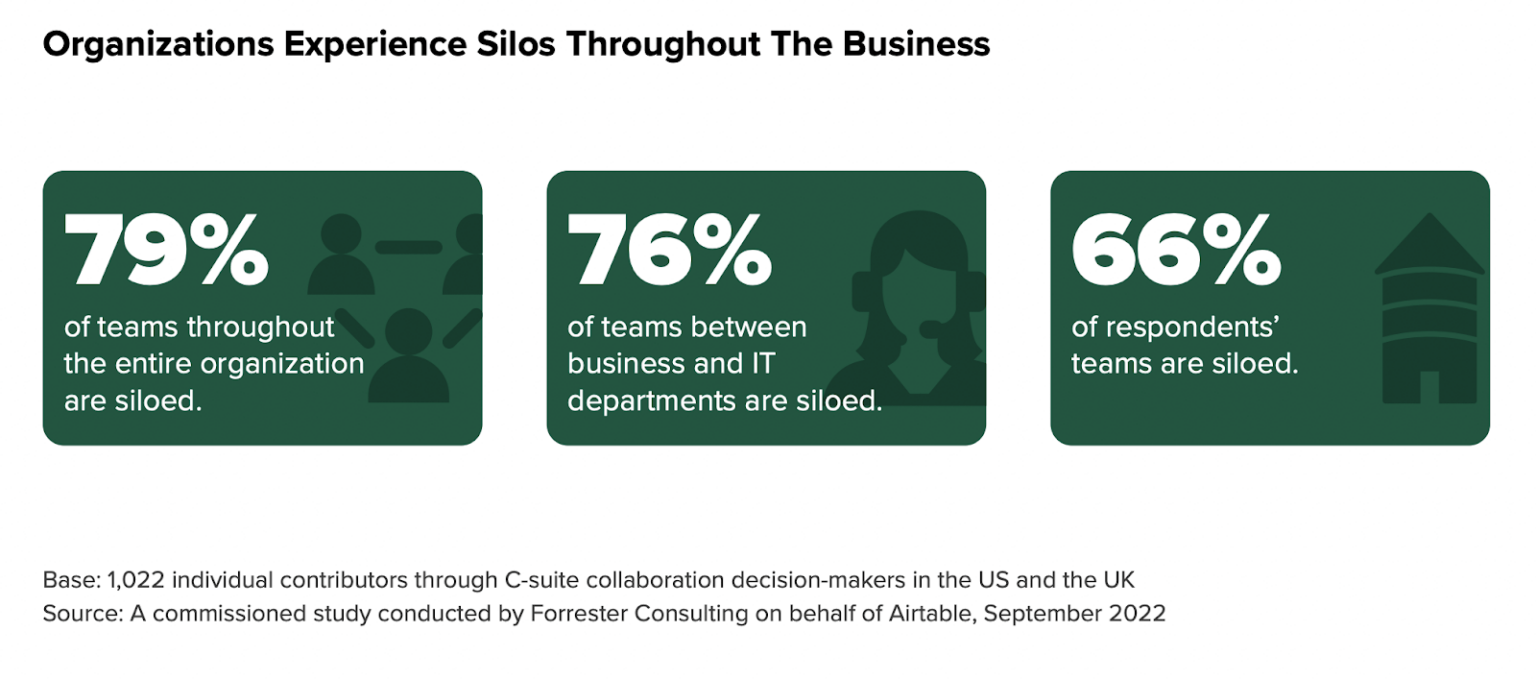
The result?
Disconnected processes result in a 24% drop in productivity. In addition, 31% of workers indicate they’ve seen decreased organizational revenue due to data silos.
An ERP system can help unify disparate processes and enhance business efficiency by creating a single source of truth for your company data. Common ERP system components include:
- Accounting: Helps organizations track and manage all financial activities, including accounts payable, payroll, and taxes.
- Human Resources (HR): Offers various tools that enable organizations to manage employee-related processes, like payroll, employee records, and recruitment.
- Inventory management: Helps companies with stock monitoring, order management, and procurement, helping them minimize stockouts and avoid excess inventory.
- Supply Chain Management (SCM): Helps companies coordinate and optimize their operations across the supply chain.
- Customer Relationship Management (CRM): Enables organizations to collect and organize customer data like contact details, purchase history, and more.
These are just a few of the components of a typical ERP system. You can add more modules as needed depending on your company and industry.
Before you get started with an ERP implementation, it’s important to learn about the different ERP architecture systems.
What are the different ERP architecture models?
ERP architecture determines how the modules in an ERP system are connected. There are three ERP architecture models: two-tier, three-tier, and Service-Oriented Architecture (SOA).
Here’s a closer look at each model.
Two-tier ERP architecture
A two-tier ERP architecture is grouped into layers: servers and clients. Servers are typically responsible for handling database requests. The clients include the applications that request the data from the servers and use it for different functional modules.
This model can be implemented with thin clients where the servers take care of both database and application tasks, and the clients are only responsible for providing a user (graphical) interface to the end user for interaction.
The benefits of a two-tier architecture include ease of access to information, low upfront infrastructure costs, and high performance for a limited number of workstations. However, the downside is this model isn’t flexible enough to add more clients and software, and expensive middleware is needed to integrate the system with other components.
Any change or modification in the database also has an impact on applications (or clients). Another drawback is the implementation of business function modules depends a lot on the database servers or client application’s implementation.
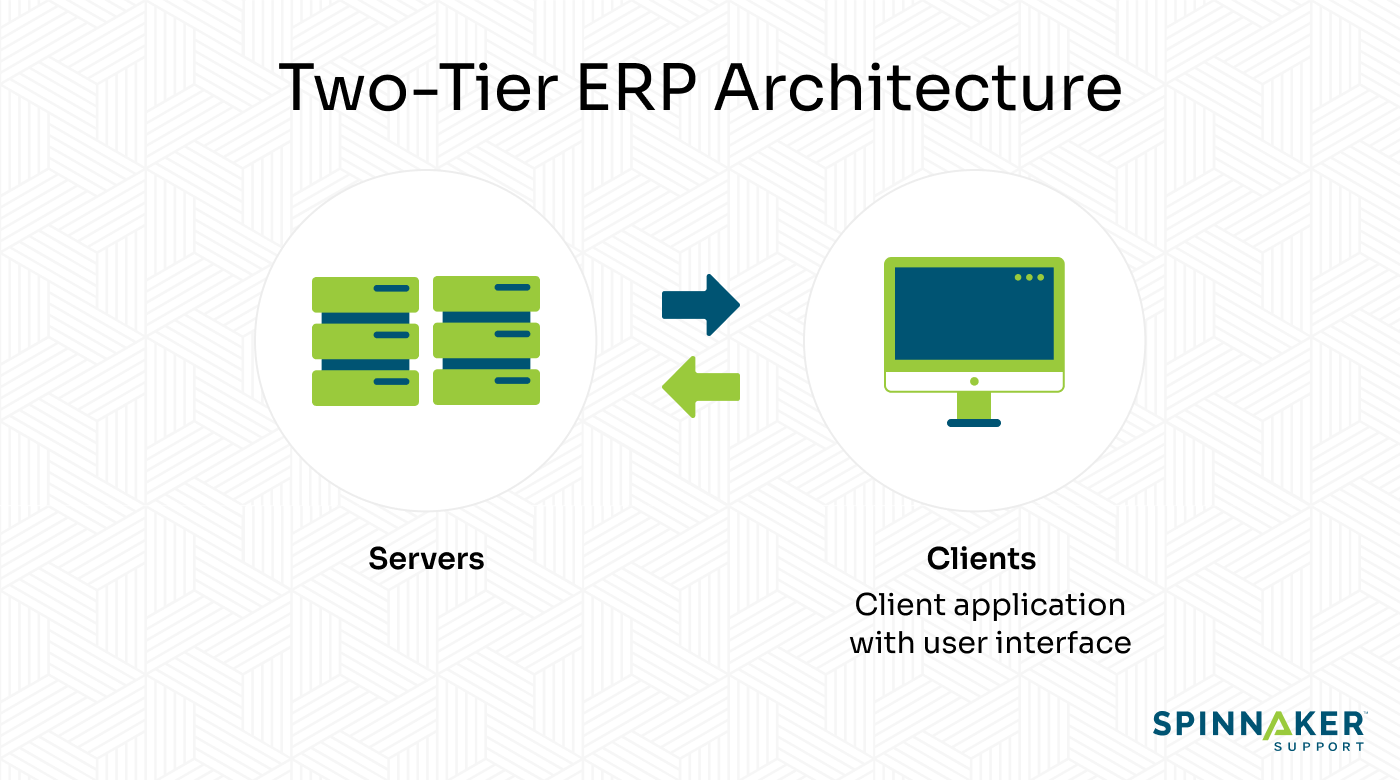
A two-tier ERP architecture is suitable for:
- Multinational companies with subsidiaries in different locations.
- Organizations that acquire or merge with other companies.
- Companies that must meet compliance requirements at the regional level.
This type of model enables regional offices to have an ERP tailored to their processes. It also supports scalability, as headquarters can add new instances of a localized ERP into their central system. A two-tier model can deliver cost savings by avoiding the need to implement a single ERP across an organization.
Three-tier ERP architecture
A three-tier ERP architecture model consists of three layers: the presentation layer, the application layer, and the database layer. Each has a specific function within the ERP system.
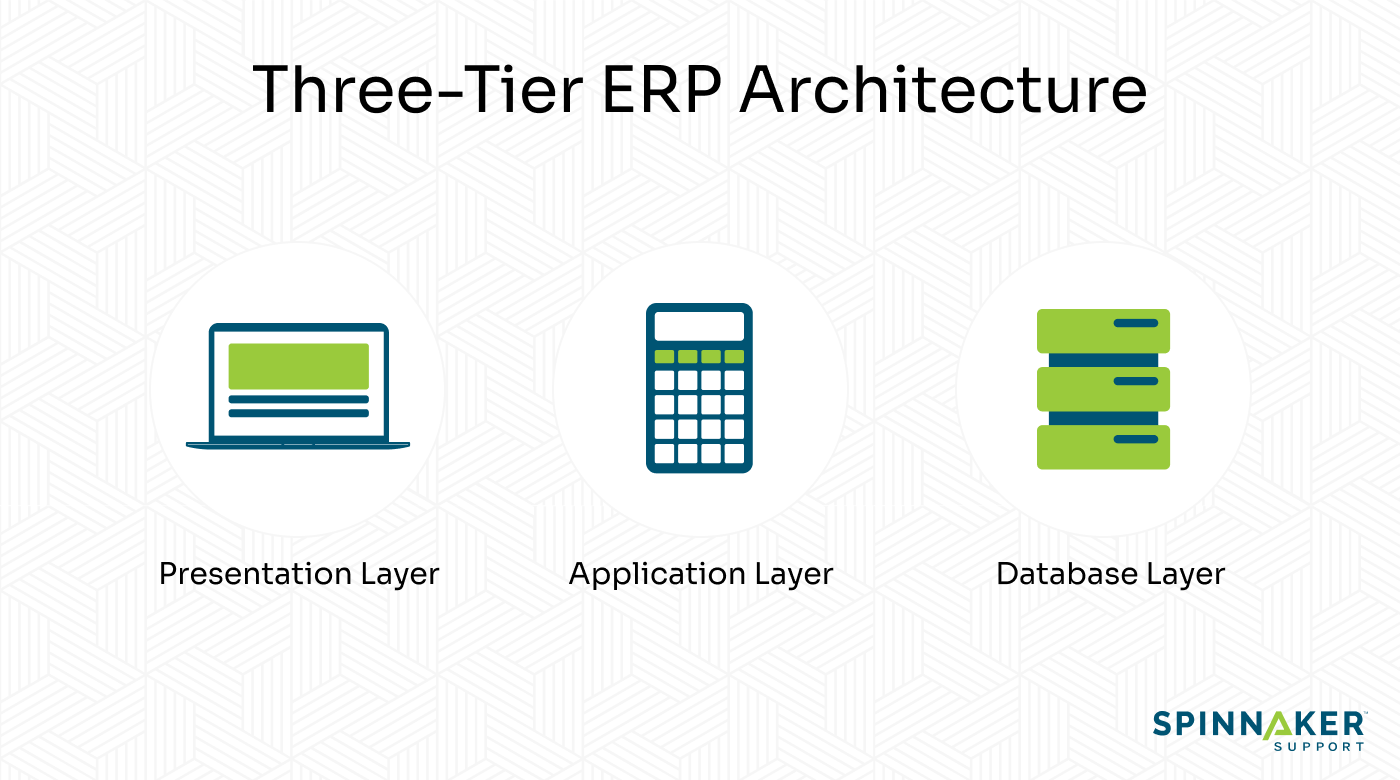
Let’s cover each layer:
- Presentation layer: Provides the interface that allows application users to access and interact with an ERP system through a web browser or desktop app.
- Application layer: Handles the core functionalities and operations of an ERP system, such as executing business rules and processing data.
- Database layer: Serves as the repository where data from the ERP system is stored, organized, and accessed from a central database.
The separation and layout of layers means that each can scale independently. It also allows companies to customize and update individual layers without affecting the entire system. This configuration facilitates integration with external systems and applications.
The flexibility of this ERP architecture model allows it to meet the business requirements of all types of organizations, from multinational enterprises to manufacturing facilities and service-based companies.
Service-Oriented Architecture (SOA)
Service-Oriented Architecture (SOA) is a flexible approach to software development in which components called “services” are created to perform various tasks. Examples include user authentication, payment processing, and invoicing. Companies can use an SOA to reuse services or modules in different systems without writing new code.
These services communicate through standardized interfaces, which promotes interoperability between different systems. An SOA also enables the integration of legacy systems with modern applications. The flexibility and interoperability that an SOA provides make it a valuable architectural approach for organizations looking to streamline their systems.
Web-based architecture
A web-based architecture uses a web browser as a client interface. This means users can access and use an ERP system from their browsers without having to install any software on their local device. The benefits of a web-based architecture include its accessibility, ease of use, and lower maintenance costs.
Cloud-based architecture
A cloud-based architecture is a system hosted on a cloud platform rather than on-premise servers. This setup allows users to access an ERP system on a vendor’s infrastructure via the internet. It typically follows a subscription model where users pay a usage or monthly fee. The advantages include reduced hardware and maintenance costs, increased flexibility, and higher performance.
What are the main types of ERP architecture?
There are two main types of ERP architecture: monolithic and postmodern. Each type has its strengths and weaknesses.
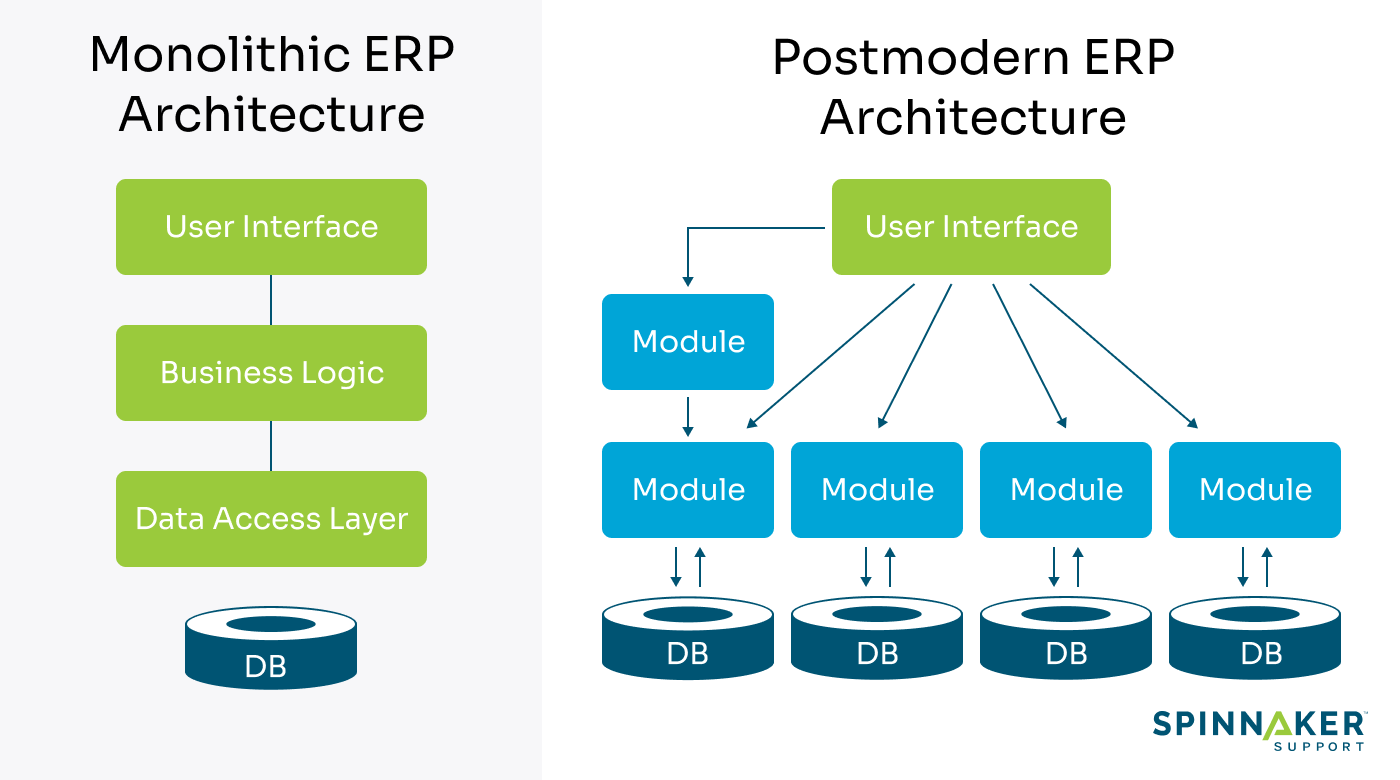
Here’s a closer look at the main architecture types.
Monolithic ERP systems
Monolithic systems have a more traditional architecture where all functionalities of an ERP system are tightly integrated into a single, unified business application. Modules like finance, HR, and customer service share the same user interface, business logic, and database.
A monolithic architecture’s main advantage is that it provides a unified view of an organization’s data, which facilitates data access and sharing. However, the tightly coupled nature of the system can make it challenging to upgrade or modify individual modules without affecting the entire system.
Pros:
- Provides a unified view of data across modules
- Offers tightly integrated functionalities
- Can offer faster throughput/performance
Cons:
- Difficult to upgrade or modify individual modules
- May face scaling issues as your company grows
- Higher risk of vendor lock-in
Postmodern ERP systems
In contrast to the rigid nature of monolithic architectures, postmodern systems are more flexible. Companies can add and integrate the modules they need into existing systems using standardized interfaces. A postmodern architecture allows organizations to utilize the latest technologies while keeping their core ERP system intact.
However, the flexibility of postmodern ERP systems poses some challenges. These include integrating individual modules into existing IT infrastructures and ensuring data gets synced between systems.
Pros:
- More flexible than monolithic ERP systems
- More cost-effective with reduced risk
- Ability to leverage the latest technologies
Cons:
- Integrations can be complex
- Ensuring data is synchronized can be challenging
- Requires careful planning and implementation
Whether your company is implementing a new ERP or overhauling an existing setup, picking the right ERP architecture is vital as it can free up employees to focus on more critical work.
How do you pick the right ERP architecture?
Consider the following to choose an ERP architecture that aligns with your company’s long-term objectives\
Budget
An ERP implementation can cost from $1,740 for small businesses to $9,330 for enterprises per month. Keep in mind these are just a cost estimate. Implementation costs can depend on the complexity and scale of the actual implementation.
Assess each ERP architecture’s financial impact and potential cost savings to help with your decision.
Scalability
When choosing an ERP, you’ll want an architecture that can accommodate increasing transaction volumes and more workloads without compromising performance.
Even if your company has no immediate plans to scale, it’s still a good idea to plan for future business growth. Choose an ERP architecture that supports scalability. It should allow you to modify modules and add new features to meet your needs.
Customizations
Almost half of ERP implementations have moderate customizations.
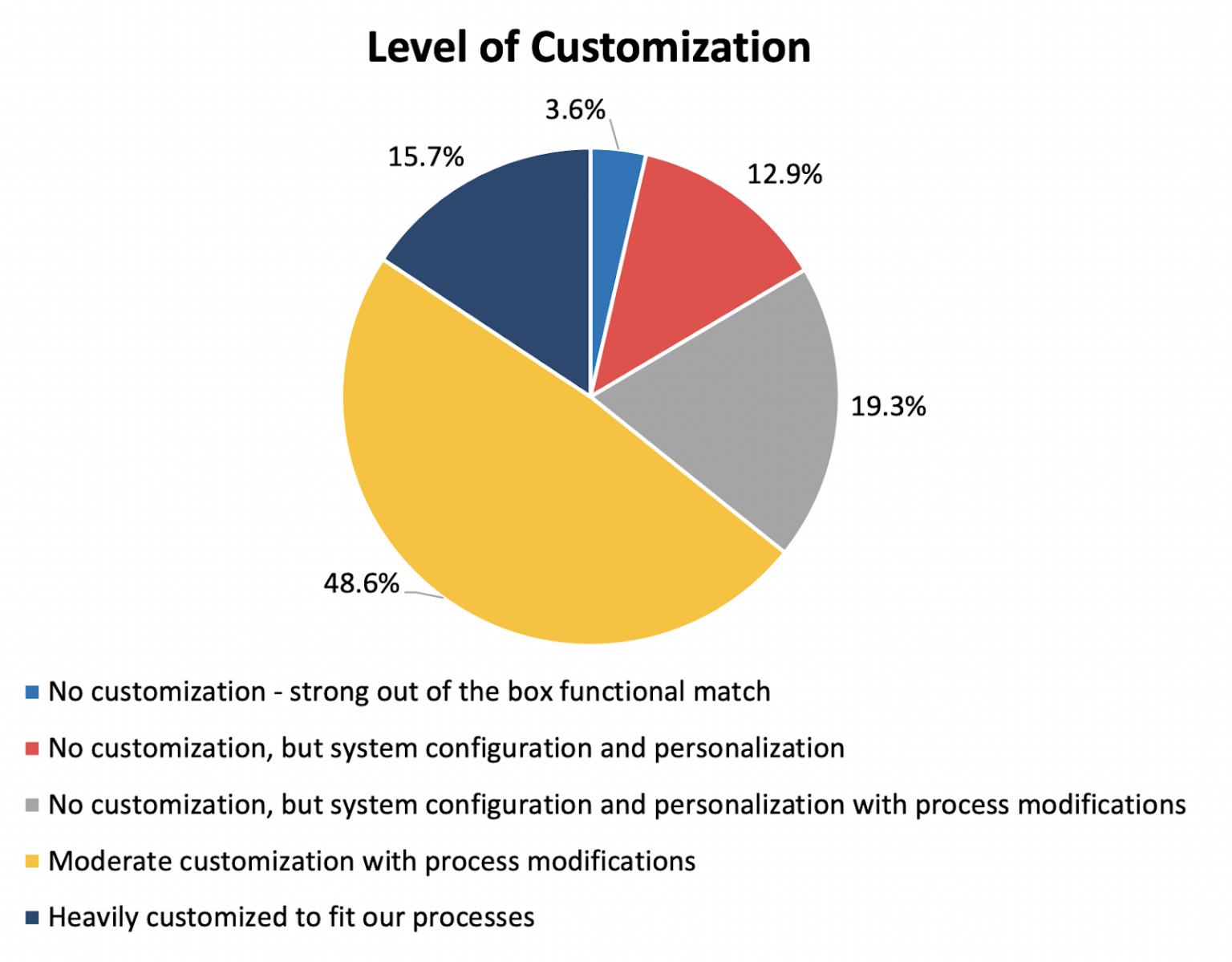
Consider the level of customization needed for your ERP.
A monolithic ERP architecture can certainly be appealing, as it offers an all-in-one solution with tightly coupled applications. However, making any changes or updates would require modifying the entire codebase.
Integrations
If you plan to use existing applications for certain processes, you’ll want to choose an ERP architecture that supports integrations. This will enable efficient data sharing and synchronization between different applications.
Vendor lock-in
Vendor lock-in can limit your options. If a vendor’s quality of service goes down or their prices increase, you won’t be able to migrate easily. Consider opting for a postmodern ERP architecture, as it gives you the flexibility to choose different vendors for different modules.
Ongoing product support
Another consideration when choosing an ERP architecture is the level of product support you’ll receive. This refers to software updates, security patches, and access to technical support.
One of the risks of a monolithic ERP architecture is you’re locked into one vendor, meaning you may not be able to get the support you need if you have any issues. Companies like Oracle and SAP have annual support fees that cost 17 to 22% of the original licenses. These fees increase by 2 to 4%, which can strain your IT budget.
Fortunately, working with a third-party support provider like Spinnaker Support can help you save on support fees. We can provide ongoing support for your ERP system at a fraction of the cost of vendor support — our customers save an average of 60%.
What will the future of ERP architecture look like?
ERP systems will continue to change and evolve.
Here are a few ERP trends to watch out for.
More companies will shift to cloud-based solutions
Companies typically relied on on-premise deployments for their ERP systems, but more are opting for cloud-based solutions. However, some of the widely deployed on-premise ERPs are so tightly integrated, their migration to cloud is always debated by organizations. And they should be.
The global cloud ERP market is projected to reach $40.5 billion by 2025, up from $14.7 billion in 2018.
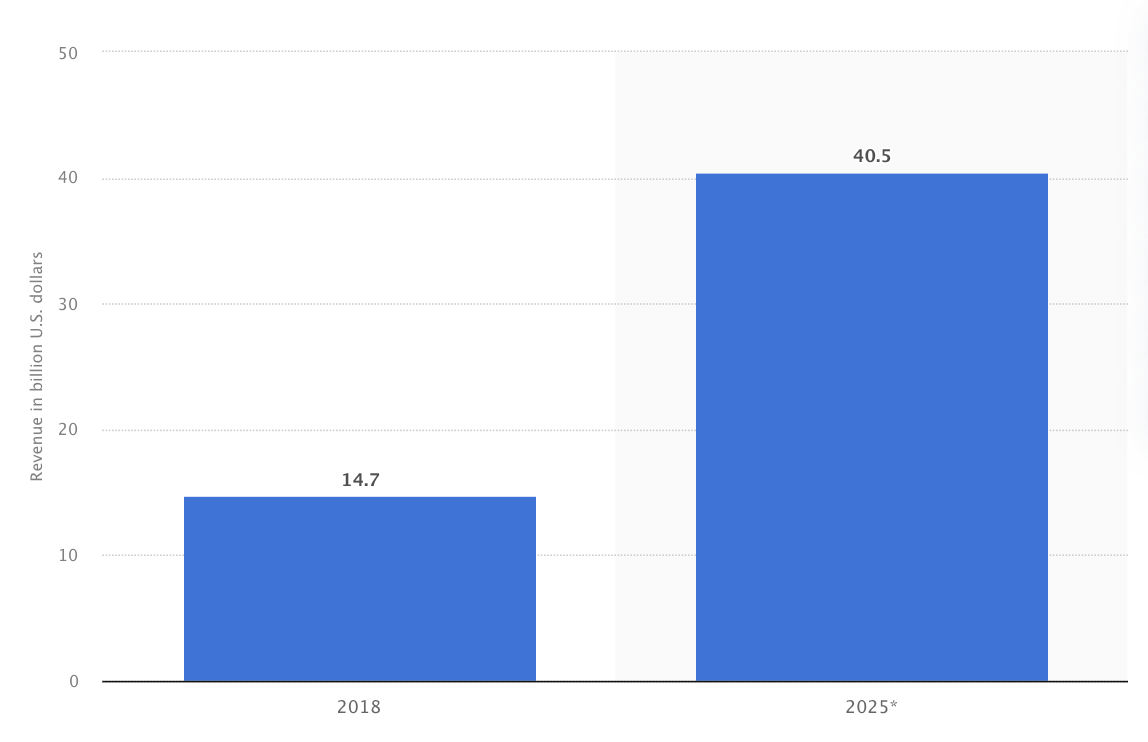
However, the timing and the necessity of this shift to the cloud varies based on the business.
More ERP deployments will use article intelligence (AI) and machine learning (ML)
Another trend that will transform the ERP landscape is the integration of AI and ML into ERP systems. An estimated 32.1% of companies plan to deploy AI in their ERP systems in the next few years.
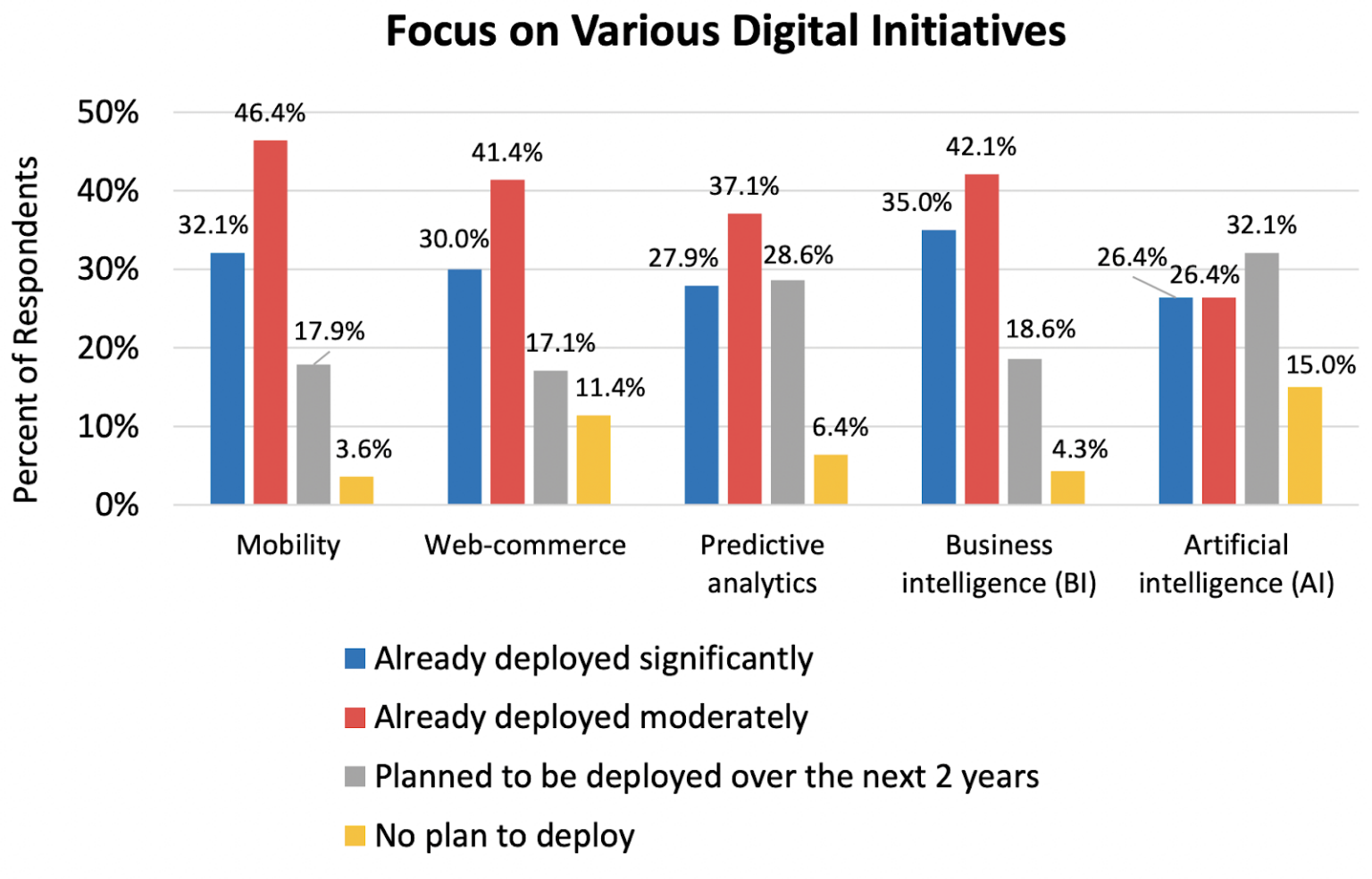
These advanced technologies have the potential to enhance demand forecasting, deliver intelligent insights and automate even more processes.
More ERP systems will use a microservices architecture
Another trend we may see is more companies adopting a microservices architecture.
A microservices architecture shares similar characteristics to an SOA in which applications are divided into smaller, independent services. With this architecture, companies can implement more agile ERP systems and adapt them to meet changing business needs.
Get expert help with your ERP system
ERP systems can have varying architectures. The right setup will depend on factors like your budget, business processes, and customization requirements.
Whether you’re implementing a new ERP or overhauling an existing system, consider partnering with a third-party support provider like Spinnaker Support to help you create a software support plan that aligns with your company’s objectives.


