
An ERP system eliminates the need for separate software for each department and provides a unified data management and decision-making platform.
ERP components refer to the various building blocks of an ERP system. They help:
- Streamline and automate business processes
- Integrate data from multiple departments
- Provide a centralized database for easy access to information
- Facilitate real-time communication and collaboration
- Offer analytics and reporting capabilities for data-driven decision-making
In this post, we’ll cover the various ERP components and how they can support your business operations.
Understanding the main ERP components
There are many ERP components, each with distinct functionality and importance.

Below, you can find the descriptions of each as a valuable resource to help you navigate the complexities of ERP software.
Accounting and financial management
The finance component of an ERP system encompasses various functions related to accounting, budgeting, financial planning, and financial analysis.
Key features of the finance component may include:
- General ledger: Serves as the foundation for all financial transactions. It tracks and records financial data from various sources, such as sales, expenses, and assets, and provides a holistic view of the organization’s financial position.
- Accounts payable: Manages the organization’s outgoing payments, including vendor invoices, purchase orders, and payment processing. It ensures that payments are made accurately and on time while maintaining records and tracking outstanding vendor balances.
- Accounts receivable: Generates invoices, tracks outstanding balances, and manages the collection process to ensure timely and accurate receipt of payments.
- Financial reporting: Provides robust reporting capabilities, allowing organizations to generate financial statements, balance sheets, income statements, and cash flow statements.
Customer relationship management (CRM)
CRM is crucial because poor customer experiences can cause business losses.

The CRM component enables businesses to effectively interact with and serve their customers, ultimately aiming to enhance customer satisfaction and loyalty.
Functions may include:
- Customer data management: Allows businesses to collect, store, and manage customer’s contact details, purchase history, preferences, and interactions. The centralized database ensures that customer data is up-to-date and easily accessible to support personalized customer experiences.
- Sales management: Handle the complete sales cycle, from lead generation to closing deals. It provides tools for sales forecasting, opportunity management, and pipeline tracking. It allows sales teams to manage their sales activities and drive revenue growth.
- Marketing automation: Supports marketing activities by automating lead generation, campaign management, and customer segmentation processes. It lets businesses design targeted marketing campaigns, track performance, and analyze customer responses to optimize marketing efforts.
- Service and support: Facilitates case management, ticketing, and customer service workflows, ensuring efficient handling of customer inquiries, complaints, and requests.
Human resources
ERP’s human resource (HR) component helps organizations manage their workforce effectively.
Some essential functions and features of the HR component are:
- Employee management: Enables HR teams to track employee data, employment history, attendance, performance records, leave balances, and training records.
- Recruitment and onboarding: Streamlines recruitment by providing tools to create job postings, manage applications, and schedule interviews. It also facilitates onboarding by automating document collection, orientation sessions, and employee training.
- Compensation and benefits: Enables organizations to manage employee compensation, including salary structures, bonuses, and benefits. It automates the calculation of payroll, deductions, and tax withholding.
- Employee self-service: Allows employees to access and update their personal information, apply for leave, view their attendance records, and access relevant HR policies and documents.
Supply chain management (SCM)
The SCM component optimizes the flow of goods and services from suppliers to customers.

SCM encompasses functions like:
- Demand planning: Forecasting customer demand and aligning it with production and inventory levels to avoid stockouts or excess inventory. For example, an organization can use historical market data and sales information to forecast demand and adjust production and procurement accordingly.
- Inventory management: Monitoring inventory levels to ensure efficient stock management. This includes tracking inventory quantities, locations, and statuses and implementing just-in-time inventory to minimize holding costs and optimize order fulfillment.
- Logistics management: Optimizing the movement of goods and materials throughout the supply chain. It can also include warehouse management to handle warehouse operations, including receiving, storing, and picking goods.
Sales and distribution
ERP’s sales and distribution management component streamlines the sales, order management, and distribution processes. It can include the following features:
- Sales order management: Allows you to efficiently manage the entire sales order process, from order creation to fulfillment, with order entry, tracking, and status updates.
- Pricing and discounts: Lets you set and manage pricing structures and discounts for products or services with functionalities like price configuration, discount management, and price optimization.
- Order fulfillment and delivery: Automates order fulfillment and delivery, including order picking, packing, and shipping. It enables businesses to efficiently manage the logistics of delivering products or services to customers.
Production and management
ERP’s production and management component focuses on improving the manufacturing processes. It includes several vital functions:
- Production planning: Involves creating production schedules, allocating resources, and forecasting demand to ensure efficient production operations.
- Shop floor control: Provides real-time visibility into the production floor, allowing managers to monitor progress, track work orders, and allocate resources efficiently.
- Quality management: Ensures products meet defined standards by implementing quality control measures, conducting inspections, and managing non-conformances.
- Maintenance management: Allows you to plan and schedule maintenance activities for production equipment to minimize downtime and optimize asset utilization.
Supplementary ERP components
You can further tailor ERP systems to meet an organization’s unique requirements through customizable add-ons.
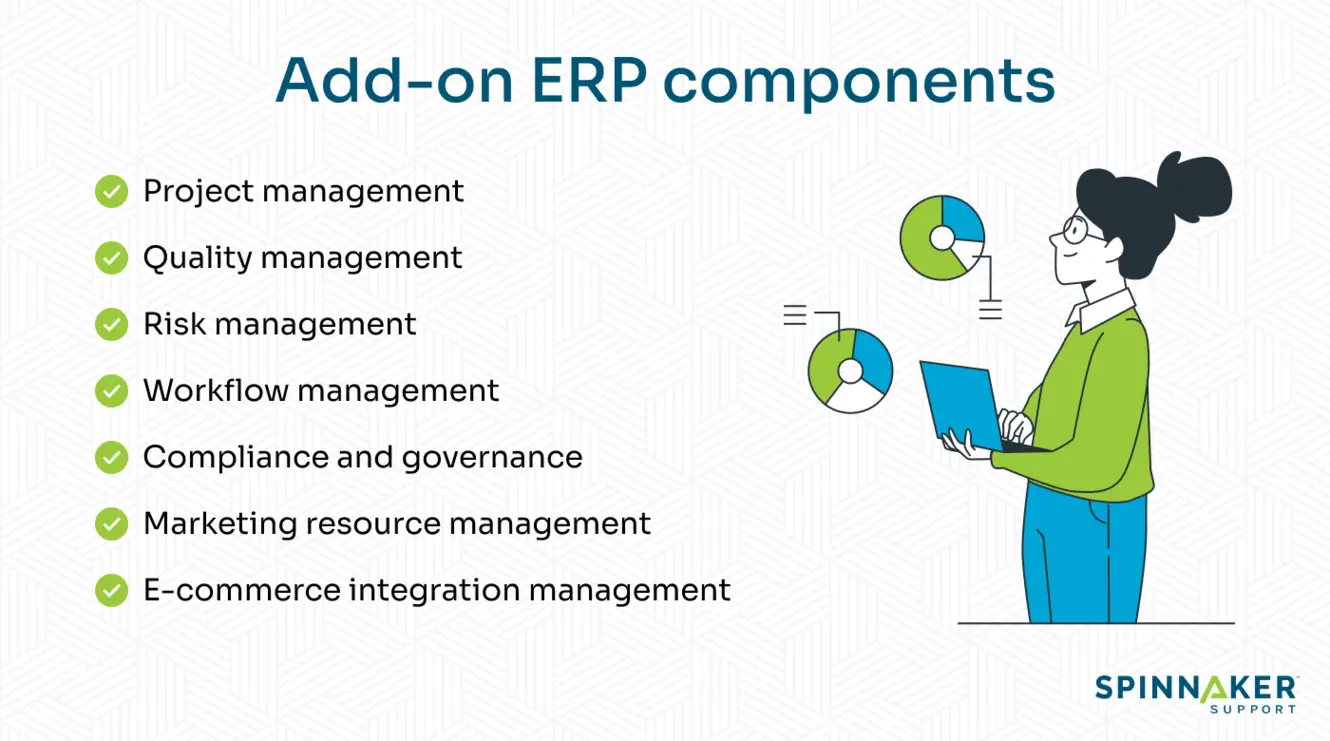
These components give organizations the flexibility to extend the functionality of their ERP system.
Project management
The project management component of ERP helps organizations plan, execute, and monitor projects efficiently. It allows for resource allocation, task management, scheduling, and collaboration among team members.
It provides real-time visibility into project progress, helps track milestones and deliverables, and ensures effective communication and coordination throughout the project lifecycle.
Quality management
Quality management helps you to meet or exceed customer expectations of your products. Companies can improve product quality, reduce defects, and enhance customer satisfaction.
It includes features such as quality planning, inspection, and corrective actions.
It helps organizations:
- Monitor and control quality throughout the production process
- Track compliance with regulatory standards
- Manage customer feedback and complaints
Risk management
The risk management component of ERP focuses on identifying, assessing, and mitigating potential risks.
It allows organizations to monitor and manage risks related to various areas such as compliance, security, finance, and operations.
It also provides tools for documenting and tracking incidents, ensuring timely response and resolution.
Workflow management
The workflow management module streamlines and automates business processes by defining and enforcing workflows across different departments and functions.
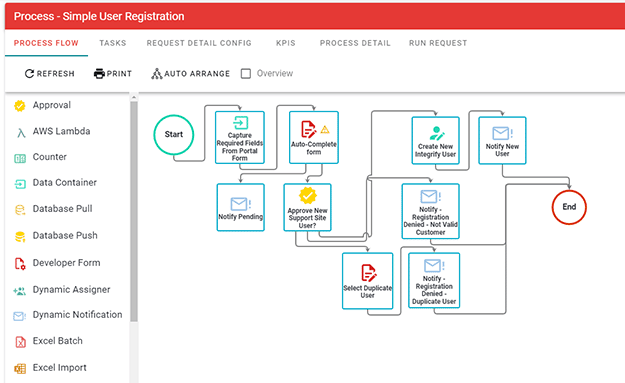
It allows organizations to create and manage workflows for approvals, notifications, and document routing tasks.
While some functionality may overlap, ERP’s workflow management component handles recurring, day-to-day organizational processes. In contrast, project management is more geared towards managing specific projects with defined objectives.
Compliance and governance
This component enables organizations to establish and maintain effective governance structures, mitigate risks, and demonstrate compliance with legal and industry standards.
It includes risk assessment, compliance monitoring, policy enforcement, and audit management. Centralizing compliance processes and automating workflows enhance transparency, accountability, and risk management throughout the organization.
Marketing resource management (MRM)
The MRM component of ERP focuses on managing and optimizing marketing activities and resources. It enables organizations to plan, execute, track marketing campaigns, allocate budgets, and measure campaign effectiveness.
MRM helps improve collaboration between marketing teams and other departments and ensures efficient utilization of marketing resources.
E-commerce integration
The e-commerce integration module enables businesses to connect their online sales channels with their back-end ERP system. This integration allows real-time data synchronization, such as inventory levels, pricing, and customer information.
It automates processes like order fulfillment, payment processing, and shipping, improving customer experience and operational efficiency.
How to maximize the use of ERP components
Organizations can follow these strategies to maximize the use of ERP components.
Needs identification
Understand your organization’s unique requirements and align them with the capabilities of ERP components. This will help you determine which modules and add-ons are essential for optimizing your business processes.
At this stage, you could use a helping hand. Spinnaker Support offers third-party support for SAP, Oracle, and Microsoft ERP systems. If you’re looking for roadmap planning or need any technology advisory and consultancy, our support specialists can help.
Customization and configuration
Leverage the flexibility of ERP systems to customize and configure the components according to your organization’s specific needs. This may involve tailoring workflows, data fields, or reports to enhance efficiency and usability.
Again, Spinnaker Support can help. We merge application support with the industry’s best practices. We also assist you in configuring your enterprise software to meet your needs.
User training and adoption
Conduct in-depth training for employees on how to effectively utilize the ERP components. This will ensure that they understand the functionalities of each component and can make the most of them in their daily tasks.
Successful digital adoptions require constant communication. In fact, the most successful organizations are more likely to engage employees face-to-face than other organizations.
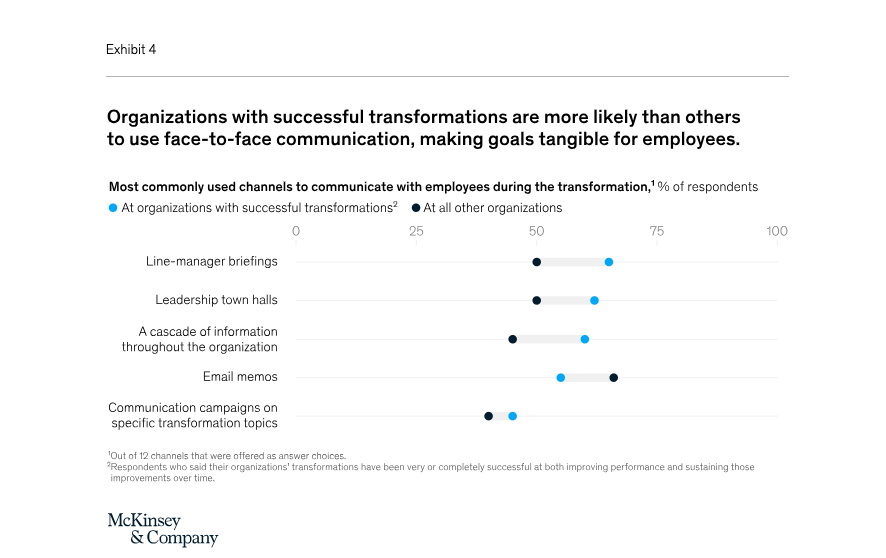
Here, you can foster a culture of collaboration and communication within the organization to encourage cross-functional utilization of ERP components. This can involve promoting knowledge sharing, hosting training sessions, and creating forums for employees to exchange ideas and best practices.
Integration with other systems
Explore opportunities to integrate ERP components with other business systems, such as CRM or project management tools. This will enable seamless data exchange and streamline processes across different departments.
Continuous improvement
Develop Key Performance Indicators (KPIs) to track the effectiveness of ERP components in achieving organizational goals.
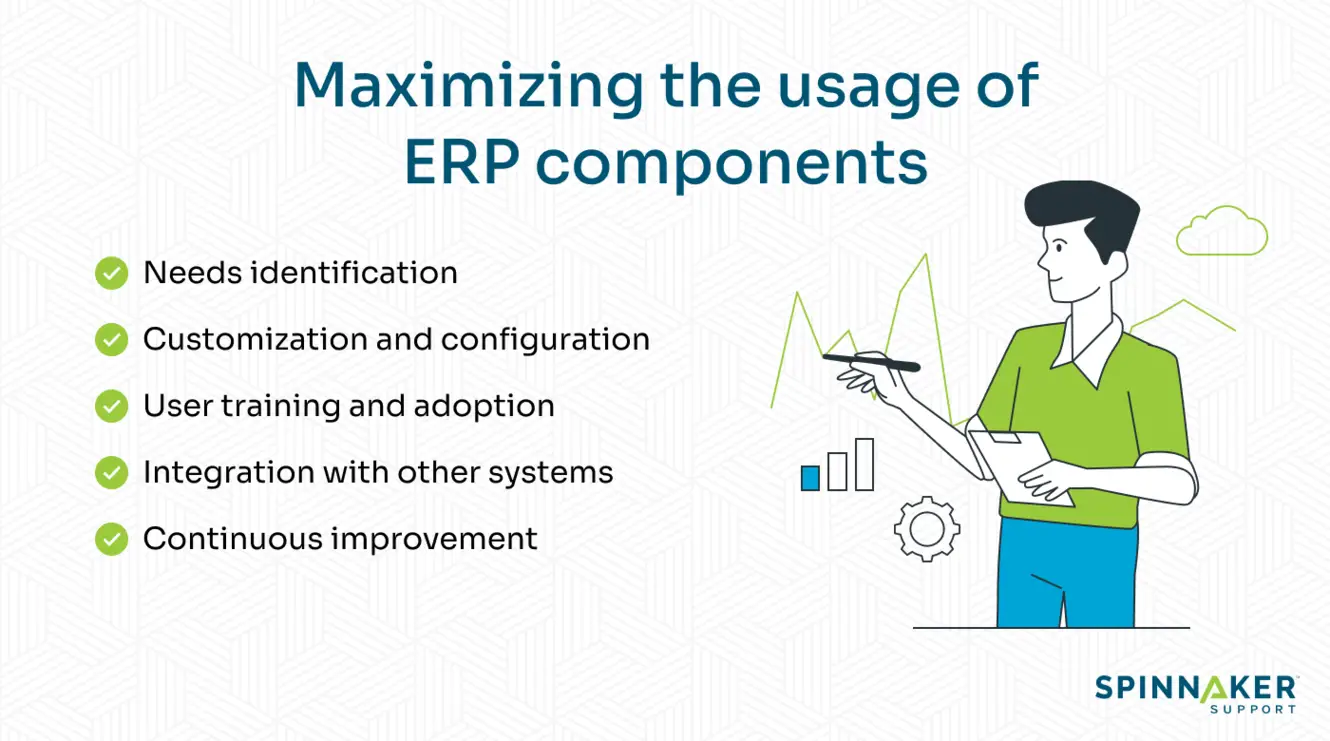
One of the most essential solutions to use ERP components to their fullest is collaborating with third-party support. We’ll tell you why.
When you’re implementing an ERP system, there can be a few issues you can run into. For example, there can be integration and performance issues.
ERP components can be susceptible to cyber threats, such as data breaches or unauthorized access if proper security measures are not implemented. Customizing and configuring ERP components according to specific needs can be complex and may require technical expertise.
Then, there’s the high cost of support. The apparent choice of support could be to use the software publisher support. However, they’re often expensive and don’t give you comprehensive assistance.
They take a lot of time to respond and often don’t even take up custom code or interoperability issues. Junior reps often handle your queries, taking too much time or passing the problem to other reps, where you have to keep repeating your issues.
Plus, you often have to upgrade to a newer version of their software, even when you don’t want to and are happy with the version you are using.
To resolve all the issues frustration-free, you can opt for 3PS.
Spinnaker Support’s third-party services
Spinnaker Support can reduce your support expenses by almost 60%. Our support engineers answer your queries within 15 minutes or less — usually, a Level 2 or 3 engineer handles your tickets. When you want to troubleshoot more complex issues, our Level 4 engineers help you.
Our engineers have 20 years of experience, and we also provide in-depth and comprehensive security. You can learn more about the differences between our and the software publisher’s offerings in the image below.
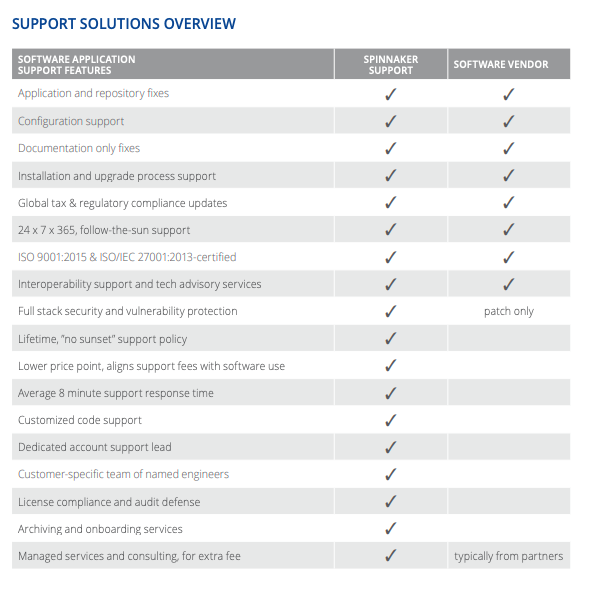
We’ve consistently received positive reviews from our customers, and in 2022, we got a 96.3% customer satisfaction rating.
Conclusion
Companies can gain a competitive edge in the market by carefully selecting the right ERP components based on business requirements and goals.
As you navigate the world of ERP components, seeking support and guidance from experts like Spinnaker Support can be helpful. With their extensive experience and expertise, Spinnaker Support can assist in choosing, implementing, and optimizing ERP components to ensure maximum business value and success.
Contact Spinnaker Support and experience the expertise and support that can take your business to the next level.


