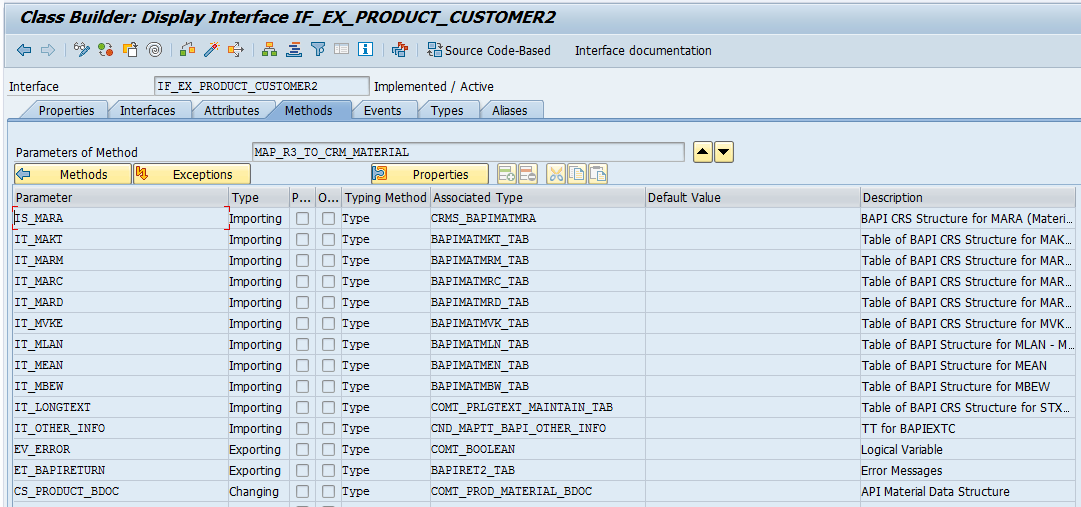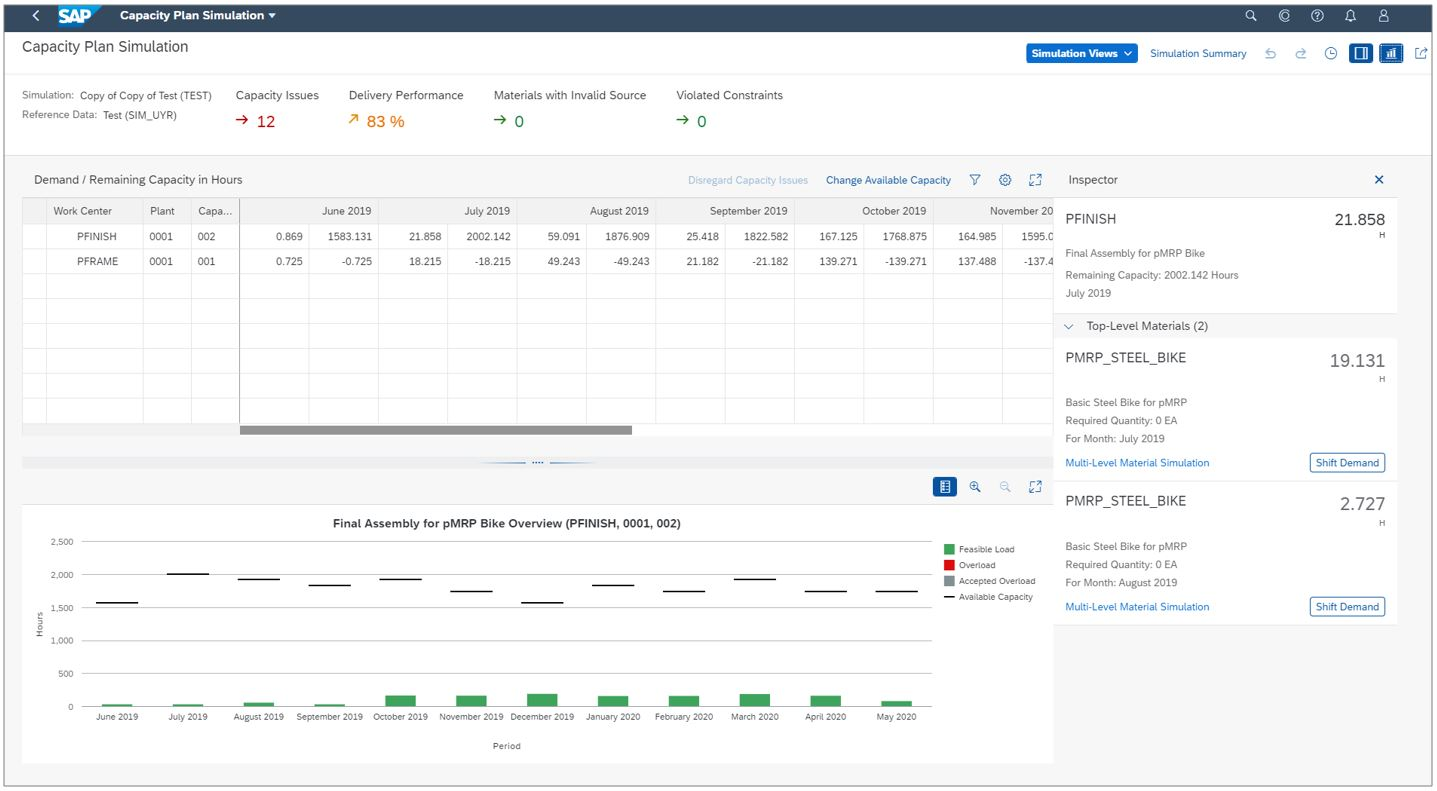Introduction
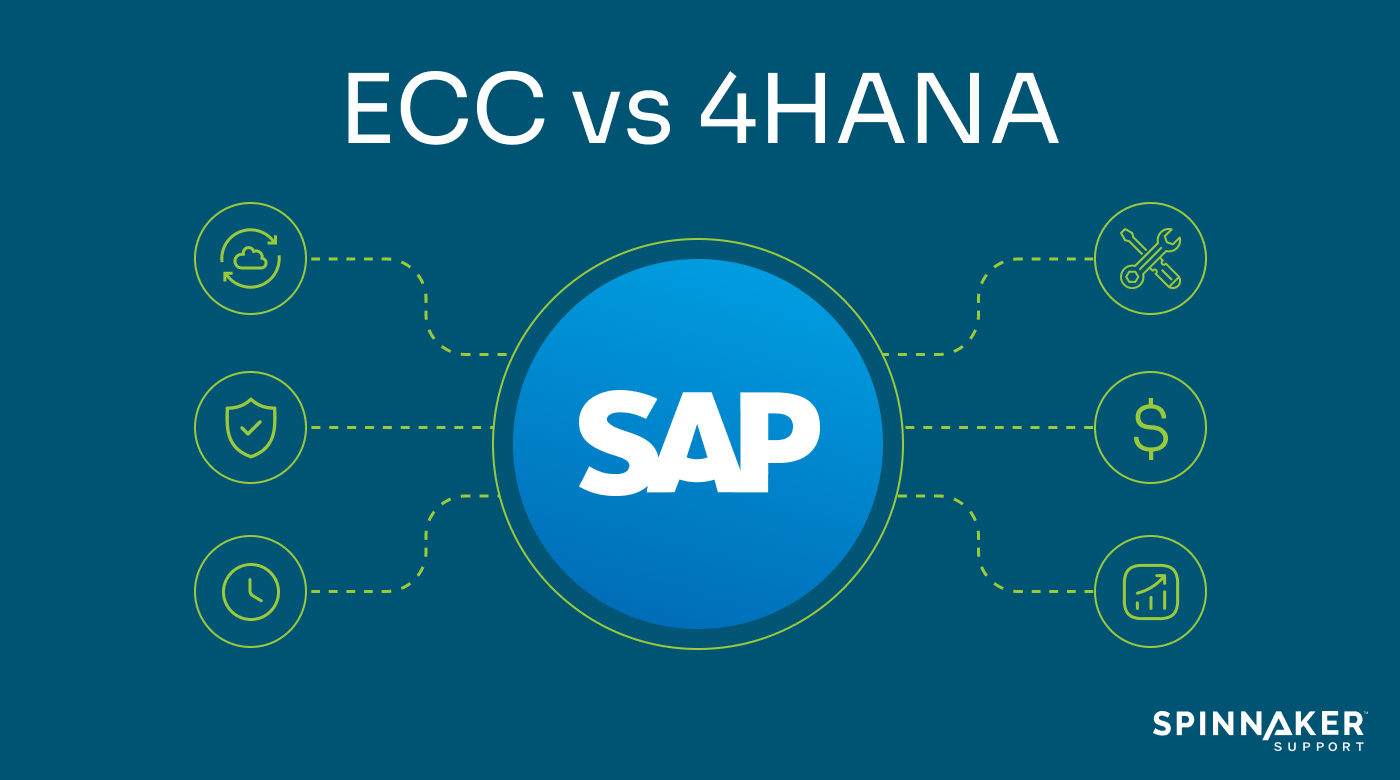
Enterprise resource planning (ERP) solutions help businesses coordinate activities across departments, including finance, HR, procurement, and manufacturing. ERP drives business success by increasing efficiency and facilitating complex tasks that would be difficult or impossible to manage manually.
SAP is the world’s leading provider of ERP solutions, with its customers generating 87% of all global commerce, in an array of industries ranging from materials to pharmaceuticals to consumer goods.
But users may face uncertainty about which SAP platform to choose, with two common versions available: ECC and S/4HANA. What’s the difference between these two? Which is right for your company? And if you’re already using ECC, what do you need to know about S/4HANA?
This article will help you differentiate between ECC and S/4HANA by covering their features, ideal use cases, and longevity. We’ll also help you determine if you’re ready to switch to S/4HANA.
What is SAP, and what is it used for?
SAP, short for Systems Applications and Products in Data Processing, is the world’s leading ERP software. Businesses use it to collect and centralize data across departments, including HR, accounting, manufacturing, and supply chain management, making it easier for teams to share information.
SAP is also the name of the company behind the software, which currently offers two major versions of its signature ERP: ECC and S/4HANA. Both versions are covered in detail and compared below.
What is SAP ECC?
SAP ECC, short for SAP ERP Central Component, is an on-premise ERP software for medium to large businesses. It comprises the SAP Business Suite alongside offerings such as SAP CRM and SAP SRM and can be configured to use third-party databases from common providers such as IBM, Microsoft, and Oracle.
SAP ECC is deployed via on-premise installation, which can be ideal for businesses that want granular control over configuration, security, and access.
What is SAP S/4HANA?
SAP S/4HANA is an ERP software available in both on-prem and cloud versions. It is SAP’s newest flagship ERP version, designed as a replacement for older systems that offers more control over the ERP user experience.
Unlike older SAP products, S/4HANA uses its own database; the use of third party databases has been phased out.
While ECC and S/4HANA share many core functionalities, there are several noteworthy differences to bear in mind.
What’s the difference between SAP ECC and S/4HANA?
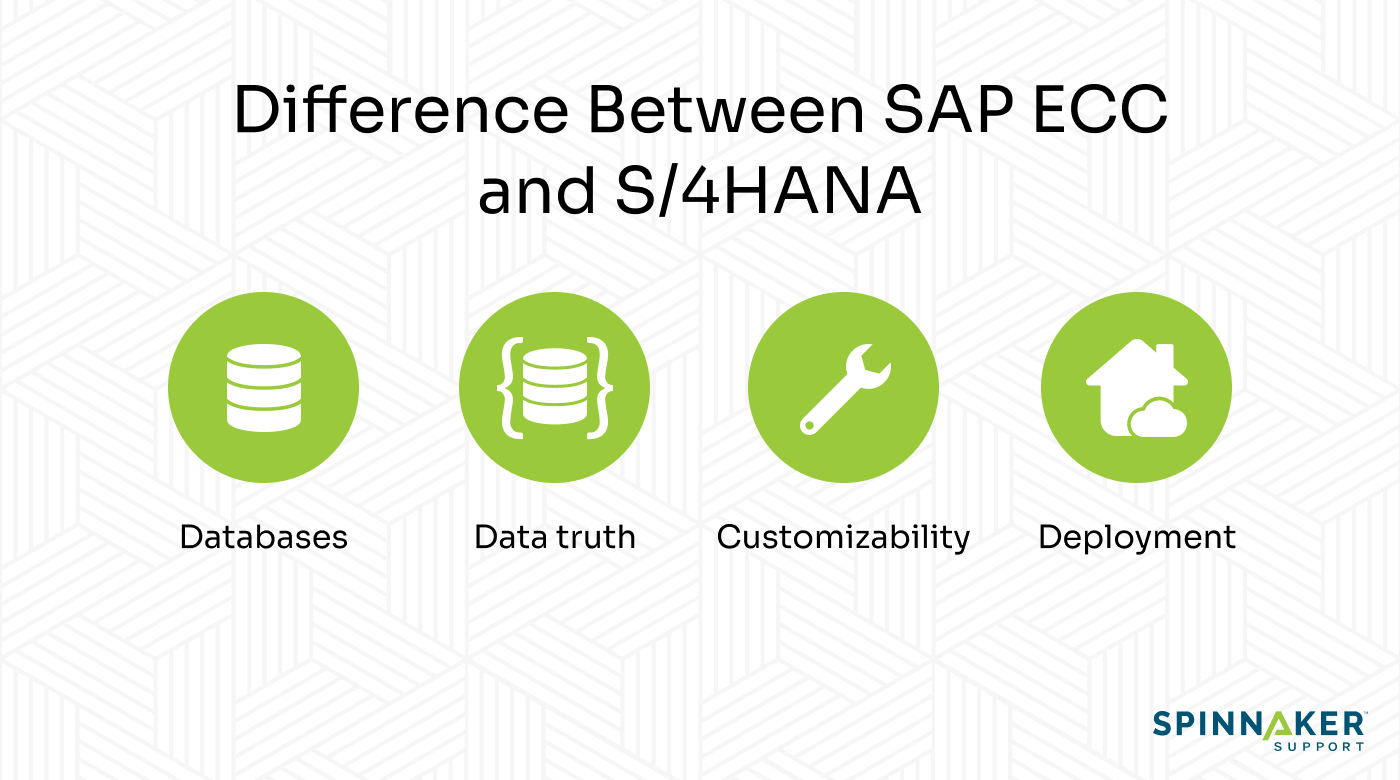
SAP designed S/4HANA to be a major overhaul of it’s ERP software, so naturally it is quite different from ECC in several key areas:
1. Database
S/4HANA only works on SAP’s proprietary HANA database, whereas older ERP products like ECC also support external databases. Current users of ECC may opt for HANA databasing, but it’s also common to use third-party databases like Oracle or Microsoft SQL, which would necessitate migration when moving to S/4HANA.
This design also means anyone on S/4HANA is more dependent on SAP tech and is at greater risk of vendor lock-in moving forward.
2. Data truth
Because it only works with one database, S/4HANA can more easily pool data from various sources to provide a single source of truth. ECC supports databases from outside vendors, so it’s possible to end up with multiple information sources, which could be in conflict or out of sync.
Companies that want to maintain a strict separation of data between departments might find this useful, but it’s also possible to configure it to centralize data from multiple sources if that’s what you want.
3. Customizability
ECC is highly modular, so it’s very customizable for companies with complex operations that require more than an off-the-shelf ERP. Customization is powerful, but requires investments of time and money.
In contrast, S/4HANA ships with most of its functionality and provides limited options for customization, so it’s ideal for new and/or small companies or those with common organizational structures and workflows.
4. Deployment
You can deploy S/4HANA both on-premises or in the cloud, whereas ECC is only available on-premises. The on-prem versions of S/4HANA and ECC both require ongoing IT and upkeep, with both versions requiring about the same total workload.
Which modules are there in SAP ECC and S/4HANA?
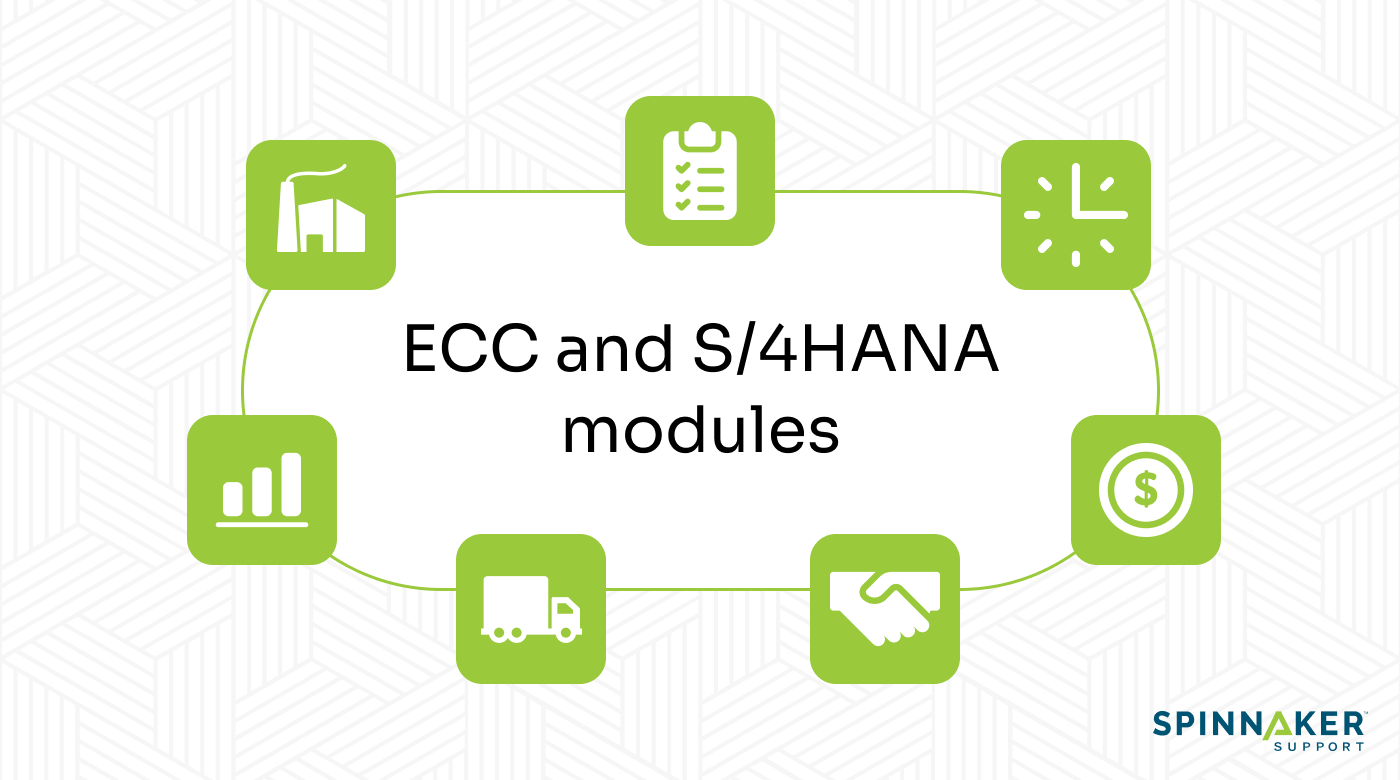
Modules in SAP products refer to smaller pieces of business software targeted at specialized functions in specific departments. Some of the main functional modules in ECC are:
- Controlling (CO): Handles key business processes that significantly impact costs and profits so persons in managerial positions can better plan for the future.
- Financial Accounting (FI): Manages activities in finance and accounting, including ledgers, accounts receivables, and accounts payables.
- Human Capital Management (HCM): Handles HR functions including payroll, overtime, and benefits.
- Material Management (MM): Combines functions related to warehouse and inventory management, procurement, and materials requirement planning for supply chain management teams.
- Plant Maintenance (PM): Offers features to keep manufacturing plants operating smoothly, including inspections, repairs, and general maintenance.
- Production Planning (PP): Manages factors related to production, including keeping tabs on demand, raw materials, and capacity.
- Project Systems (PS): Handles internal project management functions to ensure that activities run both smoothly and within budgets.
- Quality Management (QM): Provides tools for performing quality assurance in raw materials as well as finished goods.
- Sales and Distribution (SD): Manages functions related to sales and distribution, including taxes, credit, and billing.
Each of these modules have sub-modules to handle even more specialized functions, which allows the ERP to serve as a comprehensive solution for most businesses. Many modules also integrate with each other to improve collaboration between departments.
Modules in S/4HANA are called components. They ultimately work to perform the same business functions as above, but because they’re meant to work across other SAP products, they’re not as cleanly separated as they are in ECC.
Between this challenge and the presence of technical modules like Advanced Business Application Programming (ABAP) and Basis, S/4HANA might present a very steep learning curve for its adopters.
Which is better: ECC or S/4HANA?
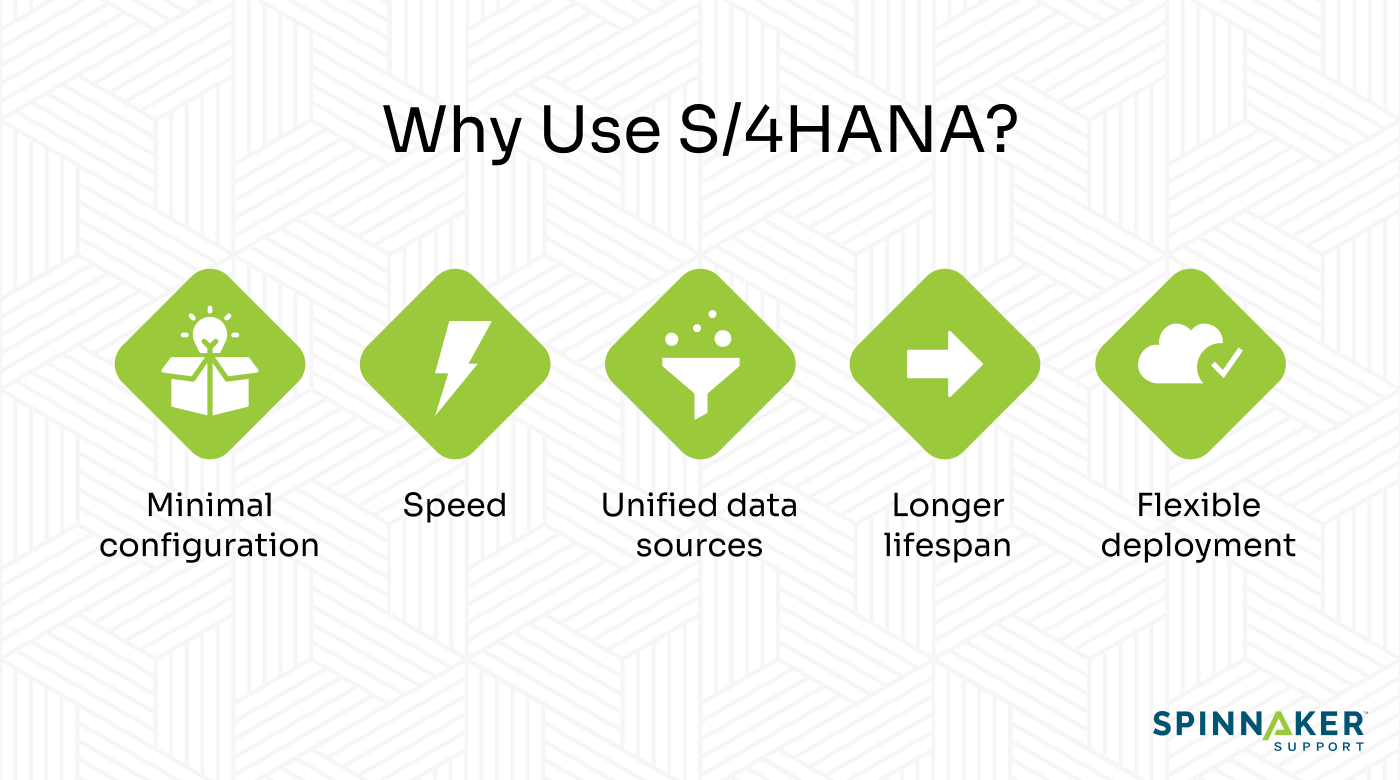
To determine which is better between SAP ECC and S/4HANA, you’ll need to take a look at your company’s needs and weigh them against what both offerings provide — it’s not just a matter of newer automatically being better. One effective way to compare the two is by looking at the benefits and drawbacks of each option.
Some of the advantages of S/4HANA include the following:
- Requires less customization: S/4HANA comes with a lot of functionality out of the box, so many new users can get it up and running with comparatively less initial setup. This may be even swifter if you choose the cloud deployment option, which lets you skip the local installation.
- Unified data: Using a single SAP HANA database at the center of everything organization-wide will ensure that your data is always unified on all installations, so you always have a single source of truth by default.
- Flexible deployment options: You can deploy it either on-prem or in the cloud to fit your company’s requirements and resources.
Because S/4HANA takes a radically different approach to ERP from ECC, it introduces challenges that you might encounter right at the start of the transition period, including:
- Lock-in: S/4HANA relies heavily on proprietary SAP technology, which increases the problem of vendor lock-in for companies that switch. The most obvious area for this is in the database, where it only runs on the company’s HANA platform.
- Cost: If you already have an ERP system and want to migrate to S/4HANA, it is a large undertaking that is likely to prove costly, both in time and money. Given the difficulty of the transition and the fact that most in-house IT teams don’t include experts in this specific migration process, you’ll likely need to seek the expertise of specialists like consultants and system admins. And if your current ERP is running on in-house hardware, you might also need to invest in revamping your infrastructure.
- Limited customizability: SAP is moving towards standardization with S/4HANA, meaning customers have fewer customization options. While this can make things streamlined for small teams, it’s very limiting for companies with more complex operations that would benefit from having granular control over their tech stack.
- Disruption: Until you’ve completely switched over to S/4HANA, you’re going to have to deal with operational disruptions. Even after that, it will take time for your team to get used to the new system, because of the inherent learning curve and, again, because S/4HANA is less customizable.
- Makes existing systems obsolete: Because of how rigid S/4HANA is, it’s very likely to fully replace your existing ERP systems, even ones from SAP, rather than work alongside them. This might alienate companies that have invested a lot of resources into their existing ERP system.
With ECC, some of the benefits you might reap include:
- More customizable: You can configure your installation of ECC to a very granular level, so you get exactly what you want as opposed to only working with what’s available on S/4HANA.
- On-premises control: On-premises deployments may use some or all of your existing infrastructure without additional capital investments, and can offer more control over the installation, especially when it comes to security.
- Flexible database options: Unlike S/4HANA, ECC supports third-party databases from major vendors such as IBM, Oracle, and Microsoft.
A couple of downsides that come with ECC include the following:
- Limited deployment options: ECC is only available as an on-premise installation, whereas S/4HANA is also available in the cloud.
- Data not unified by default: The highly modular design of ECC and support for multiple databases means that you won’t always get a central source of truth in every installation. This downside can be mitigated if all facets of the system are fully integrated, but it may take work and expertise to ensure proper functionality.
Should I move to S/4HANA?
You don’t need to move to S/4HANA if you don’t want to, despite how aggressive SAP might get with its nudges to do so. Evaluate your business needs and use the above information to determine whether you should migrate to S/4HANA or stay on ECC.
If you’re a company that’s invested a lot into ECC and don’t want to throw that away, you don’t have to. SAP is going to stop providing active support and updates, but you can continue to maintain your own installation past the sunset date with a partner like Spinnaker Support for third-party software support and managed services.
How do I know if SAP is ECC or S/4HANA?
To find out whether the version of SAP you’re running is ECC or S/4HANA, you can check the product version by navigating to More > System > Status > SAP System Data > Installed Product Versions.
If the result isn’t something you can categorize immediately, you can copy and paste the product name into a search engine or ask your resident system admin for more info.
Is SAP ECC going to end?
SAP announced a 2027 date to end support for ECC, but you can get Spinnaker Support to manage SAP for you, from customizing your initial configuration to providing updates for as long as you need it.
Conclusion
S/4HANA is SAP’s new ERP solution meant to replace ECC, but you don’t need to migrate to it if you don’t want to — 69% of companies still haven’t. Perhaps you have more important budgetary concerns at the moment, like completing your cloud migration journey. For now ECC may simply serve you better as a battle-tested, proven solution, whereas you simply can’t say the same for S/4HANA.
The cloud-native S/4HANA does have some future-facing features. But these come at the cost of introducing new challenges — including the major hurdle of migrating your databases into HANA and being locked into proprietary technology in the future. In contrast, staying with ECC allows to use your existing databases and choose flexibly between providers. S/4HANA is also less customizable, abstracts several functions, and takes a lot of control away from the users.
Even if you’re planning to move to S/4HANA eventually, we can help you do it on your own timeline rather than SAP’s. This way, you have enough time to execute a smooth transition and increase the lifespan of your existing systems.
Talk to an expert from Spinnaker Support today to find out how you can get third-party support or fully managed services for SAP in your business.