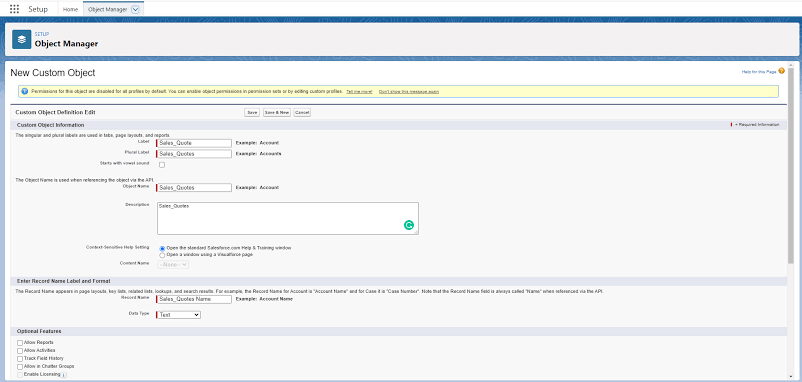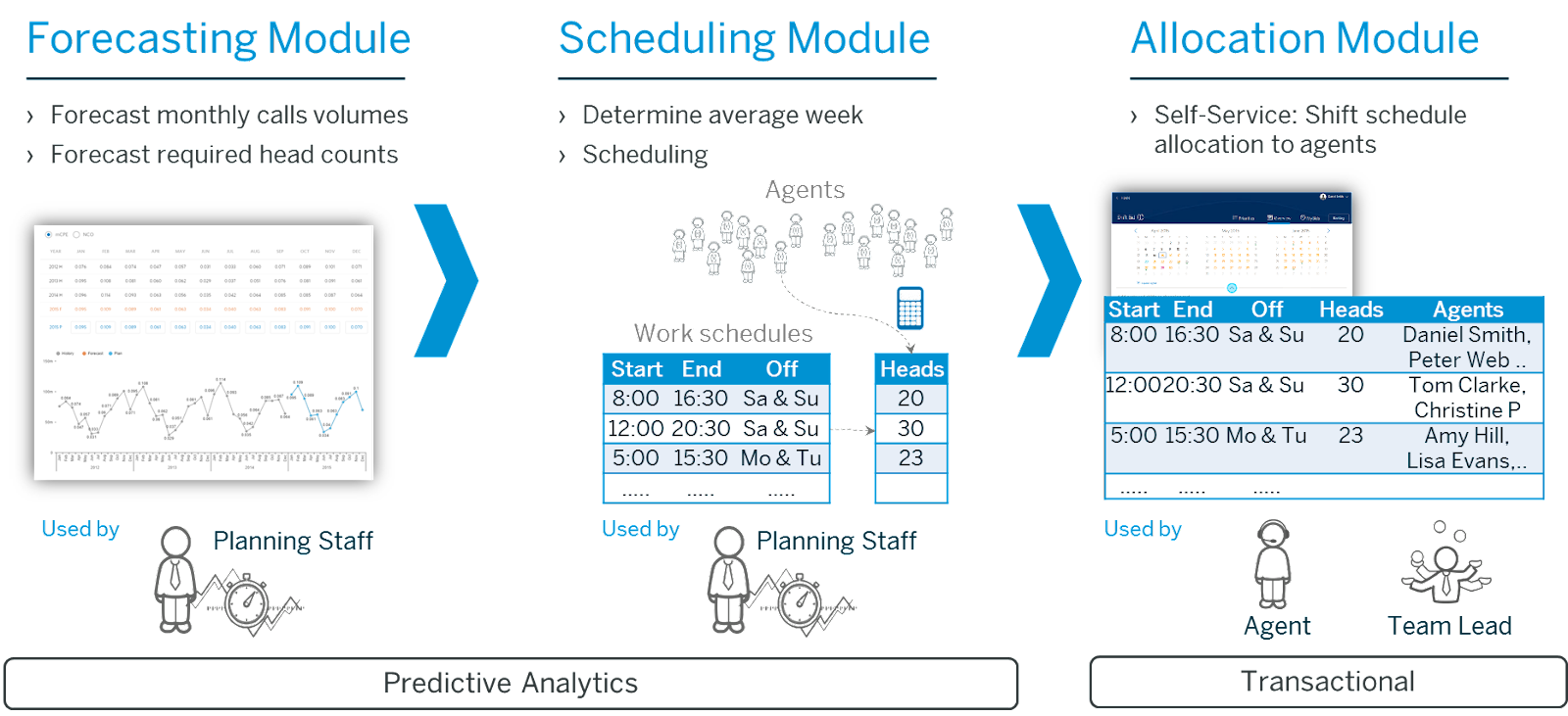Salesforce SAP Integration: A Comprehensive Guide for Success
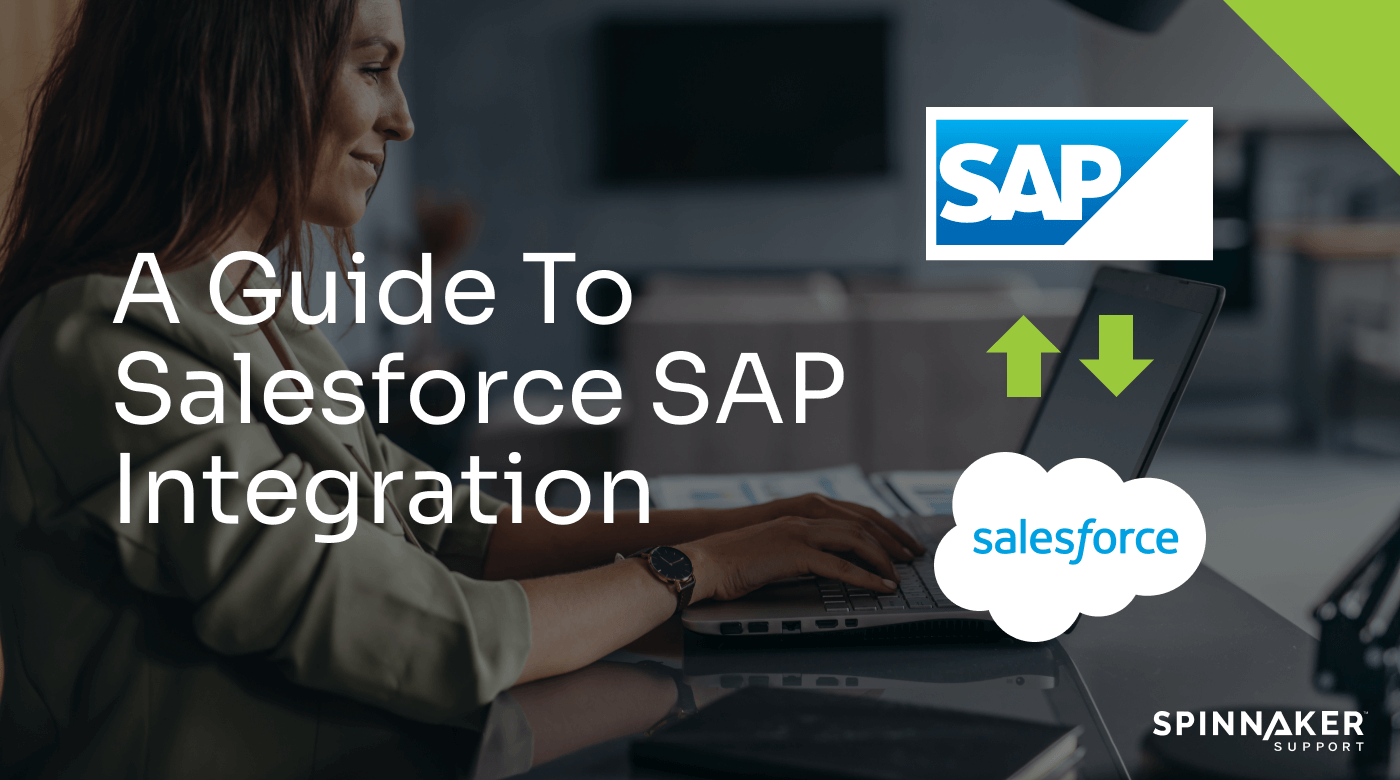
Businesses in the process of digital transformation often grapple with siloed systems that complicate customer interactions and hinder efficient processes. Integrating Salesforce, a leading CRM, and SAP, an enterprise resource planning heavyweight, can be a vital step towards streamlining operations.
But given how extensive and customisable these powerhouse applications are, integrating them can be a challenging and time-consuming process — especially for teams that are inexperienced with the approach. This article explores why integration may be worth the effort nonetheless, and offers guidance on how to make your integration journey as smooth as possible.
Understanding Salesforce and SAP
Salesforce and SAP are considered best-of-breed enterprise software in their own regard, each serving distinct but overlapping operational areas.
Salesforce: Nurturing customer relationships
Salesforce’s cloud-based Customer Relationship Management (CRM) platform is like a comprehensive digital service assistant for businesses. It provides a unified interface to manage customer data, track leads, automate sales and marketing tasks, and boost overall customer engagement.
Designed to emphasize customer experiences, Salesforce leverages customer interactions and information to foster customer loyalty, enabling companies to deliver the higher levels of customer service and consistent interactions that customers demand. Something which is critical in an increasingly competitive marketplace.
SAP: Streamlining business processes
Systems, Applications, and Products (SAP) software serves as a central nervous system for an enterprise. It offers an integrated suite of applications covering aspects like finance, human resources, supply chain, sales, and more. SAP’s applications empower businesses to make informed, real-time decisions.
This unification of business processes distinguishes SAP, turning it into a preferred choice for a broad spectrum of industries. Americas’ SAP User Group (ASUG) identified “integration between SAP and non-SAP systems” as a top focus for organizations in 2023, highlighting SAP’s pivotal role in streamlining operations and enhancing efficiency.
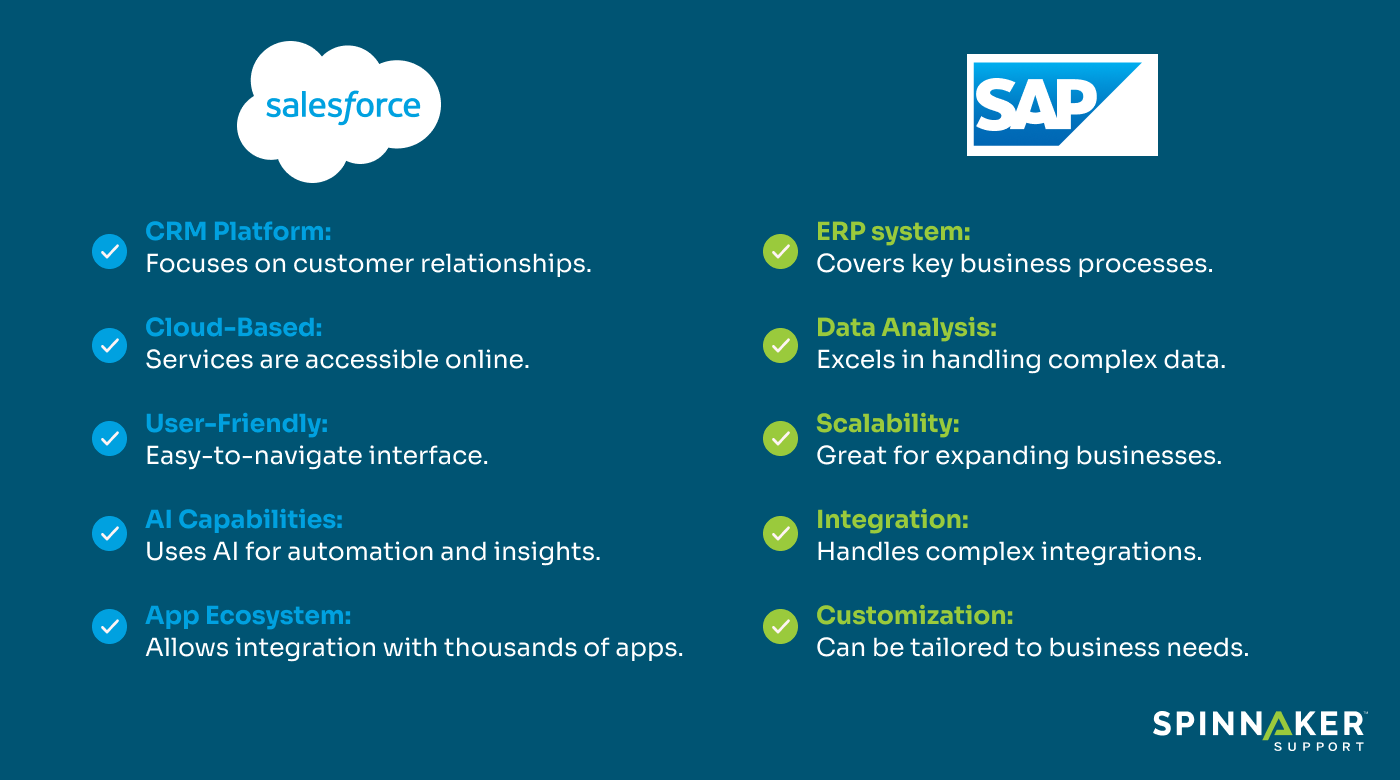
While Salesforce allows businesses to cultivate meaningful customer relationships, SAP ensures seamless and efficient business processes. Integrating them doesn’t happen overnight, but the combined capabilities of the two platforms can form a potent duo that drives digital transformation.
The benefits of Salesforce SAP integration
Combining Salesforce and SAP brings unique advantages. Their integration amplifies your business intelligence capabilities, streamlines your business processes, and ultimately transforms customer engagement.
Impacts on business intelligence capabilities
Salesforce SAP integration combines the rich data resources from Salesforce’s Customer Relationship Management (CRM) system with SAP’s Enterprise Resource Planning (ERP) suite. This union equips decision-makers with actionable insights derived from data spanning all your business units.
Whether it’s about tracking customer purchase history, strategizing customer acquisition, or making crucial business decisions, the integrated system serves as a single source of accurate and up-to-date data. It provides a panoramic view of your business operations and customer interactions, thereby driving management with business intelligence.
Improves data accuracy across systems
Inaccurate data can hinder customer service, create discrepancies in business performance metrics, and lead to faulty decision-making. Salesforce SAP integration addresses this challenge by synchronizing data across platforms in real time.
It ensures data consistency, reducing the probability of errors or inconsistencies that could otherwise creep in due to manual data entry or latency in updates. Thus, Salesforce SAP integration fosters trust in data among your vital customer support teams and decision-makers.
Facilitates collaboration between various departments
Departments working in silos can impede the cohesive customer journey you strive to deliver. Salesforce SAP integration breaks down these walls by enabling cross-department collaboration.
Integration ensures that data from the SAP ERP system is readily accessible within Salesforce and vice versa. This fosters a unified view of customer demands and interactions across departments, providing consistent messaging and customer experiences.
Enhances real-time decision making
Delayed decision-making can be costly. Salesforce SAP integration empowers your business to respond to market dynamics swiftly by providing real-time access to data. Be it tracking a marketing campaign’s performance, monitoring inventory levels, or assessing customer engagement, real-time data allows you to make adjustments on the fly.
Delivers better customer experiences
The most significant benefit of Salesforce and SAP integration is that it notably enhances your business’s capacity to meet and exceed customer expectations. With a comprehensive view of customer data that includes transaction history, preferences, and interaction records, you’re able to deliver truly personalized experiences that foster customer loyalty.

SAP enables seamless data flow between all your systems, which means your customer service representatives always have access to the most recent information from every department. That translates into providing quick and accurate responses to any and all queries.
In other words, SAP Salesforce integration paves the way for improved business performance that drives better customer relations.
The challenges of Salesforce SAP integration
Salesforce and SAP are both highly customizable platforms, often involving custom code and custom objects especially designed to cater to each organization’s unique needs. This means that bridging the two platforms requires a nuanced understanding of both systems, a well-structured integration strategy, and the necessary technical expertise.
The potential challenges of custom code and custom objects
Every enterprise is unique. If you’re running Salesforce or SAP already, you’re almost certain to have custom code and custom objects configured to align the platform with your business needs. Customizations are powerful and necessary, but they also increase the difficulty level of the integration process. Consider:
- Custom code: Every piece of custom code must be mapped accurately between Salesforce and SAP. This requires in-depth understanding of how custom code is used in these platforms, as well as coding expertise. This is because incorrect mapping can lead to significant functional issues.
- Custom objects: Similar to custom code, custom objects that hold specific business data must be synchronized correctly across both systems. Any misalignment can cause data inconsistencies, which can disrupt vital business operations.
The limitations of traditional approaches
Traditionally, businesses have tried to bridge the gap between Salesforce and SAP using a range of techniques. These may include manual data entry, batch uploads, or leveraging basic middleware for data transfer. However, such traditional approaches often struggle when confronted with the intricacies of Salesforce and SAP.
Here are a few limitations of these approaches:
- Real-time integration: Traditional integration methods might not be able to support real-time data transfer, a critical requirement for modern business operations.
- Agility: Traditional methods, such as manual data entry or batch uploads, may lack the flexibility to adapt quickly to changing business needs. For example, if a company introduces a new product line, the traditional approaches may struggle to update the corresponding data in both SAP and Salesforce in a timely manner, leading to inconsistencies that could affect customer experiences and business performance.
- Maintenance and upgrades: Traditional approaches like leveraging basic middleware for data transfer often require labor-intensive maintenance and upgrades, e.g., implementing security patches, updating middleware connections, synchronizing data fields, etc. These can be disruptive, given the rapid development cycles of Salesforce and SAP.
By understanding these complex challenges, you can make informed decisions about the best integration option for you. The ideal approach may be to employ third-party providers like Spinnaker Support, who offer expertise on both Salesforce and SAP, as well as integrations.
Salesforce SAP integration approaches
When you’re preparing for Salesforce SAP integration, you’ll need to consider which approach best aligns with your unique circumstances. Essentially, the decision comes down to two core paths: custom development or pre-built integrations. Both present their own distinct sets of advantages and considerations.
Custom development
Custom development offers an avenue for precise customization. This path enables organizations to design an integration process that suits specific business functions and also aligns perfectly with the uniqueness of their operational structure. However, it’s not a journey devoid of challenges:
- Custom development offers a high degree of flexibility, allowing businesses to craft an integration process that mirrors their distinct operational blueprint.
- This approach requires a deep understanding of both Salesforce and SAP architectures, calling for skilled IT teams to implement.
- Custom development may culminate in a high cost. The complexity of writing custom code demands many hours of skilled labor up-front, generally followed by ongoing maintenance.
Pre-built integrations
Pre-built integrations, on the other hand, offer a less complex approach to Salesforce SAP integration. Pre-built integrations for SAP and Salesforce are ready-made connectors that facilitate data transfer between the two platforms without the need for extensive customization. These include on-premises solutions and cloud-based alternatives, each with their distinctive set of strengths:
- On-premises solutions offer secure, customizable integrations designed to meet an organization’s exact requirements. Organizations with data security concerns would likely prefer an on-premise solution. However, they might not offer the same level of scalability as their cloud-based counterparts.
- Cloud-based integration platforms are typically cost-effective and highly scalable. These solutions can be adopted to operate within your organization’s present budget, and can size up to accommodate future growth as needed.
However, such pre-built integration platforms have their downsides. For example, Salesforce Connect places limits on the number of users and external objects you can use, and may not offer the flexibility and data handling options your organization needs.
Third-party support
As you navigate these complex considerations, third-party support can play a pivotal role in streamlining your Salesforce SAP integration. As an integration expert, Spinnaker Support offers a unique approach that blends the benefits and flexibility of both custom development and pre-built integrations. This fusion creates a tailored, cost-effective solution underpinned by hands-on assistance.
We guide your organization step by step through the labyrinth of integration, providing a robust, efficient, and seamless process.
- Spinnaker Support’s tailored approach uses the efficiency of pre-built integrations to efficiently meet business needs, while also applying custom modifications when necessary. This allows us to provide complete depth and flexibility for any deployment, while also being as cost-effective as possible.
- Third-party support lightens organizational workload providing ongoing assistance, proactively addressing potential issues before they become disruptive roadblocks. This frees up IT and other teams to address business-critical issues elsewhere.
- An experienced support provider provides knowledgeable experts to guide the complex integration process. Unlike vendor support, Spinnaker’s teams specialize in both SAP and Salesforce under one umbrella — which can be extremely beneficial for integration projects. This dual expertise ensures you achieve seamless synchronization of Salesforce’s customer relationship capabilities with SAP’s enterprise resource planning solutions.
Whether you opt for custom development, pre-built integrations, or enlist the help of third-party support, choosing the right approach can significantly impact the success of the venture. You’ll want to plan accurately and choose wisely — after all, integration misses the point if it creates more headaches than it solves.
Best practices for Salesforce SAP integration
To ensure seamless functioning and successful outcomes, organizations should follow these Salesforce SAP integration best practices.

1. Define clear goals
Start by delineating clear, measurable objectives for your integration project. These goals should be strategically aligned with your organization’s enterprise resource planning (ERP) and broader business objectives. By setting well-defined goals, whether it’s improving sales efficiency, enhancing customer service, or streamlining order management, organizations can establish a clear direction and success metrics for the integration project.
2. Prioritize data security
Prioritizing data security during the integration process is crucial to protect against cyber threats. Organizations need to implement robust security measures locally in their on-premise networks as well as in-transit security throughout the data transfer process. These measures may include data encryption, secure access controls, and audit logs, guaranteeing data protection and regulatory compliance at all stages of integration.
3. Conduct thorough testing
Extensive testing during and after setup allows organizations to identify any errors and ensure seamless functionality. This includes unit testing, integration testing, and user acceptance testing, each playing a vital role in validating data accuracy, system performance, and overall integration efficacy.
4. Monitor the system regularly
Implementing real-time integration between Salesforce and SAP requires ongoing monitoring and management. Checking the system regularly ensures continuous data synchronization and optimal performance. Ongoing monitoring allows teams to proactively identify potential issues and take corrective action promptly, enabling effective data management and seamless operation of the integrated system.
5. Seek expert support
Even with a comprehensive plan in place, navigating the complex landscape of Salesforce SAP integration can be challenging. Seeking support from integration experts can offer valuable insights, reduce risks, and accelerate the integration process. These experts can provide a wealth of experience in managing complex integrations, advising on best practices, and developing strategies to foster stronger customer relationships.
Remember, the journey to integration isn’t one-size-fits-all. It’s crucial to align your integration strategies with your organization’s specific needs, priorities, and business processes. With the right approach, Salesforce SAP integration can be a powerful catalyst for your organization’s digital transformation journey.
Enrich customer relationships and unlock potential now
In an increasingly competitive environment where customer relationships are key to success, the integration of Salesforce and SAP stands out as a logical step in improving how businesses work and how they interact with customers. This complex process might seem daunting, but it’s worth the effort. And you don’t have to do it alone.
Spinnaker Support is here to guide you.
We offer our insights, born from deep experience, to make this process smoother. This is more than just integration; it’s about unlocking new potential and enriching customer relationships.
Are you considering this transformative step? Let’s navigate together. Simplify the complex with Spinnaker Support and enhance your business growth.