
Your organization relies on an enterprise resource planning (ERP) solution to manage your core business processes. But staying competitive means keeping up with advancing technology. Businesses are increasingly migrating away from legacy on-premises solutions with outdated technology and into cutting-edge contemporary ERPs — often based in the cloud.
While a powerful ERP can help your company’s continued success in the long run, the process of ERP migration can be costly, onerous, and disruptive to business operations.
In this article, we’ll talk about the challenges of ERP migration as well as the strategies and best practices you can implement to make things easier. We’ll discuss how to evaluate your options and find a good implementation partner.
What is ERP migration?
ERP migration is the process of moving your existing ERP solution to another version, either by the same or a different provider. It entails transferring your data, functionalities, and configurations from your previous ERP system to the new one.
There are five types of ERP migration, each of which is determined by the component of the system you need to migrate.
- Database migration: You only migrate your database, but the rest of your ERP system remains intact. For example, you may switch to a cloud-hosted variant of your existing on-prem database.
- Database migration and change: You migrate your existing database from one vendor to another. For example, you can switch from Oracle to SAP as your primary database vendor.
- Database and backend migration: You migrate your entire backend and database from an on-prem version to the cloud.
- Complete ERP migration: You either migrate your entire ERP system from one vendor to another or from an on-prem version to the cloud.
- Migrating to a custom ERP system: Involves migrating your existing ERP system to a custom solution built from scratch.
Whatever type of ERP migration you perform, it’s crucial to have the right support and a well-conceived roadmap. This helps ensure that your project stays on time and within budget, and encounters issues during the go-live date.
When should businesses migrate their ERP systems?
ERP migration is a time-consuming and demanding task that needs careful planning. So, why do modern businesses choose to migrate their ERP systems?
Enhanced functionality
One of the reasons for business system transformation is that the current ERP solution doesn’t meet all of the business’s needs. About 40% of businesses regard enhanced functionality as the driving factor in implementing an ERP system. Many businesses migrate in order to tap into advanced technologies and increase operational efficiency.
Cloud benefits
In particular, organizations that want to modernize their legacy ERP systems are looking to cloud-based solutions. As of 2023, 50% of modern businesses already have workloads in the public cloud, and 7% plan to migrate to the cloud in the next 12 months.
Businesses running on-prem ERPs may decide to migrate to the cloud to take advantage of benefits such as:
- Lower total cost of ownership
- Remote access to business processes on the ERP solution
- Automatic updates from ERP provider
- Predictable costs from the subscription-based pricing model
Maintenance costs and difficulties
ERP migration may also be motivated by companies currently experiencing high maintenance and licensing fees for their system, as well as a lack of vendor support for an ERP product they have already heavily invested in. For example, SAP will stop supporting customers’ existing on-premise ECC versions in 2027.
The option to extend vendor support after EOSL is limited and costly. However, you can’t simply ignore the need. Trying to run improperly-maintained systems, especially after the End of Service Life (EOSL), could mean increased business risks, such as cybersecurity risks, slow growth due to manual internal processes, and more breakdowns.
What if I’m not ready to migrate?
You’re not alone. Not all businesses are ready to migrate their existing ERP solution. Many organizations have made significant investments in and extensive customizations to current systems, and aren’t eager to throw away that work. In this case, it may well be a good thing that your vendor support contract is expiring, because it frees you up to go your own way.
Vendors who don’t want to migrate to a new ERP system — or want to do so on their own timeline — should consider opting for third-party support.
A third-party support provider like Spinnaker Support offers comprehensive maintenance services customized to meet your unique business needs. We can keep your system patched and running smoothly even after EOSL, with solutions for security and the lack of vendor patches. We will offer you comprehensive support when you are ready to migrate on your own terms without pressure from vendor timelines. Not only that, but our contracts are virtually always more cost-effective than vendor contracts.
Challenges of ERP migration
Due to organizational complexity, migrating from legacy systems to modern ERP solutions often presents some challenges. Let’s take a look.
Inaccurate and redundant data
Data is a fundamental part of every ERP system. When migrating from legacy ERP systems, you may face data quality issues such as missing, duplicate, or corrupted information. Duplicate accounts are especially common when comparing data from different departments. Additionally, you may find outdated data on previous partners, products, or employees.
It’s also possible to find critical data missing from your current system, like blank fields or lost files. While these issues may arise, it’s important for your migration team to properly clean the data to avoid issues once the system has gone live.
Stakeholder buy-in
For all departments to work together to generate a unified data set during an ERP migration, stakeholder buy-in is crucial. Around 61.5% of businesses received some buy-in and support from executives after deciding on an ERP system.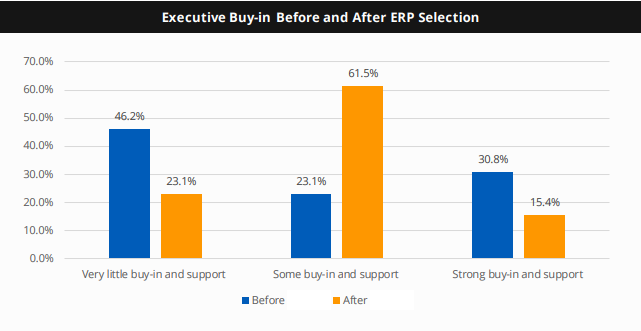
Different departments use different components of your ERP system for business needs, and their staff may input data differently. Stakeholder buy-in and management support help avoid internal conflicts while keeping your project on track within the set timelines.
Limited project resources
Companies often underestimate the cost of switching to a new ERP solution, resulting in overruns. When your company’s internal resources are depleted, you may hire a services team from a software vendor, which can increase your expenses.
However, you can save money by using a third-party support provider such as Spinnaker Support to help you fill the skills gap through experienced engineers.
Regulatory issues
If you’re subject to compliance regulations such the European Union’s General Data Protection Regulation (GDPR) or California’s Consumer Protection Act (CCPA) you are obligated to maintain data security during the ERP migration process. Your ERP database likely contains sensitive data, such as financial records, customer records, and personally identifiable information that must be securely stored both in transit and at rest.
With a complex enterprise system, it’s hard enough to ensure compliance posture is enforced under normal operations, let alone during a massive rebuild. Businesses must maintain data protections before, during, and after migration, and may face stiff fines if they fail to do so.
Delayed data validation and testing
Delaying the data migration project can stall the entire ERP migration process. Extraction and transformation of existing data require proper planning and continuous testing. You may run into configuration issues if your migration team doesn’t update the existing data validation rules to fit the new ERP system.
ERP data migration strategy
Ensuring a successful transfer of your database is one of the most fundamental (and potentially daunting) steps of the ERP migration process. That’s why developing a comprehensive data migration strategy can make your entire ERP migration process smoother. What does a good ERP data migration strategy consist of?
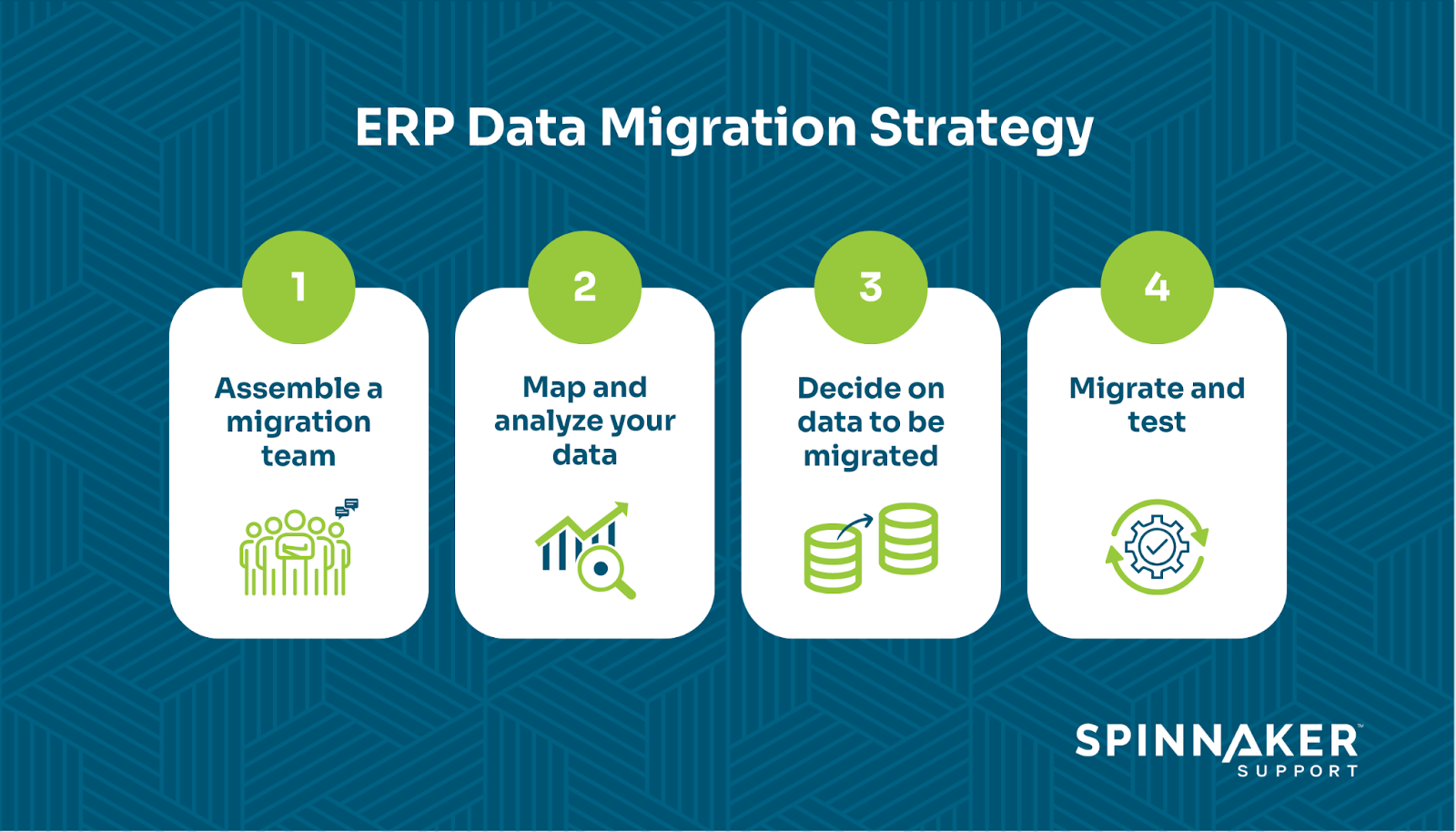
Step 1: Assemble a migration team
Your data migration team is typically part of your overall ERP implementation team. When selecting your migration team, you need to first define the roles and responsibilities and the size of your team.
Next, ensure each department is represented on the migration team. Different business groups handle their data differently; hence, it’s important to get insight from the representatives of each department.
Additionally, you need to assemble team members with the needed expertise for database migration. If there aren’t enough qualified personnel in your organization, you can choose to upskill, hire, or contract with a qualified third party support provider.
Step 2: Map your data
Next, you’ll need to assess your current data and look for inconsistencies and duplication. Once you have performed this assessment, your data migration team should decide how to resolve any data issues.
They can perform data cleansing and extraction and analyze the compatibility of your data with the new ERP system. Then, depending on different business needs, the migration team should map existing data to the new ERP database. They should also define the data sets they’ll migrate first.
Step 3: Decide on what to migrate
In this step, it’s crucial to identify data that’s no longer relevant in the new system. Performing an in-depth data analysis will prevent you from migrating historical data or any obsolete data, such as data on old transactions. You can store historical data in a separate system, all while following data retention policies.
Step 4: Migrate and test
Lastly, you’ll need to complete the final migration. Afterward, test for data accuracy and completeness and ensure that every ERP functionality works as expected.
Best practices for a successful ERP migration
Successful migration relies on implementing a methodical approach with minimal errors. When planning your ERP migration strategy, following common best practices will help you migrate your existing solution smoothly.

Here are some of the best practices for a successful ERP migration.
Project plan
Carefully create a project plan that includes the project scope, team, and cost. Next, define project sponsors to help determine the business’s operational needs. Additionally, you should assign data governance responsibilities and align your migration efforts to ensure compliance with regulatory concerns.
Data plan
Develop a data plan by analyzing your existing data to determine how it aligns with the new ERP system. You must set up data validation rules to guide your data transformation and migration process. Additionally, be selective of the data you migrate to prevent counter-productivity.
Early data migration
Perform data migration and start testing small amounts of data early. While running tests, create a migration checklist to spot data issues you can easily miss.
Access to an ERP migration partner
ERP migration is no small task, and it’s common for organizations to find that they lack the resources to undertake the project on their own. Even experienced tech-teams may need extra time and money to prepare, given the imposing nature of the task. And for companies with IT departments that are smaller, inexperienced, or cash-strapped, it can feel impossible to know where to begin.
Selecting a third-party provider like Spinnaker Support ERP as your migration partner can provide you with a solution that is both budget-friendly and technically comprehensive. Spinnaker Support can fill your skills gap by giving you access to engineers with over 20 years of experience.
We customize your migration plan to your unique business needs, whether that means migrating to a cloud-based ERP, configuring an updated on-prem solution, or delaying migration for now, with the assistance of a qualified team that keeps your business running smoothly even in the absence of vendor support.
Spinnaker Support can also help you implement solutions that solve configuration changes and vulnerability assessments, thus making sure that your new ERP system follows best practices.
What to look for in an ERP migration partner?
Your migration partner should offer technical know-how, custom migration planning, and a personalized, dedicated support team. They should have the willingness and expertise to employ both standard and industry-specific ERP implementations customized to fulfill your digital transformation goals.
Not all ERP systems are created equal, so look for a partner with experience in your niche. If you are considering migrating to a cloud solution, choose an ERP migration partner with experience in cloud migrations. If you’re using SAP, look for an SAP specialist.
You should also check reviews and case studies to ascertain that your potential migration partner can meet your business needs.
Additionally, you need to find a partner that closely matches your budget limitations and who can even help you save on costs.
As you plan for your new system, ditching vendor support can be a great option for savings. For example, British-based Genus plc needed to keep its existing ERP running and plan for migration simultaneously. Genus chose Spinnaker Support to replace Oracle’s annual support, and one of the top benefits of switching support providers was cost savings.
Rather than feeling forced to follow your vendor’s roadmap, we’ll help you base software decisions on your business process and goals.
Conclusion
ERP migration is difficult and resource-intensive, so it requires careful planning. Successfully migrating to a new ERP system depends on structuring an optimal strategy and following best practices. Ultimately, you’ll need to develop a migration strategy that works for you, based on your organization’s business needs.
As such, you can engage a third-party service provider like Spinnaker Support to ensure a smooth ERP system migration. Third-party support is more cost-effective and will free up businesses’ IT resources for other pressing needs. Additionally, Spinnaker Support can offer you support and maintenance services after EOSL if you want to keep your existing ERP solution.
You can contact a Spinnaker IT business expert today to get started on managed services and third-party maintenance.


