
You need a software migration plan if you tick any of these:
- You want to use advanced features, like better security and workflows of the new software
- Your organization is undergoing a merger, and you want to integrate different software systems
- Your current software lacks scalability, hindering your growth potential
- You want to stay ahead of the competition by leveraging cutting-edge technology
However, software migration can be time-consuming and resource-intensive. For example, it can disrupt daily business operations and demand expertise in both the current and target software solutions.
There are two ways you can overcome these challenges:
- Create a software migration plan to help minimize disruptions to user productivity and set clear timelines
- Enlist the help of a third-party support (3PS) provider for a smooth transition
In this article, we’ll share a software migration plan you can adopt and the benefits of partnering with a 3PS provider like Spinnaker Support.
What is software migration?
Software migration refers to transferring an existing software system from one environment to another. It involves moving data, functionalities, and configurations from the old system to a new one.
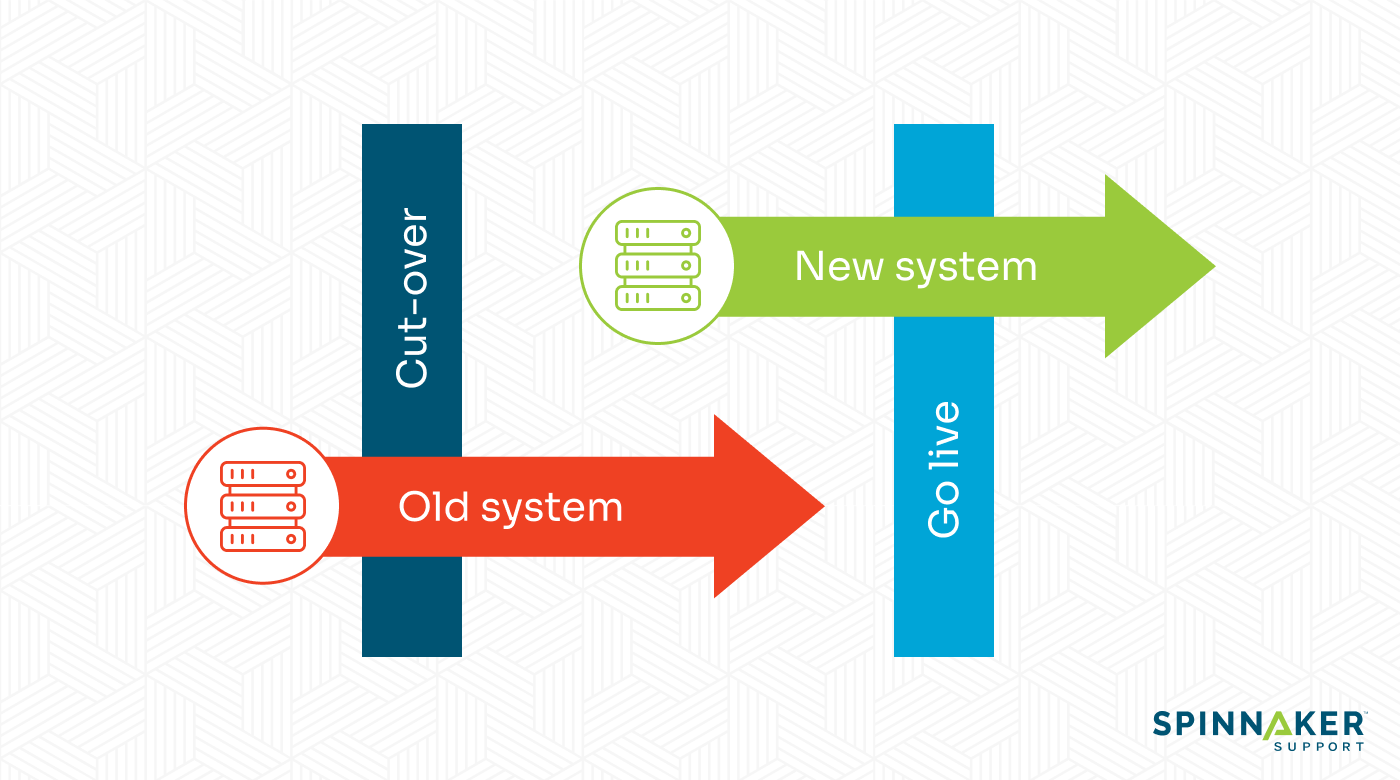
Here are a few examples:
- Migration of an enterprise resource planning (ERP) system from an outdated on-premises solution to a cloud-based ERP system like SAP S/4HANA
- Transfer of a customer support ticketing system from a self-hosted solution to a Software-as-a-Service (SaaS) platform like Zendesk or Freshdesk
There are different approaches to software migration, such as a “big bang” approach, where you migrate the entire system at once, or a phased approach, where you perform the migration in stages.
Software migration can be of various types based on the nature and purpose of the migration. Common examples include:
- Platform migration: Migrating a software system from one platform or operating system to another. For example, moving a system from Windows to Linux.
- Database migration: Data migrations from one type of database management system to another, such as MySQL to PostgreSQL.
- Technology migration: Migrating a software system like a traditional monolithic architecture to a microservices architecture.
- Version migration: Upgrading the underlying frameworks, libraries, and dependencies used in the system to a newer version.
- Cloud migration: Migration from on-premises infrastructure to a cloud-based infrastructure. It involves moving the system’s resources, such as servers and databases, to a cloud provider like AWS or Azure.
- Language migration: Changing the programming language used in a software system. It could include rewriting the codebase in a different language to take advantage of new features or improve performance.
Whichever type of software migration you choose, you may face some challenges. What are they? Let’s explore them in the next section.
What are the challenges in software migration?
Business software migration can present several challenges that organizations must address to ensure a successful transition.
Here are five common challenges.
1. Data loss
45% of companies experience data loss during a software migration. When migrating from one customer relationship management (CRM) system to another, a company may encounter data loss or corruption due to incompatible data formats or migration errors.
2. User resistance
Employees may resist the change associated with software migration, especially if they are unfamiliar with the new system. This can result in a steep learning curve and a decrease in productivity.
3. Cost overruns
75% of migration projects go over budget. They can exceed initial cost estimates, leading to budget overruns and constraints. 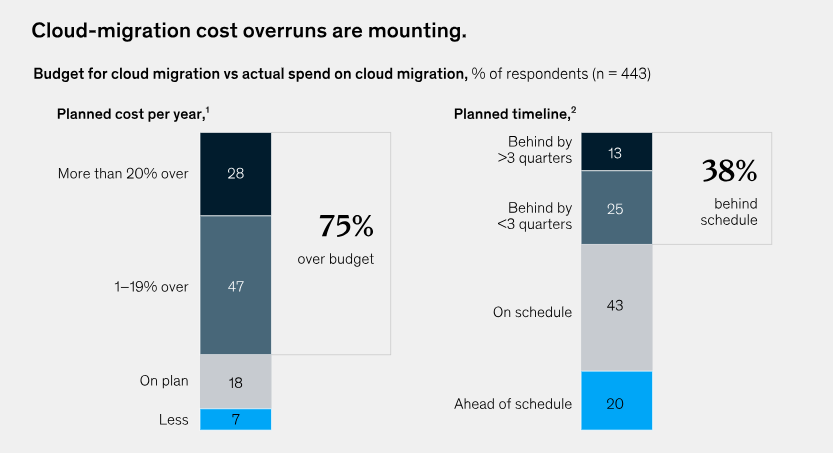 For instance, unexpected technical challenges or additional customization requirements may arise during migration, increasing expenses.
For instance, unexpected technical challenges or additional customization requirements may arise during migration, increasing expenses.
4. Downtime
Migration can cause temporary system downtime, resulting in business disruptions and even revenue loss.
For example, during a migration of email systems, employees may experience email downtime, impacting communication and collaboration.
5. Integration issues
When integrating legacy systems with new software, compatibility issues can arise, hindering a smooth migration.
For instance, an organization may face challenges integrating an outdated inventory management system with a modern e-commerce platform, leading to data inconsistencies and operational disruptions.
So, how do you best tackle these challenges? Here’s where a software migration plan is essential. It can ensure a smooth transition without impacting critical business processes.
Software migration plan for an effective transition
In the following sections, you’ll find a step-by-step guide with a checklist of action items you can perform for a smooth software migration journey.
1. Assessment and analysis
This step is where you evaluate and understand the current software systems and infrastructure before migrating them to a new environment.
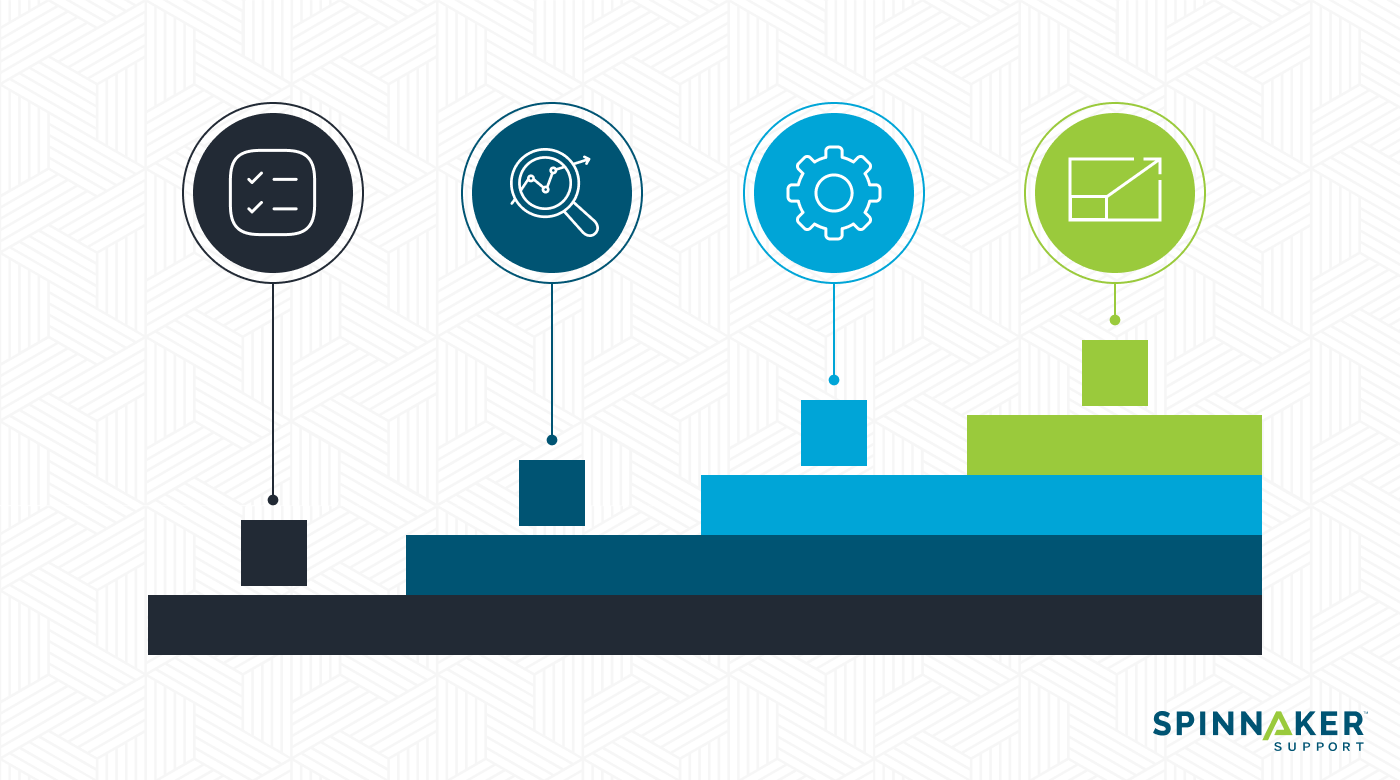
Here, you need to take care of several steps:
- Identify potential risks and challenges (like compatibility issues of current software with the new environment)
- Analyze data and system requirements
- Conduct a cost-benefit analysis for the migration to determine its feasibility and potential return on investment
- Review the security and compliance requirements of the new environment
- Identify and document dependencies on other systems
This step helps to assess the feasibility and readiness for migration, allowing for proper planning and allocation of resources.
2. Scope definition and objectives
This step involves clearly defining the scope and objectives of the software migration project. It helps in setting expectations, identifying deliverables, and defining the overall goals of the migration.
At this juncture, you need to:
- Identify the goals of the migration: What do you aim to achieve through the migration? For example, your goal could be to enhance system performance or reduce maintenance costs.
- Define limitations: Establish the boundaries — specify what you want to include and exclude. For instance, you may decide to migrate only specific modules or functionalities of the software.
- Determine the stakeholders: Identify the key stakeholders involved in the migration project, such as end-users, management, or the IT team. Understand their expectations and align them with the scope of your migration project.
- Prioritize requirements: Determine the most critical needs based on their impact and importance. It may include functional requirements, performance goals, and budget constraints. For example, if system stability is a significant concern, ensuring the migration addresses this requirement would be a top priority.
Finally, you must align your objectives with business goals. You want to ensure that the objectives of the migration project align with the overall business goals and strategies.
For example, your objective could be to enhance system performance, and the business goal could be increasing customer satisfaction and retention rates.
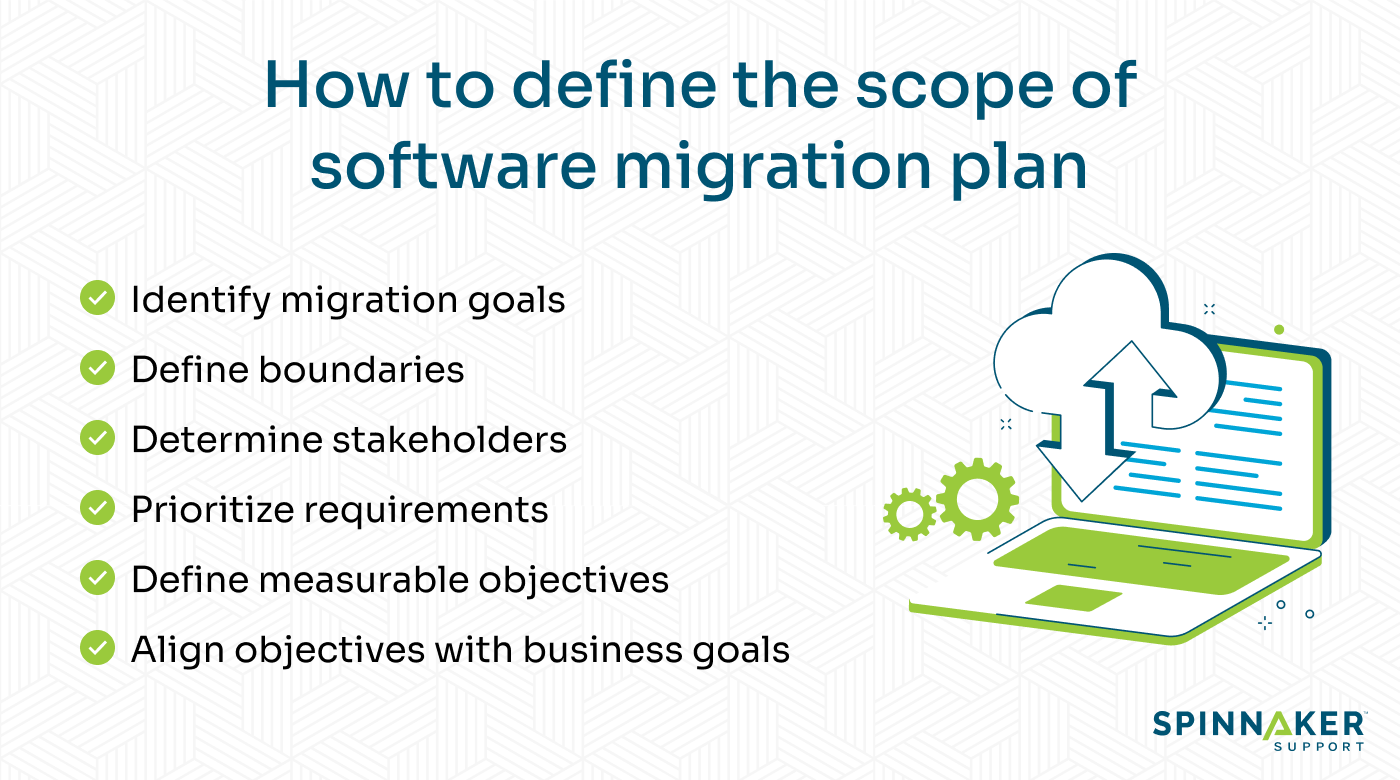
A hat tip here would be enlisting third-party support (3PS) at this step. At Spinnaker Support, we provide advisory services to coach you through your cloud migration plan while providing ongoing support for any technical troubles.
3. Planning and design
Now that we have a set of clear objectives, our next step is to plan the project. For this, you need to:
- Define the target architecture: Determine the hardware and software components needed in the new environment.
- Plan the migration strategy: Develop an outline for specific tasks, timelines, and resources required for each phase. Also, determine the order in which systems will be migrated, considering any dependencies or interdependencies.
- Assess potential risks: Identify potential challenges that may arise during the migration process and develop mitigation strategies to address them.
- Create a communication plan: Identify stakeholders, define communication channels (emails, newsletters, or intranet), and establish a timeline for regular updates.
4. Training and change management
Change management is an essential step to help users transition comfortably. In this step, you can:
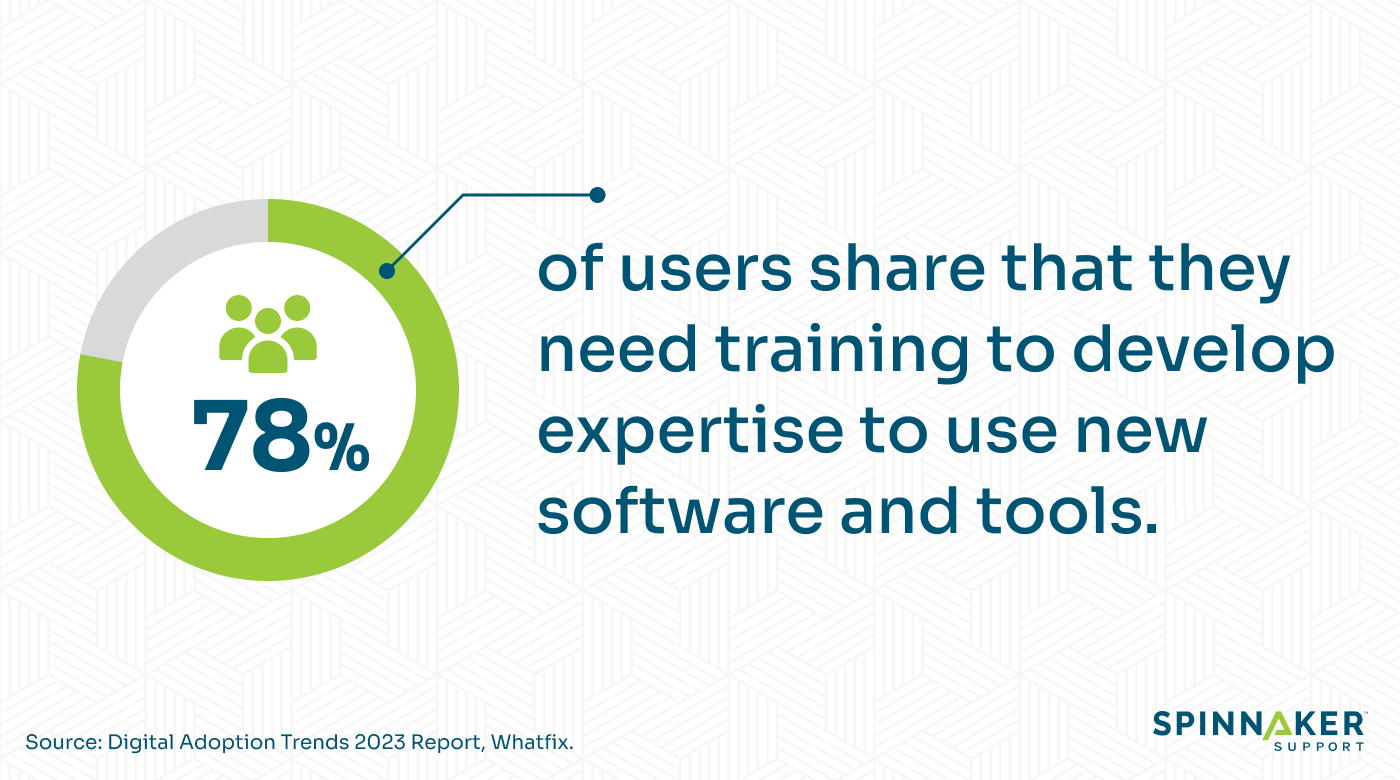
- User support: Establish a support system to assist users during transition. Set up a helpdesk, provide FAQs and user manuals, or offer on-demand support through chat, email, or internal collaboration tools like Slack.
- Communication and change awareness: Develop a communication strategy to inform stakeholders about the upcoming changes and the benefits they will bring.
- Change impact assessment: Conduct an evaluation to determine how the software migration will affect different organizational roles and departments. This can involve analyzing the current processes and identifying potential areas of resistance or challenges.
- Identify power users: Power users can act as a bridge between the technical team and end-users. They can help translate technical jargon into user-friendly language and provide practical examples and tips for using the software effectively.
5. Identification of resources
Ensure that the necessary hardware, software, and personnel are available and ready for the migration process, like:
- Infrastructure: Determine the required cloud servers, databases, and networking equipment.
- Data: Identify the databases, files, and configuration settings.
- Dependencies: Identify any dependencies or interdependencies among resources, such as integration with other systems or third-party services.
- Testing and validation: Plan for testing and validating the migrated resources in the cloud environment to ensure their functionality and performance.
Here, you may also want to identify roles for the migration process. Establish clear responsibilities and ensure all necessary tasks are assigned and completed effectively.
Each role plays a specific part in the overall migration project, contributing their expertise and skills to ensure a successful outcome.
Some possible roles to consider are:
- Project manager: Oversees the entire migration project and coordinates tasks.
- System architect: Designs the technical aspects of the migration.
- Application specialist: Assists in migrating applications and ensuring their compatibility and functionality in the new environment.
- Security specialist: Addresses security risks.
- Technical support: Troubleshoots issues during and after the migration.
- Vendor or third-party representative: Coordinates with vendors or providers for specific resources or services.
- User representative: Represents the end-users and their needs during the migration, ensuring that their requirements are met and addressing any concerns or challenges they may have.
- Develop training modules: Educate users on the new software features, processes, and functionalities with hands-on workshops, online courses, or user guides.
You can also consider working with a third-party support provider like Spinnaker Support. Original equipment manufacturer (OEM) support is expensive. We can help reduce your support costs substantially. You can then direct these savings towards other high-impact IT projects.
Here’s a case study to demonstrate this fact.
As a part of their strategic initiative, a premium customer loyalty software client wanted to migrate from Azure to Amazon Web Services (AWS). Spinnaker Support helped them towards a successful migration project while reducing ongoing support and maintenance costs. They also reported increased profits and undivided attention towards more critical initiatives.
6. Execution and ongoing support
At this step, you’ll need to focus on:
- Deployment: Involves installing, configuring, and testing the new software on the target systems.
- Bug fixes and updates: Addresses issues with bug fixes, updates, and patches.
- Ongoing support: Assists with any technical difficulties users may encounter and answer any questions during regular software usage.
- Documentation: Provides users with relevant information about the new software and its functionalities.
- Regular monitoring and maintenance activities: Ensures the software performs optimally.
If you’ve created this plan and have executed these steps, you can optimize it with Spinnaker Support’s services. In the next section, we’ll share the benefits of working with third-party support.
Advantages of third-party support for software migrations
Spinnaker Support’s 3PS services can help you create a roadmap for your migration journey. Besides this, we also provide continuous support for break/fix issues. We have ISO-certified processes, and our AI technology, “Spinnaker Intelligence,” helps our experts find the most appropriate resolution for your issues.
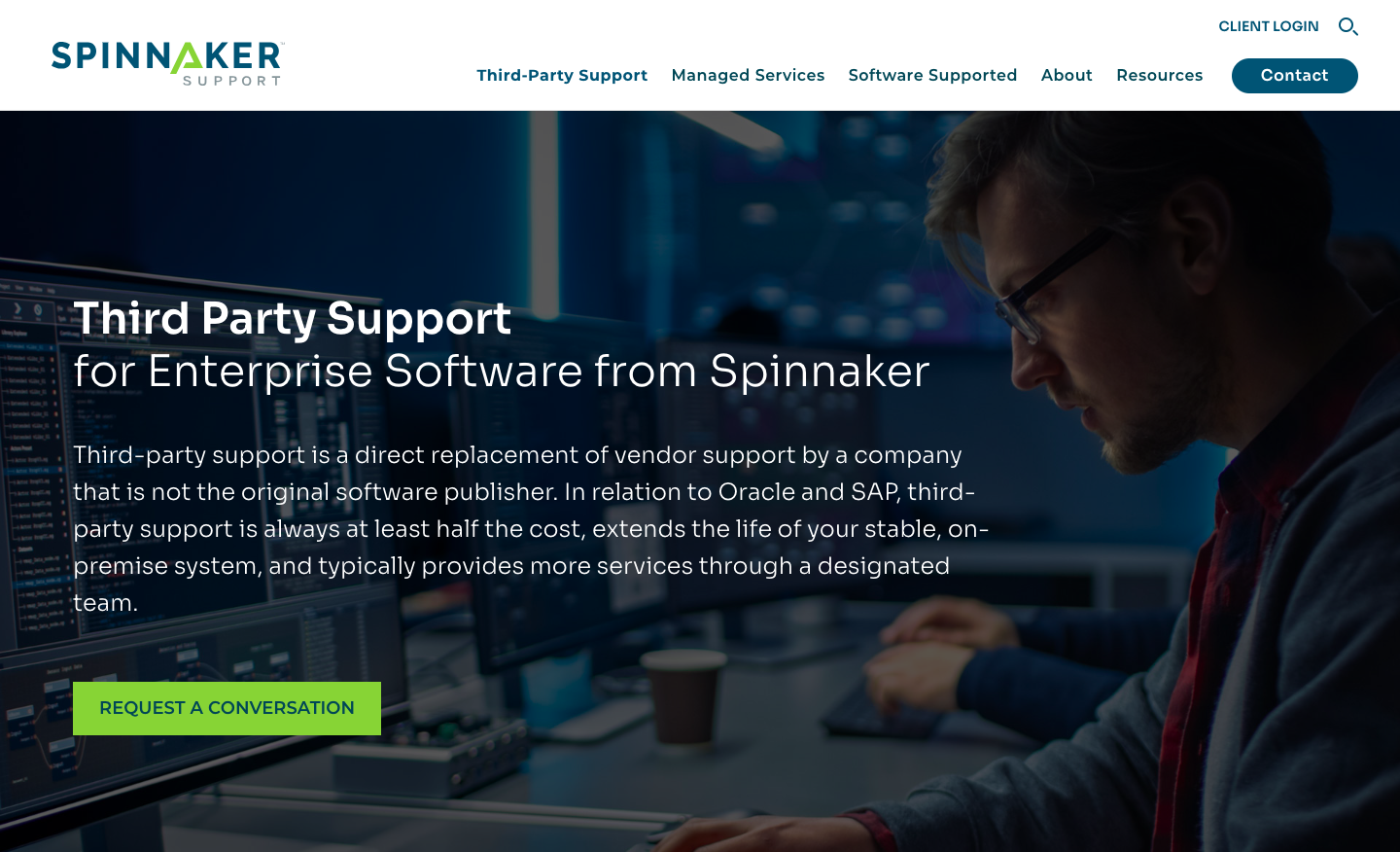
You also get regular updates about global tax, regulatory, and compliance (GTRC) — all relevant to your location and software.
Our team of highly experienced engineers (an average experience of 15+ years) constantly monitors your systems, investigates issues, hardens your applications, and offers timely fixes to maintain your security posture. If any problem arises, we respond to your tickets within 15 minutes.
You can also avail our expertise if you have questions about the configuration or usage of standard or customized software.
Case study: DDP + Spinnaker Support
The Downton Denver Partnership (DDP) used Salesforce Classic and other systems like event planning software and Excel to manage daily operations. Distributed systems made a comprehensive view of activities difficult.
Due to the unavailability of in-house technical expertise, their migration to Salesforce Lightning was delayed. Because they didn’t switch from Salesforce Classic to Lightning, they weren’t receiving proper support for many of their Salesforce apps.
By hiring Spinnaker Support for the migration project, DDP was able to:
- Achieve a 100% user adoption rate
- Use the latest Salesforce features
- Get a stable Salesforce system
- Consolidate the view of all the activities in one place
- Handle integrations better
“The model Spinnaker Support offers, which is a mixture of project-based and ongoing support, is valuable to us. Without that model, I’m not sure we would have been able to achieve our CRM goals. Kudos to Spinnaker Support!”
– Brooke LaPlaca, Manager, Civic Leadership Programs, at the DDP.
Schedule a call with a Spinnaker Support expert for software migration guidance
A software migration plan can seem daunting, but you can successfully implement it with a proper roadmap.
You can greatly benefit from a third-party support provider like Spinnaker Support and get assistance to create a roadmap for your migration project while receiving holistic support for your ongoing issues.
Contact us and learn more about how our experts can help you.


