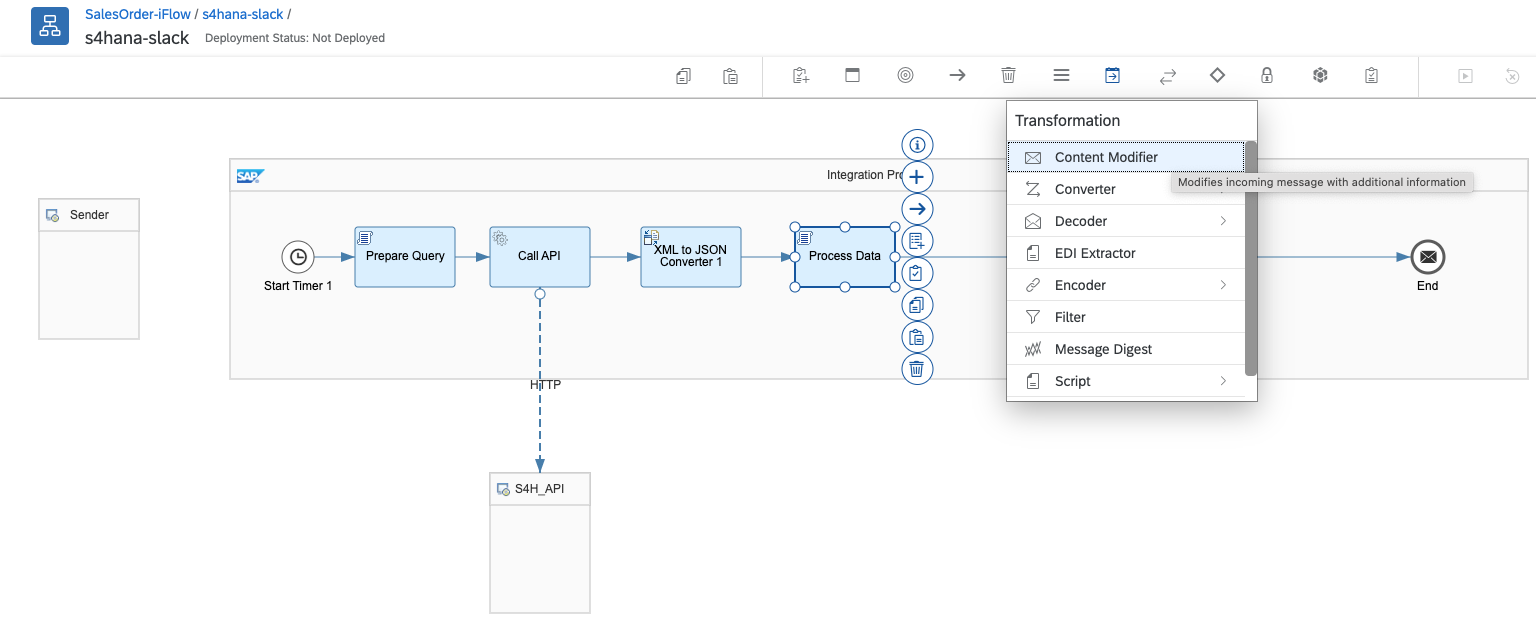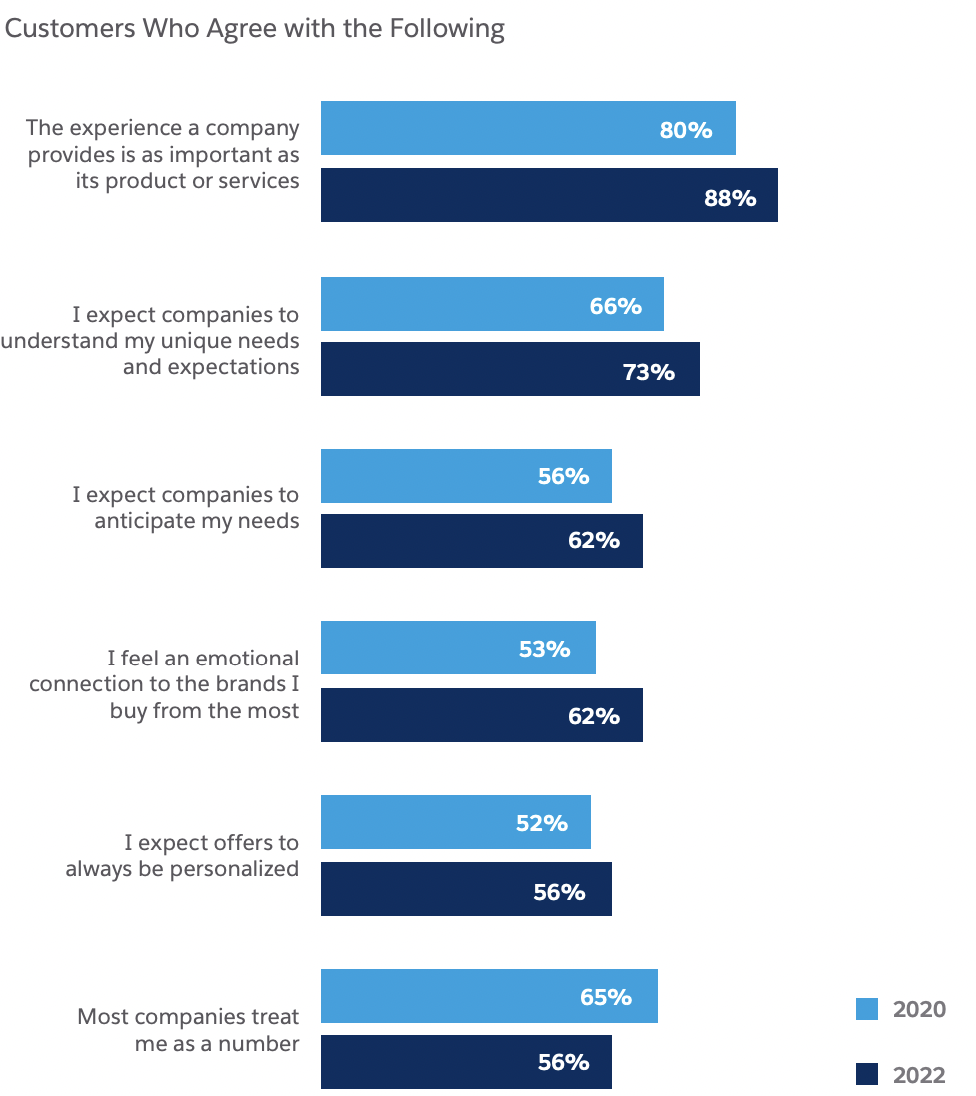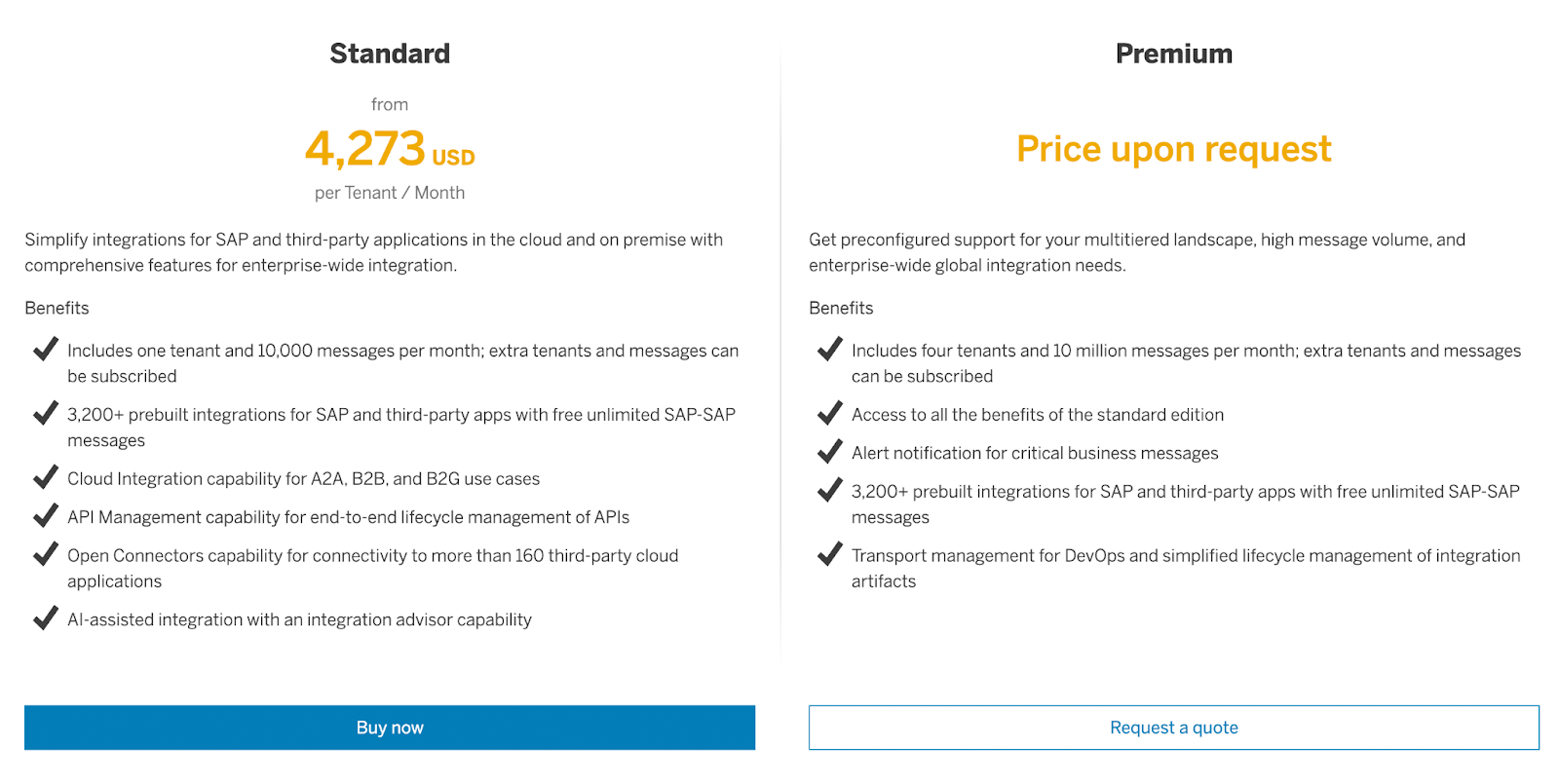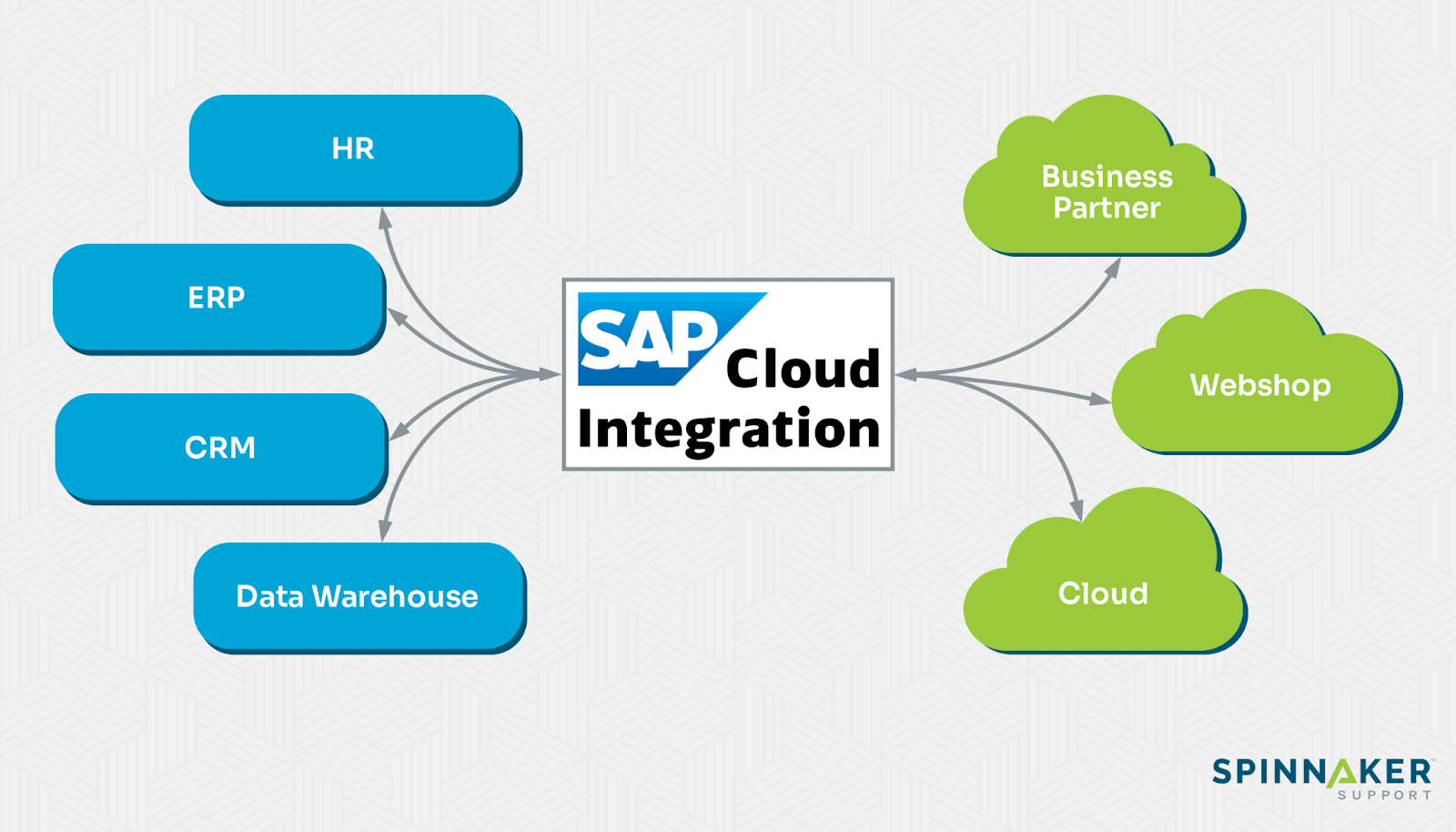
SAP is a versatile platform that you can customize to meet your business management needs. But there’s a good chance you don’t use SAP for everything. You might use SAP for procurement and inventory management and other applications for sales, for example. However, continuing to operate with disparate systems can affect data quality and lead to uniformed business decisions.
One solution to integrate SAP and non-SAP is with SAP Cloud Integration. But is it right for your company? Is there another alternative that allows you to get the support you need?
In this article, we’ll explain what SAP Cloud Integration is and what it offers. We’ll also look at why this platform isn’t a good option for most businesses (and how a third-party support provider can help).
What is SAP Cloud Integration?
SAP Cloud Integration is a cloud-based tool from SAP that allows businesses to connect SAP and non-SAP systems. It helps companies create a more unified IT environment.
The platform offers:
- Core runtime: Core runtime manages how information moves between different systems. It supports various message formats, protocols, and standards, such as XML, JSON, EDI, AS2, and XSLT.
- Native connectivity: SAP Cloud Integration offers out-of-the-box connectivity with systems like IDoc, OData, SOAP/HTTPS, SFTP, SuccessFactors, and HTTPS. Users can also develop their own custom adapters.
- Built-in security: The platform includes robust security features to protect data during transmission. It supports authentication and authorization mechanisms such as OAuth 2.0, SAML 2.0, and client certificates. It also provides audit logging and monitoring capabilities to track and troubleshoot integration flows.
SAP Cloud Integration also offers prepackaged integration content, which describes how messages are exchanged and processed between different systems. You can use these as is or you can customize them with the web-based Integration Flow Designer.
Here’s an example of how you can use the interface to connect S/4HANA and Slack:
Of course, any customizations will require some degree of technical expertise. But it may be worth the investment, which we’ll explain in more detail in the next section.
Benefits of integrating SAP and non-SAP systems
If your company continues to operate with disparate SAP and non-SAP systems, you’ll want to integrate them sooner rather than later. Here’s how integration can benefit you:
Eliminates data silos
Two systems that operate independently can create data silos — instances where data is only accessible to certain parts of an organization. For example, the procurement department might use SAP for purchasing, while the finance department might use QuickBooks for invoicing and expense tracking.
Research shows that disconnected systems result in a 24% drop in productivity. What’s more, nearly a third of employees waste 2 hours daily trying to find the right data. Integrating SAP and non-SAP systems can help eliminate data silos and facilitate information sharing across different departments.
Improves data quality and decision-making
Data is one of the most valuable assets any business can have. But business leaders can’t make informed decisions if they’re working with low-quality data — a problem that can surface when teams use disparate systems.
The result?
An estimated 95% of businesses have seen impacts due to low-quality data. These include effects on:
- The reliability of analytics (36%)
- Customer experiences (32%)
- Reputation and customer trust (32%)
Connecting disparate systems can help businesses aggregate data from multiple sources and improve decision-making. Examples include making more accurate sales forecasts, optimizing inventory levels, and fine-tuning marketing strategies.
Enhances customer experiences
Customer expectations are higher than ever. 88% of customers value the experiences companies deliver just as much as their products or services.
In short, having a solid product or service isn’t enough.
Offering better experiences will ultimately help your business stand out and increase customer retention. Integrating SAP and non-SAP systems can help you gain a more complete view of each customer and deliver more personalized experiences.
SAP Cloud Integration challenges
Connecting disparate systems offers numerous benefits, but the process isn’t always smooth sailing. Trying to use a platform like SAP Cloud Integration to connect SAP and non-SAP systems can lead you into some big challenges, especially in the areas of application compatibility and data privacy.
Here’s a closer look.
Application compatibility
Different systems may use their own formats to store and process data. A lack of interoperability can lead to errors like missing or duplicate data and inconsistent formatting.

SAP Cloud Integration offers pre-built connectors for various cloud-based and on-premise applications. However, if you’re working with legacy or proprietary systems, you may need to build your own custom adapters using SAP’s Adapter Development Kit (ADK).
Of course, that means you’ll need skilled personnel to develop, implement, and maintain these adapters. This can present significant barriers for organizations with limited resources.
Data security and privacy
SAP Cloud Integration offers various security features to protect your data during the integration process. For example, it offers Hypertext Transfer Protocol Secure (HTTPS) to secure communications and access management to control data access.
However, integrating disparate systems can pose security and privacy risks. These can include data breaches from unauthorized access and compliance violations from improper data transfers. Businesses can mitigate these risks with the appropriate measures, but it may present numerous technical challenges if they don’t have the right resources.
Is SAP Cloud Integration right for your company?
Using a platform like SAP Cloud Integration can help you connect disparate systems. But it may not be the best choice.
Here are some key considerations when evaluating SAP Cloud Integration.
1. Data integration requirements
Before you consider using SAP Cloud Integration, it’s important to set expectations first. What are your goals for connecting your SAP and non-SAP systems? For example, you may want to improve the efficiency of how you process and fulfill orders.
Next, think about the systems you want to integrate and the level of integration required. For example, you may want to integrate your CRM platform and SAP software to sync customer data between both platforms. Likewise, you may need to integrate financial data between your accounting software and SAP system in real time.
Clarifying your data integration requirements will help you define the scope of your integration project and determine if SAP Cloud Integration is the right choice.
2. Current IT resources
Using SAP Cloud Integration to integrate SAP and non-SAP systems can be resource-intensive. Depending on your organization’s size, you may need to hire additional personnel to ensure a successful implementation.
Integration projects don’t end once you’ve connected two systems. You’ll need to commit resources to maintain them. However, maintaining an integration can be difficult if you’re working with proprietary software, as SAP doesn’t support custom code. In these cases, you may want to consider an alternative (more on that shortly).
3. Initial and ongoing costs
SAP Cloud integration isn’t cheap.
A visit to SAP’s pricing page shows that a single tenant — an independent database dedicated to a customer or organization — costs over $4,000 per month.
The Standard package only gets you 10,000 messages per month between SAP and non-SAP systems. You can expect to pay even more for complex configurations with additional tenants and higher message volumes.
As mentioned in the previous section, you also need to consider additional costs for ongoing maintenance and support. Depending on your specific use case, there may be better or more cost-effective options for your company than SAP Cloud Integration.
Spinnaker Support as a SAP Cloud Integration alternative
If SAP Cloud Integration doesn’t fit your data integration requirements or is too costly to implement, consider a third-party support provider like Spinnaker Support as an alternative.
Here’s what you get when you work with our team to integrate SAP and non-SAP applications.
Support for custom code
Many businesses have customized their SAP environment to fit their workflows. However, any issues that stem from custom code are often out of scope for SAP support services.
When you work with Spinnaker Support, interoperability is a non-issue. Even if you’re integrating SAP to systems with custom code, our engineers can troubleshoot issues and develop fixes that adhere to industry-accepted practices.
Learn how Spinnaker Support helped an international bakery resolve an interoperability issue between SAP ECC6 and a third-party application.
Dedicated support from experienced specialists
Our team of Level 2 and Level 3 engineers are always on hand to offer dedicated support. We can also bring on Level 4 engineers for more complex issues.
In addition to interoperability support, our third-party SAP support includes:
- Break/fix support
- Global tax and regulatory compliance
- Security and vulnerability management
- Technical advisory services
Have a question about your SAP environment? We can also answer any general questions or inquiries that you might have to help you get the most out of your software.
At Spinnaker Support, we understand the consequences that even a brief downtime can have on a business. If you’re experiencing any issues, you can expect prompt responses (typically within 8 minutes or less). Our team will then get to work on delivering a solution.
Enhancing SAP lifespan and interoperability
We specialize in extending the lifespan and bolstering the interoperability of SAP software through our tailored custom development services.
Here’s how SAP support compares to third-party support:
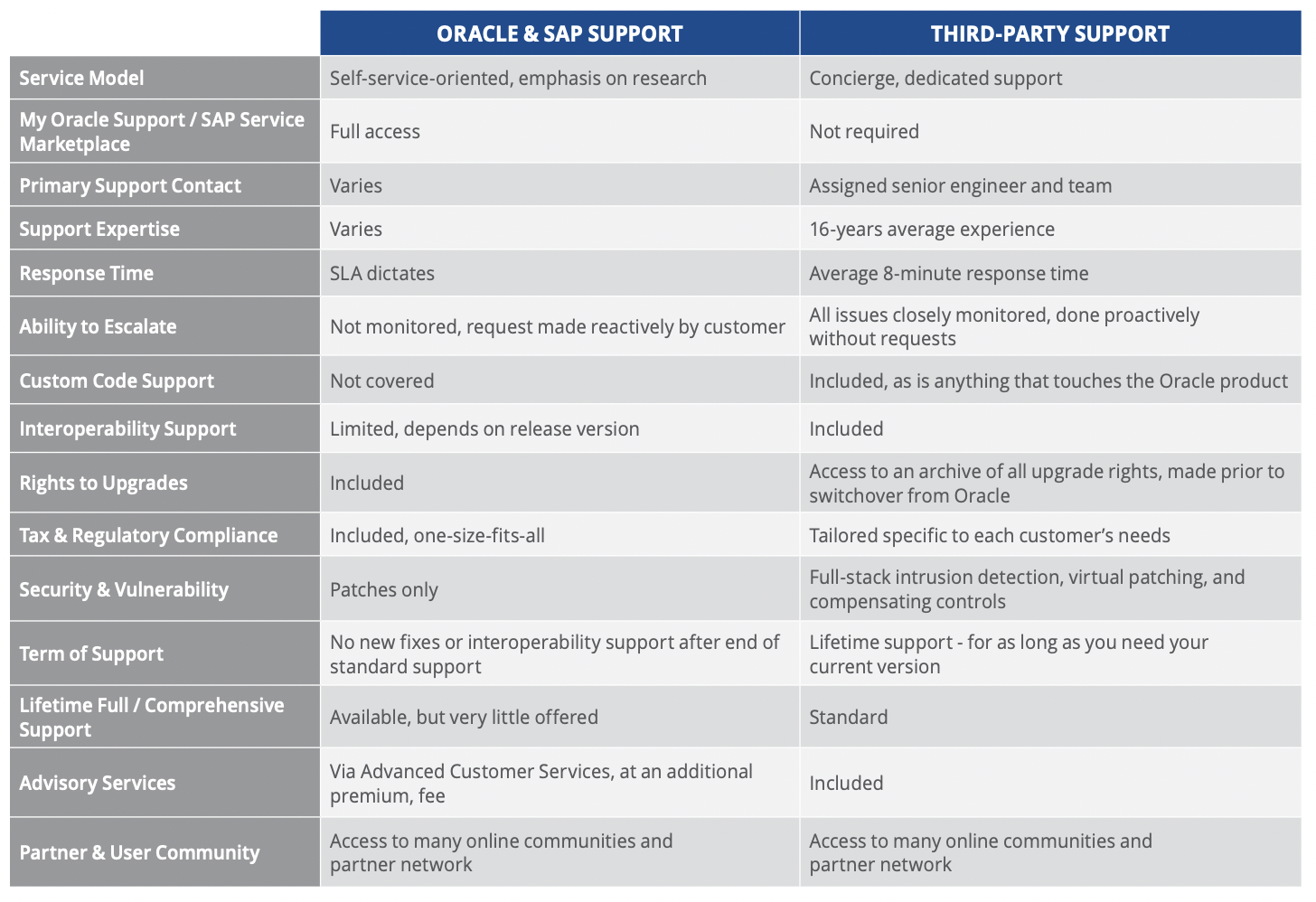
By leveraging our expertise, we empower businesses to maximize the longevity of their SAP solutions. The result is a more agile and adaptable SAP ecosystem that evolves with the changing technological landscape.
Product support savings
SAP support costs can be a huge burden, particularly for businesses with intricate and diverse IT environments. Customers who have switched to Spinnaker Support for third-party SAP support have saved an average of 62% on support fees.
Consider the case of Exela Technologies, a global leader in business process automation. The company uses SAP ECC6, but they were experiencing limited interoperability with other cloud apps and weren’t getting the support they needed from SAP.
After turning to Spinnaker Support, they’ve attained savings of 60% on SAP support costs and enhanced SAP ECC6 functionality with tailored integrations with apps like Salesforce, Workday, and Oracle.
Exela’s outcome: successful cloud integration, elevated business performance, and enhanced customer satisfaction — a testament to the true potential of our services.
Click here to see how much you could save on SAP support with Spinnaker Support.
Integrate your SAP and non-SAP systems and reap the benefits with Spinnaker Support
SAP Cloud Integration allows businesses to integrate SAP and non-SAP systems. However, high costs for implementation and ongoing support mean it’s not an ideal solution for many businesses.
Whether you’re integrating SAP with third-party applications or creating customized solutions to bridge gaps between systems, our experts craft solutions that align with your requirements. Our services are designed to address unique business needs, enabling organizations to extract greater value from their SAP investments.
Contact us today to learn more about our comprehensive third-party SAP support services that cover every aspect of your needs. Our team is ready to assist you at every step of the way.