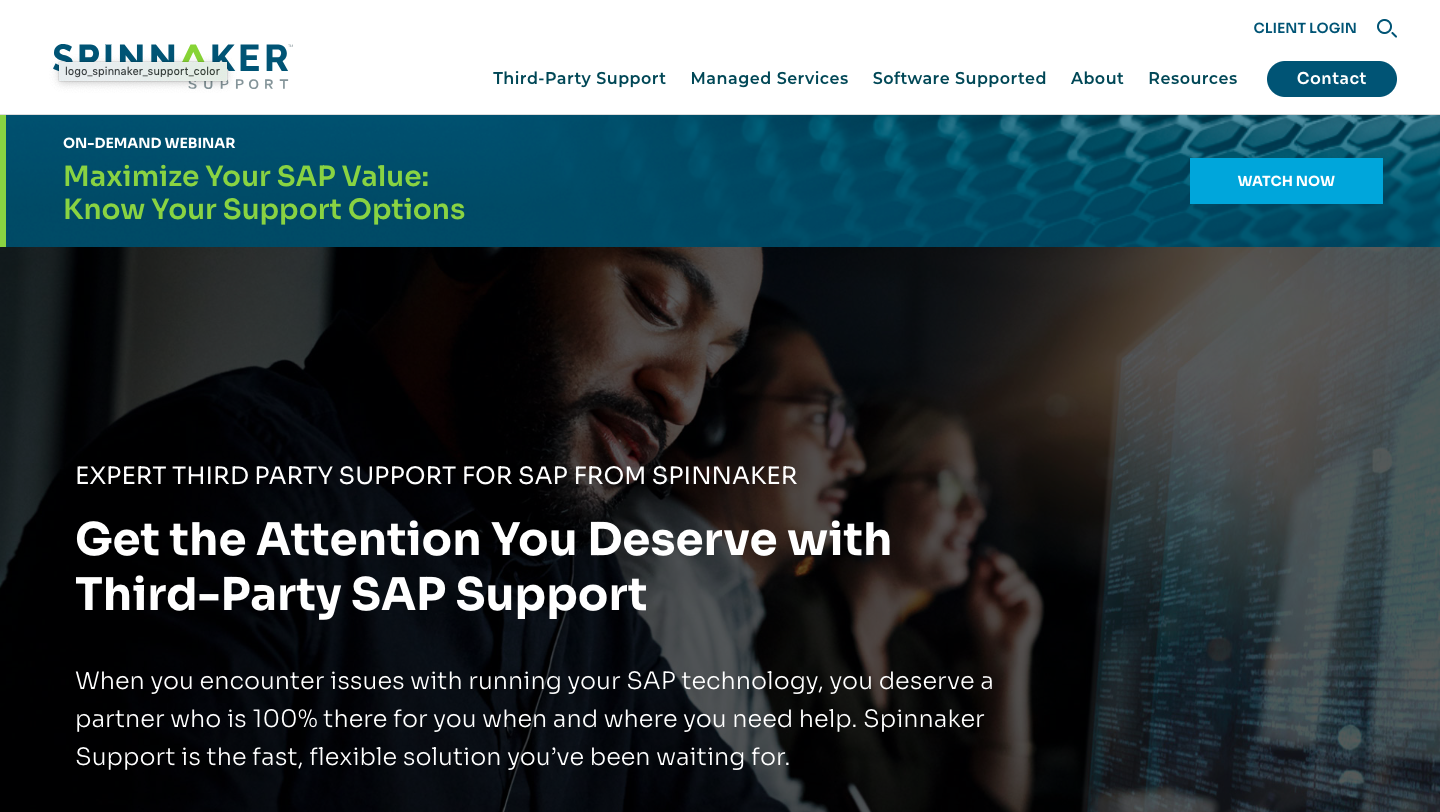SAP implementation can be a complex process. That’s because it typically involves multiple phases, including planning, system design, configuration, testing, and training. In addition, successful implementation requires careful collaboration between IT teams, functional experts, and end-users. However, the right approach and support can lead to significant business growth and efficiency.
In this comprehensive guide, we’ll explore the key aspects of SAP implementation and delve into the best implementation plan. We’ll also discuss how Spinnaker Support can assist you.
What is SAP implementation?
SAP stands for Systems, Applications, and Products. SAP implementation helps you integrate SAP’s suite of products and services into your workflows to optimize your business operations.
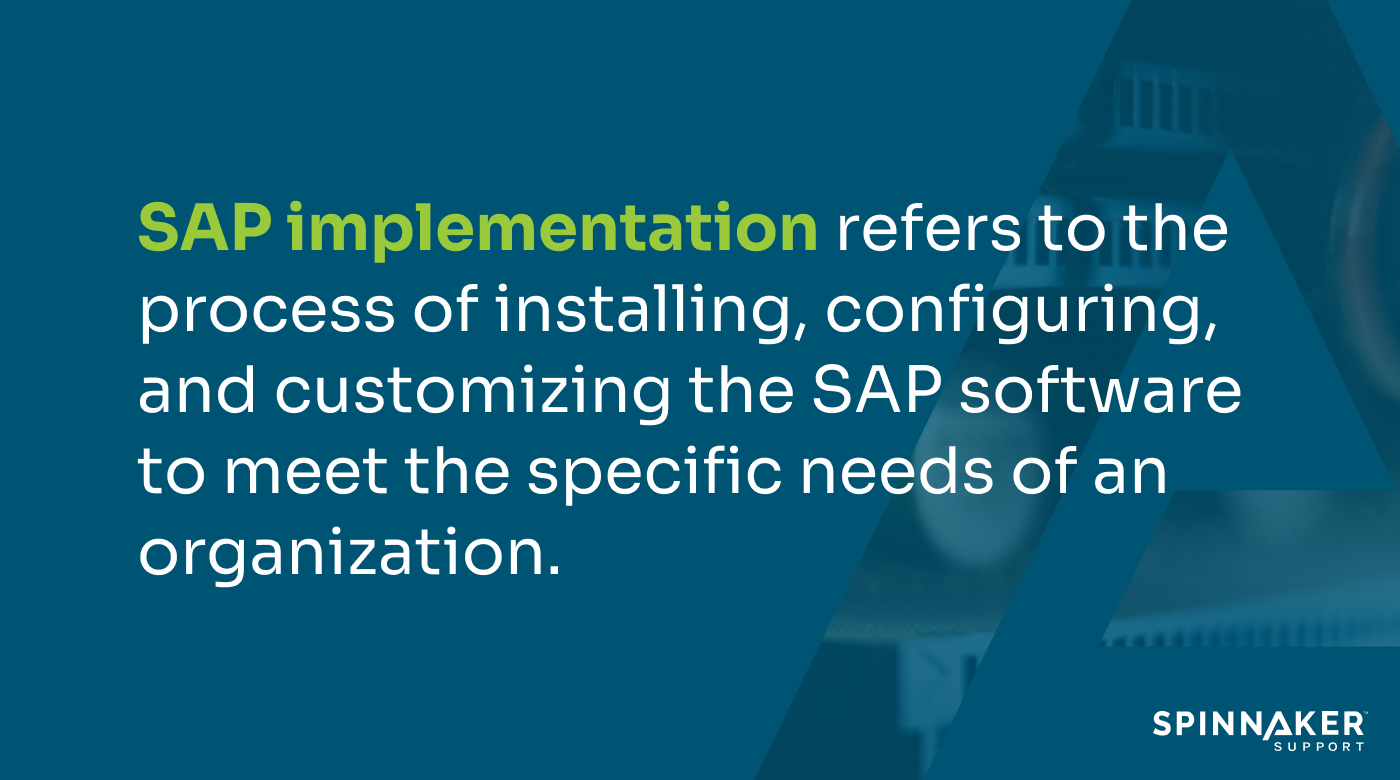
There are SAP applications and solutions for various business functions — customer relationship management (CRM), supply chain management (SCM), human capital management (HCM), and more.
For example, you may adopt SAP SuccessFactors, its HCM solution, to manage your workforce, employee onboarding, and performance management, or SAP Ariba to facilitate end-to-end procurement processes.
SAP’s effectiveness is evident in its widespread adoption. It’s now one of the largest software companies in the world, thanks to its robust ERP solution.
Let’s see why SAP implementation is essential.
Benefits of SAP implementation
SAP implementation comes with many benefits.

Here’s how implementing SAP can benefit your company:
- Improved operational efficiency: Implementing SAP can streamline and automate your organization’s processes. For example, SAP can integrate various departments, such as finance, sales, and inventory management, allowing for seamless data flow and reducing manual tasks.
- Enhanced decision making: SAP’s suite of products can help enterprises consolidate and analyze large volumes of data from various sources, such as sales, finance, and supply chain. Because this is real-time data, decision-makers can make more informed decisions. They can identify trends and patterns in their data and adjust their strategies accordingly.
- Increased visibility and transparency: SAP helps centralize data, ensuring everyone can access accurate and up-to-date information. This also helps promote transparency and improve collaboration. Real-time insights into key performance indicators (KPIs) can help identify bottlenecks and allow for timely course corrections.
- Improved data security and governance: SAP provides data encryption and secure transmission tools, ensuring data integrity throughout its lifecycle. Furthermore, SAP’s governance framework enables organizations to establish and enforce data policies, access controls, and data quality standards.
Given that SAP implementation offers numerous advantages, how do you go about adopting SAP in your organization?
Requirements of a successful SAP implementation plan
The success of any SAP implementation plan hinges upon meeting specific requirements. We’ll dive into what these are, so your company can ensure an efficient implementation process.
Planning and preparation
At this stage, defining a mission statement and objective is essential. It sets the tone for your plan. An example mission statement could be, “To implement SAP company-wide within three years with complete participation of all key stakeholders.” And a project objective could be reducing inventory by 20%.
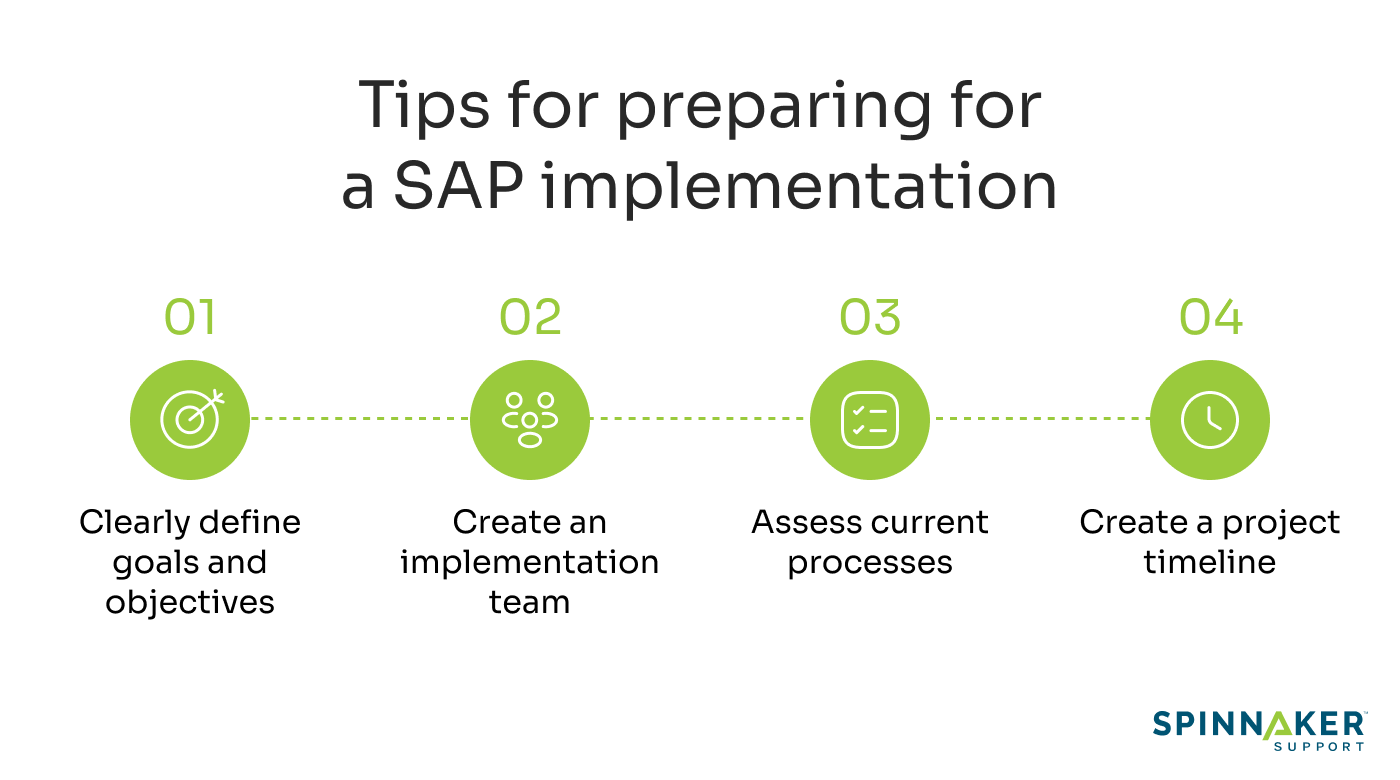
Then, you will need to build an implementation team of all essential people, like business heads of each department and subject matter experts.
It’s also essential to assess your organization’s current infrastructure, processes, and requirements to identify gaps and determine how SAP can address them.
Create a detailed project plan outlining the timeline, resources, and milestones. For instance, specify the start and end dates for each implementation phase, such as configuration, testing, training, and go-live.
Business blueprint
The business blueprint in SAP implementation contains crucial information for successful system configuration. It outlines the business processes, requirements, and functionalities that need to be incorporated into the SAP system.
The blueprint document includes various sections, including organizational structure, process flows, data models, and system integration points.
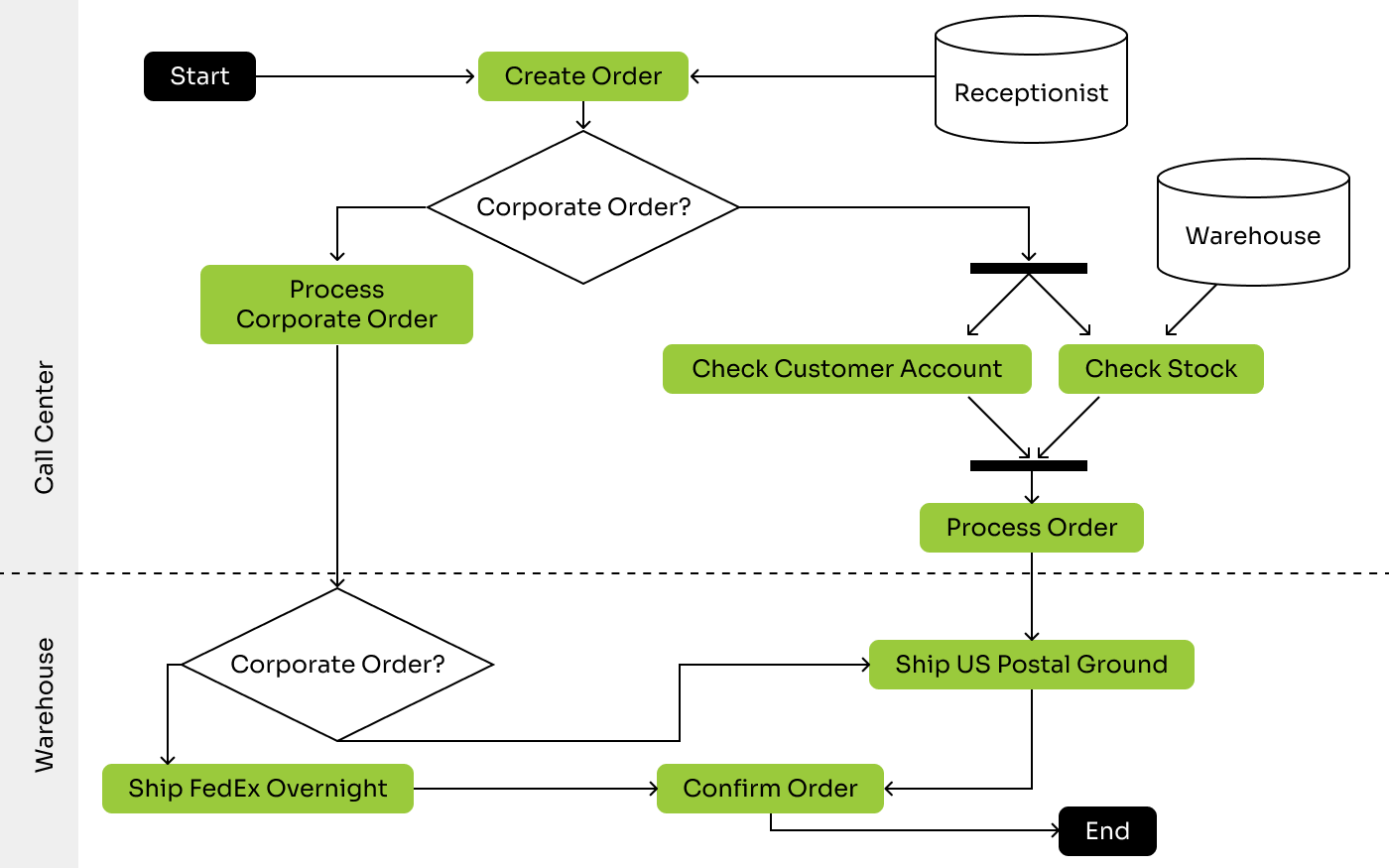
Consider an example of a manufacturing company. They would define the organizational structure to create a business blueprint, including departments like production, procurement, and sales.
They would also outline the process flows, starting from order creation, procurement of raw materials, production planning, and delivering finished goods to customers.
Within each process, the business blueprint would detail the required functionalities and rules.
For instance, the blueprint might specify that you must create a purchase requisition for every raw material needed in the procurement process.
Additionally, the business blueprint would outline any needed customizations, like developing workflows that are not available out-of-the-box in SAP. These customizations, along with their intended functionality and integration points, would be documented in the blueprint.
Realization
The realization stage in SAP implementation is where the actual system configuration takes place based on the business blueprint. It involves developing the necessary components, such as customizing standard SAP functionalities, creating custom programs or reports, and integrating external systems.
To explain this stage in more detail, let’s continue with the example of the manufacturing company. They would configure the production planning module to reflect the company’s unique manufacturing requirements, such as defining production orders, billing materials, and routing.
They may create custom reports to analyze production efficiency or a program to automate certain manufacturing processes.
Finally, they would also want to establish connections to external systems, such as a supplier’s system for procurement data exchange.
Change management is an integral part of this stage.
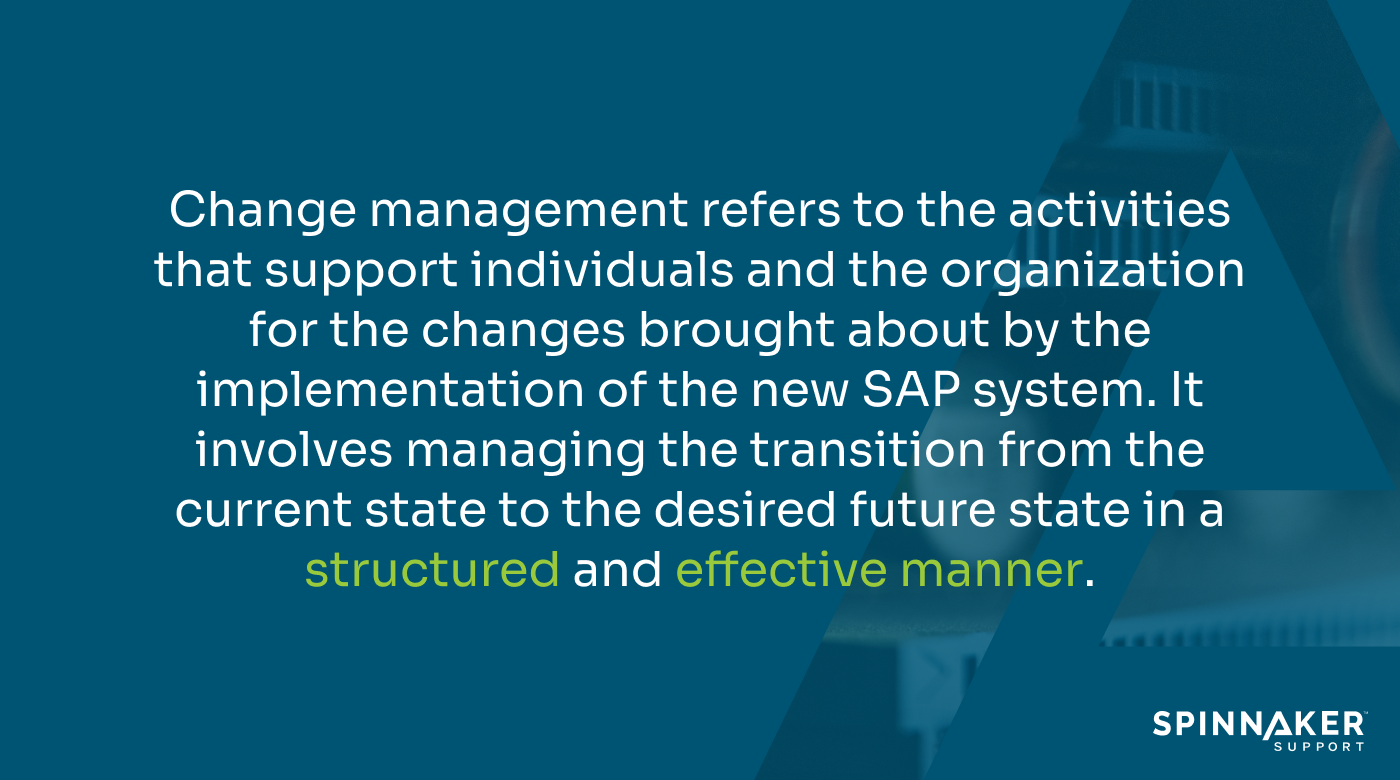
It helps prepare and support individuals and the organization for the changes brought about by implementing the new SAP system. Activities can include:
- Keeping all stakeholders informed with regular updates about the progress, explaining the benefits of the new system, and addressing any concerns or questions
- Providing comprehensive training via classroom sessions, online learning modules, and hands-on exercises to end-users, ensuring they have the necessary skills
- Assessing the organization’s readiness for change, which may involve conducting change impact assessments, identifying potential risks and barriers to adoption, and developing change management plans to mitigate any potential challenges
Preparing for implementation
In this stage, teams need to prepare for data migration. Also called “cutover planning,” it involves transferring data from legacy systems to a SAP system, ensuring accuracy and integrity.
During the transfer, check which data you want to migrate. For example, if you’re performing a blanket transfer, there can be a lot of old data that may not be useful.
Throughout the preparation stage, extensive testing is conducted to validate the system configuration and custom developments.
This includes:
- Unit testing: Where you test individual components and functionalities to ensure they work as intended.
- Integration testing: Where you test the integrated system to ensure all components work together smoothly and data exchange is accurate.
- User acceptance testing: Where end-users test the system to ensure it meets their expectations.
Go-live and support
This stage involves deploying a SAP system in the production environment. During the go-live phase, the SAP system becomes live and accessible to end users.
Support activities during this stage focus on addressing any issues that may arise, providing user support, and ensuring the system’s smooth operation.
The support team remains available for continuous assistance and troubleshooting to provide system updates and enhancements, even after deployment.
Ongoing support also includes regular maintenance activities, such as applying patches and upgrades, monitoring system performance, and conducting periodic system audits to ensure optimal functionality and security.
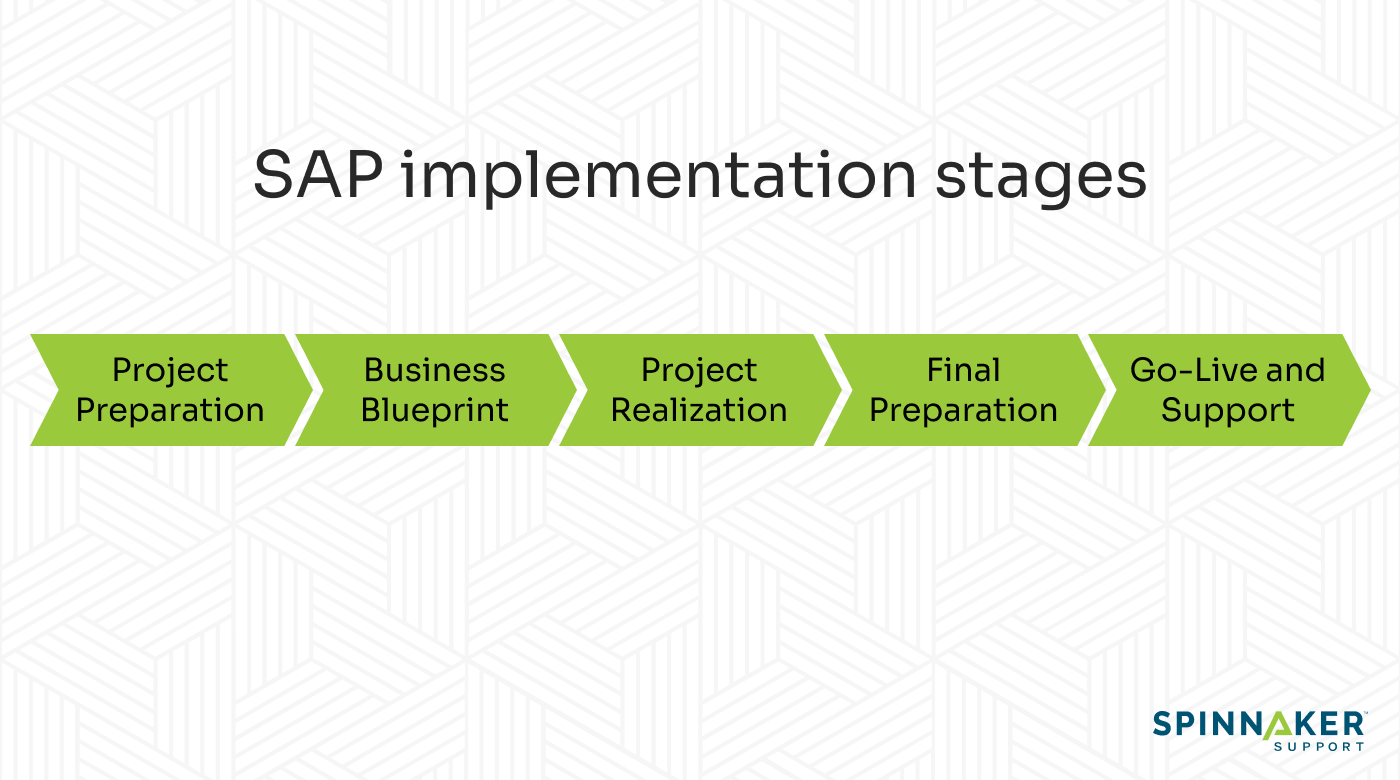
It’s also good to be aware of the challenges that can crop up during SAP implementation. Internal IT teams may not have extensive experience with SAP implementation, leading to difficulties in navigating complex processes and configurations. They may also have limited personnel and time to dedicate solely to the implementation process.
After the initial SAP implementation, ongoing support and maintenance are crucial for system stability and efficiency. Organizations may need help to handle these responsibilities alongside their other duties. To resolve this and maximize the benefits of SAP systems, a third-party support service provider like Spinnaker Support can be helpful.
Spinnaker Support: Third-party support for SAP implementations
There are four challenges you face if you opt for support directly from SAP. These include:
SAP charges high annual maintenance fees. Most support vendors get 90% of their profit from support fees.
SAP increases support renewal costs by 2 to 4% every year.
You don’t get support for custom code and minimal support for interoperability issues. And in our experience, 40% of issues are custom code ones!
The initial response time for a P1 ticket is “under one hour” for 90% of cases. Other service issues can take one business day. Further, escalations of tickets are not automated; the customer has to make an escalation.
A third-party support provider like Spinnaker Support can help you overcome these challenges. We provide 24/7/365 SAP support for SAP business suites and apps, SAP BI components, SAP database and technology, and SAP Sybase/ASE.
Here are some more details about our offerings.
Full custom code support
We provide custom code and interoperability support and help you lower support costs by 62%. For example, we resolved a custom code issue for a customer and achieved a 300% saving in processing time. See how much you can save on support costs by trying out our savings calculator.
But changing support vendors doesn’t just bring financial savings. With Spinnaker Support, you get more comprehensive service.
Timely assistance
When you choose to work with us, you get a response to your issues in 15 minutes or less. Plus, all responses escalate automatically without customers having to request it specially.
In many cases, the first line of SAP support is self-search in their portal. But with Spinnaker Spinnaker, you can write or phone in and be directly assigned to an engineer without being sent to a queue. In addition, the same engineer will offer support for a more streamlined approach for all future cases.
Experienced team
Our team comprises SAP specialists who work from nine global centers and support 300+ SAP instances. Three of our most senior members bring a cumulative experience of 60+ years.
To prove that our customers like us: We’ve received a 4.9/5.0 rating and an average customer satisfaction rating of 98.7% on Gartner Peer Insights (based on verified and independent reviews).
Security + managed services
In cases of security and vulnerability, SAP offers a generic approach to releasing reactive patches. However, security has complex layers and can’t be safeguarded with just patching.
That’s why we provide full-stack intrusion detection and virtual patching. Our Spinnaker Shield solution allows us to combat your systems from threats proactively.
Finally, you can benefit from Spinnaker’s SAP-managed services if you want to expand your IT team and create a more robust IT infrastructure. Our managed services proactively handle daily tasks like system health checks, integrations, and interoperability.
Conclusion
SAP implementation can add value to organizations with improved data management, real-time analytics, and standardized workflows. However, SAP implementation can be challenging as the process involves careful planning, stakeholder involvement, and strong project management.
Involving Spinnaker Support into the implementation process allows your company to leverage specialized knowledge, experience, and resources. By combining the power of SAP with the capabilities of an experienced third-party service, organizations can optimize business processes, improve data management, and achieve cost savings.
Contact us now to schedule a consultation and learn more about how we can support your SAP journey. Once you fill out our form, one of our experts will get in touch with you.