Have you ever wondered about the inner workings of SAP Workflow Management? It’s a sophisticated system that helps businesses automate their workflow processes, efficiently manage their resources, and ensure that tasks are completed on time. But SAP workflows can be overwhelming and complex to understand.
In this post, we’ll delve into the details of SAP Workflow Management and help you understand how it works and how it can benefit your business. Whether you’re new to creating SAP workflows or a seasoned pro, we’ll shed valuable insights into how you can use this tool to streamline your operations.
What is SAP Workflow Management?
SAP Workflow is a tool that enables businesses to automate their internal processes. It allows organizations to manage and track tasks and approvals across multiple departments.

With SAP Workflow Management, organizations can create customized workflows that streamline their business processes. The tool enables businesses to automate repetitive tasks, assign tasks to specific individuals or teams, and track progress in real-time.
Benefits of SAP Workflow Management
One of the benefits of SAP Workflow Management is its powerful automation tools for streamlining everyday operations. These automated workflows can improve the efficiency and productivity of your business operations.
For example, you can use a SAP workflow to create automated deadline reminders, determine approvers for requests, or deliver information to end-users once they complete specific tasks.
SAP Workflow Management also has features that help monitor and manage your workflows, but these have an initial learning curve.
Challenges with SAP Workflow Management
It’s important to analyze and decide which workflow might be most useful for your company’s productivity goals without incurring any unnecessary processes. SAP Workflow Management may be the exact tool you need to launch your automated business operations.
However, SAP Workflow Management can be difficult to implement. When you work with a managed service provider like Spinnaker Support, you get custom SAP workflows that align with your company’s automation goals.
Types of workflows in SAP Workflow Management
Below are some of the most common uses of SAP Workflow Management for various business operations.
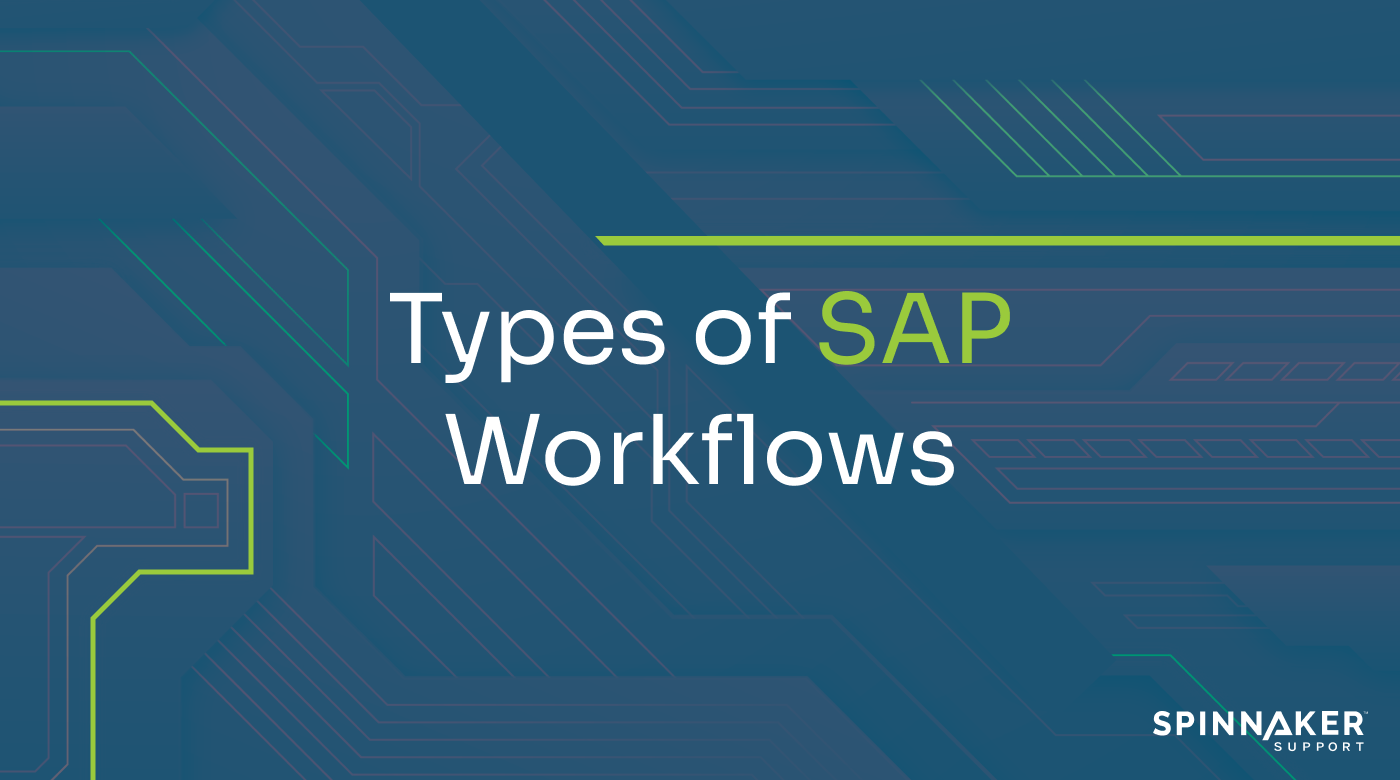
Let’s take a closer look.
Supplier process workflows
A SAP business workflow can make your supply chain business processes more productive and efficient. Using SAP Workflow Management, you can manage supplier registration, qualification, and certification processes.
For example, using the supplier process workflow, you can create a workflow that allows you to qualify suppliers by asking conditional logic-based questions. Once suppliers are qualified, you can use a SAP workflow to create a directory or a portal to allow suppliers to submit work orders and invoices.
If suppliers need to renew contracts or re-register annually, you can also use a SAP workflow to send reminders and monitor the lifecycle of suppliers.
User decision workflows
Let’s explore another way SAP Workflow Management can improve business processes, this time using a user profile and the user decision process.
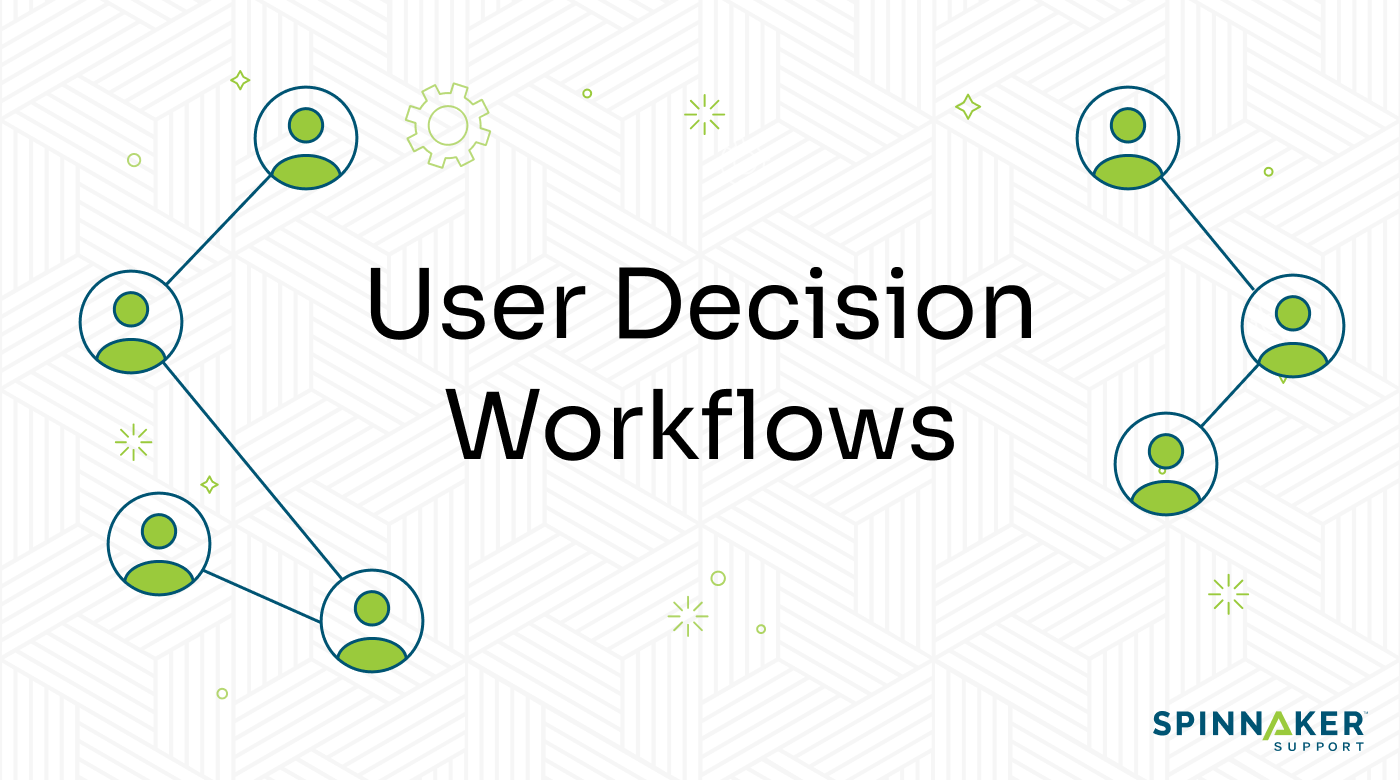
In this process, you can tune the workflow to allow only one of several possible alternatives to be selected. This way, user decision-making is carefully regulated to ensure answers provided are not out of the scope of your project.
The user decision workflow can also make automated changes to the progression of the workflow based on responses provided, and you can include instructions required to continue or complete the workflow.
This process can be integrated with SAP approval and release steps. It’s useful for businesses trying to manage many end users with decision-making power that requires information and approvals.
The user decision process workflow allows you to streamline user-led decision-making while limiting human error. It also allows for information gathered to be managed and monitored through the wider SAP system.
Deadline monitoring workflows
Deadline monitoring is a workflow process that can monitor start and end deadlines and when particular steps or approvals occur. This is an important process to utilize if you’re trying to track productivity or project timeline milestones.
Whether you’re using Agile or a more traditional project workflow management style, SAP can help you meet project goals without incurring additional work for managers.
The deadline monitoring features allow you to set up automated notifications to relevant parties when deadlines are about to arrive or have passed. You can create this workflow from scratch or using SAP-provided workflows.
Background user workflows
One less common and underrated use case for SAP Business Workflow involves the workflow background user function.
You can use this process in the HR field to help you manage recruiting operations. For example, say you want to manage candidate applications through a workflow and inform candidates through different workflow stages.
The background user workflow allows you to inform an external candidate of changes in their application without needing to create a user role for them in your internal systems.
You can also add other user profiles as background users in a particular workflow to ensure they receive updates, even if they aren’t active participants. Using the workflow builder, you can set up background users attached to your workflow processes.
Miniapp workflows
Another use case for SAP Business Workflow is to create miniapps.
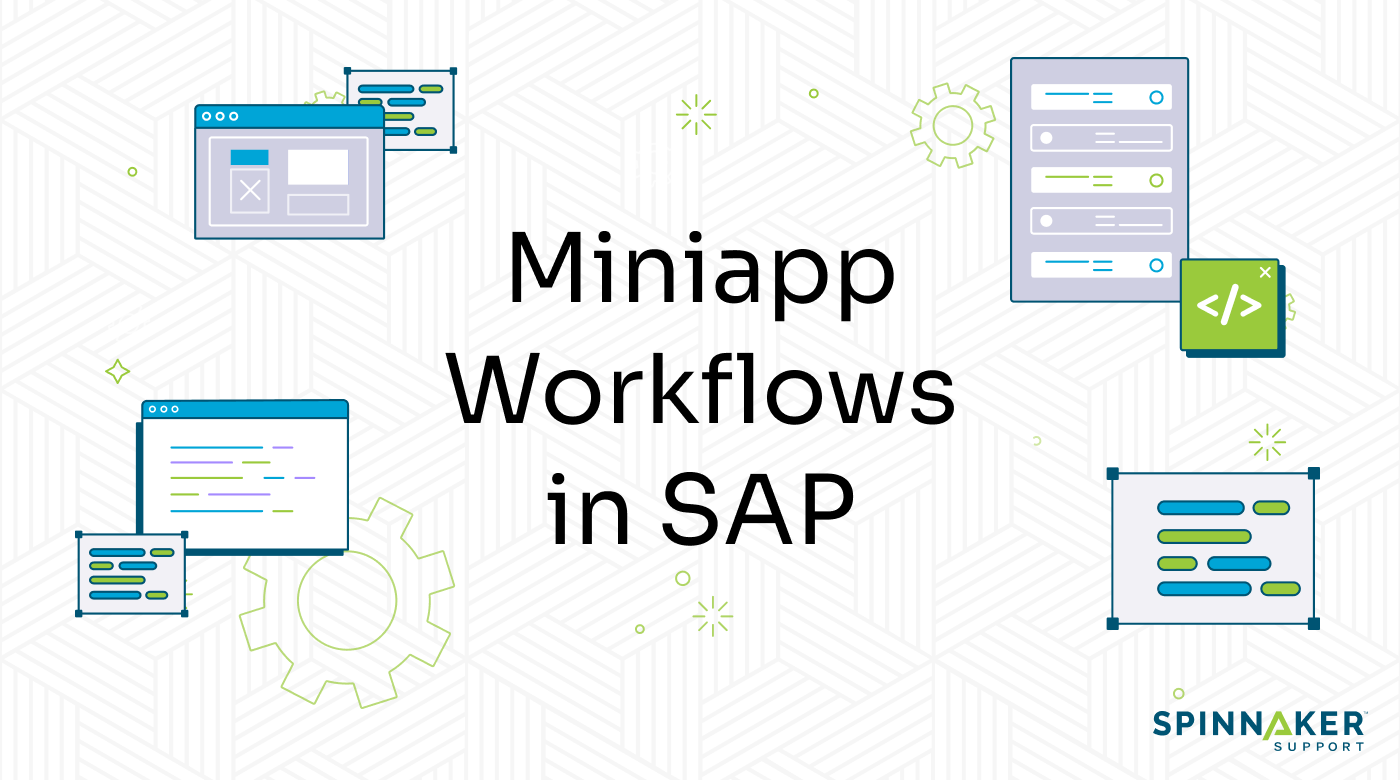
A workflow miniapp is a small web application that can be integrated into the larger SAP workspace. You can create miniapps for managing reports and automated role-based report distribution.
Miniapps can help automate everyday tasks and reporting requirements. Using SAP Workflow Management user profiles and roles, you can ensure proper segmentation happens within the miniapp to keep relevant information confidential to authorized personnel exclusively.
Miniapps are one of the more complex use cases for SAP Workflow Management. Before diving into creating miniapps for your business operations, you should ensure that miniapps won’t complicate your processes but improve them by talking to a SAP expert.
Wizard-based workflows
The final use case for SAP Workflow Management we’ll explore is the Workflow Wizard tool.

A Workflow Wizard can be a useful addition to your business operations to help automate finely detailed but repetitive tasks. Workflow Wizards are often used to create approval procedures, circulars, position rules, or uniquely customized processes.
Workflow Wizards are a powerful tool that can simplify end-user processes and reduce human error in business processes. They’re recommended for managing new users, as it can help speed up onboarding and training time. They’re also often used for processes requiring fine attention to detail.
These are just a few of the ways you can use SAP Workflow Management.
Creating a workflow in SAP: A step-by-step guide
While there’s no one-size-fits-all approach, we think there are some simple steps you can follow to ensure you’re creating a successful workflow.
Below we summarize the three major steps to creating your new business workflow with SAP.
- Define the business logic and objectives of the processThe first step of creating a successful SAP workflow is to clearly define your workflow’s purpose, objectives, and underlying logic.Before you jump into the finer details of creating your SAP workflow process, it’s important to go back to basics. Interrogate the purpose of your workflow with some discovery questions.
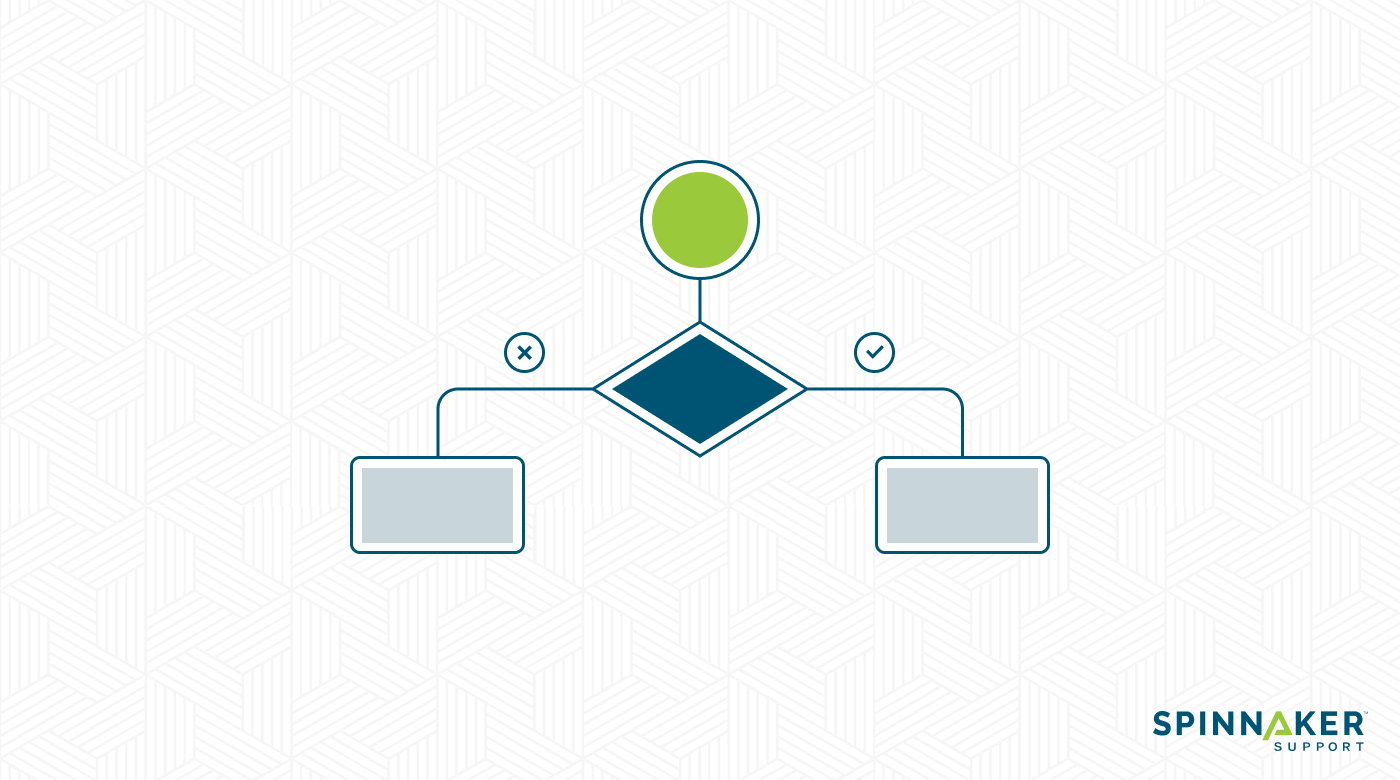
Challenge yourself and your team to find clear answers to questions such as:
What’s the purpose of this workflow?
What am I hoping to achieve?
What problems or inefficiencies do I want it to solve?
What is the information that needs to be gathered during this workflow?
This will help you ground your workflow with a clear purpose. This will help you make sure you stick to the important elements.
Once the process has been clearly defined, it’s time to draft the logic the workflow will require. You can sketch this out in SAP Workflow Management or your word processor.
- Identify the participants, tasks, steps, and conditions involvedOnce you have a good sketch of your workflow process, it’s time to figure out the participants, tasks, steps, and conditions that will make up the workflow. Making a full inventory of all the information and personnel you’ll need to complete the workflow creation is critical.To get to the bottom of this, you and your team should ask questions like:
Who will be going through this workflow?
How do I ensure they have the information they need at each step?
Do I need everyone to answer all the same questions/input all the same information, or is conditional logic required?
How should the workflow be formatted to create the most efficient process?
What existing business rules will I be creating or impacting with this process?
Conducting this full assessment will ensure you don’t miss anything you need to start building your workflow, which can set back your project significantly.
Consider each element closely — figure out where you can reduce the burden on the workflow user while retaining the critical information you want.
- Build the flowchart for your process using flow builder or other tool
Now it’s time to start building your workflow.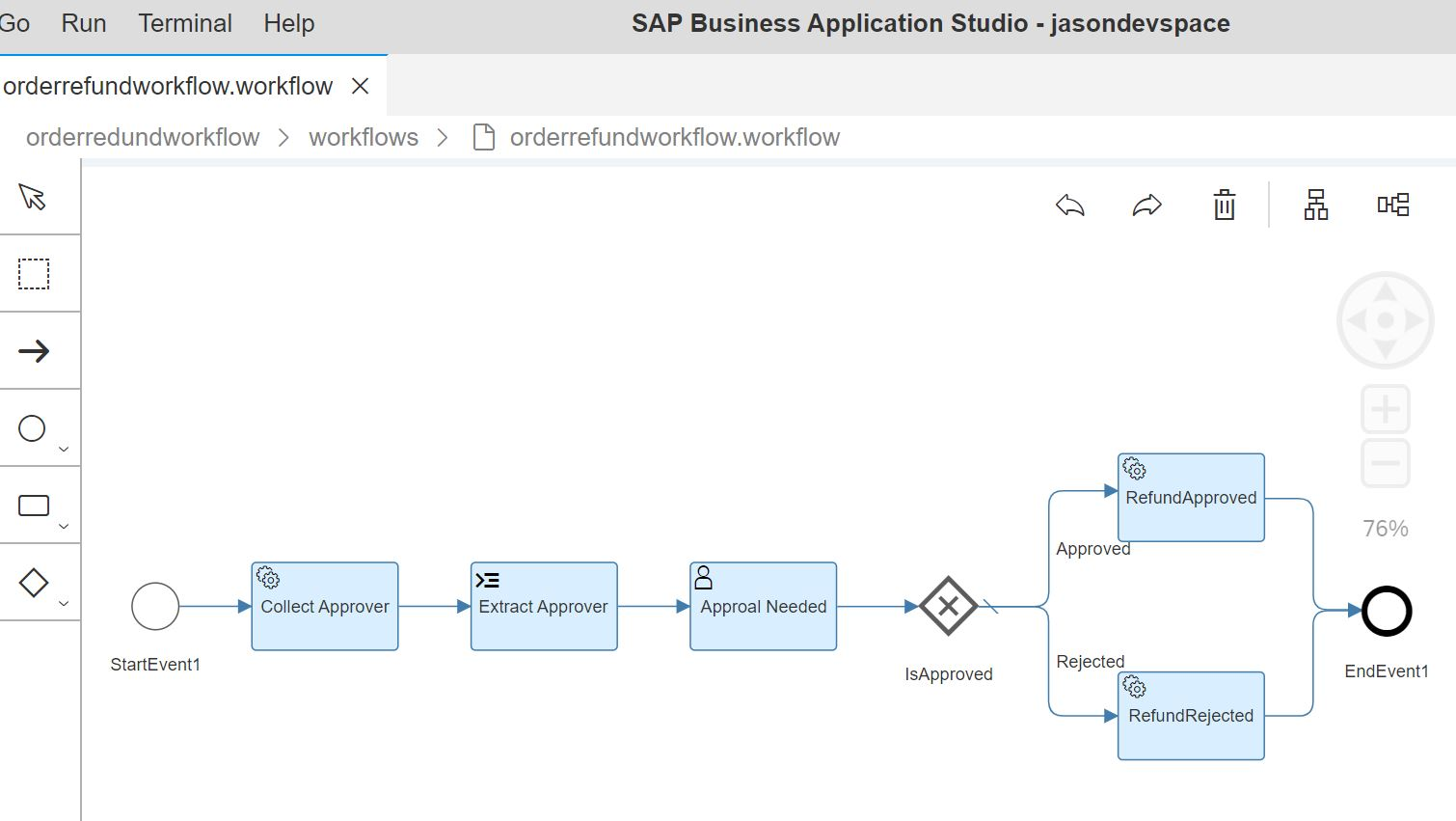 You can create your workflow process in SAP using the Flow Builder or another tool.If you use the Flow Builder, it’s important to make sure that you have configured your Flow Builder to allow you to create the process you want to build. This can be complicated, so you can always reach out to an expert if you need help. There may be a better way to create the process you weren’t aware of or didn’t know how to do.
You can create your workflow process in SAP using the Flow Builder or another tool.If you use the Flow Builder, it’s important to make sure that you have configured your Flow Builder to allow you to create the process you want to build. This can be complicated, so you can always reach out to an expert if you need help. There may be a better way to create the process you weren’t aware of or didn’t know how to do.
Finally, once your workflow is built, testing the new process is important. If possible, test the workflow with someone who wasn’t part of its creation. A fresh view of the process can uncover unforeseen issues or deficiencies that may not have been caught in the creation process.
Conclusion
If you want to unlock your business processes, SAP Workflow Management is a powerful tool to help you achieve that. However, we know it can also be complex, especially if you’re new to it or unsure which elements will most benefit your specific needs.
If you need help with getting SAP Workflow Management or any other SAP support needs, we can help. With our expertise, you can rest assured that you’re making the most of this powerful program.
Reach out to our SAP experts today.


