Migrating from on-premise infrastructure and applications to a cloud-based system offers many potential benefits. The cloud can help your business be more productive, cost-efficient, collaborative, and can provide resilience against data theft and loss.
However, cloud migration can also be very expensive, complicated, and time-consuming. Failing to overcome these challenges can nullify the benefits and increase the risk of business disruption.
In this article, you’ll learn about cloud migrations strategies, including common challenges, expected payoffs, and proven techniques to ensure a smooth cloud transition.
What is a cloud migration strategy?
A cloud migration strategy facilitates the transfer of onsite data and resources to remote data centers, known colloquially as “the cloud.” Because cloud migration is a complex process, a well-defined strategy is needed to ensure the move is done in a safe, cost-efficient, and timely manner.
Cloud migration strategies help companies prepare the necessary training and educational material that users, be they staff or customers, need to use the cloud services properly. Plus, they help companies update (or create new) cloud policies and procedures, ensuring their cloud services comply with regional and industry standards.
There are many ways to migrate to the cloud and many reasons to justify doing so. A company may save money and boost productivity by migrating a legacy application to the cloud, for example. Also, many third-party vendors encourage their customers to migrate to the cloud. They may offer incentives such as Oracle’s free migration services or disincentives such as SAP’s 2027 sunset date for supporting customers’ existing on-premises versions of their applications.
Many enterprise software providers also pressure users to stick with expensive in-house customer support and use punitive fee structures to lock users into sticking with the same vendor. Expert third party support for Oracle from Spinnaker can help you avoid vendor lock-in and retain the proactive, cost-effective support that you need for your enterprise software.
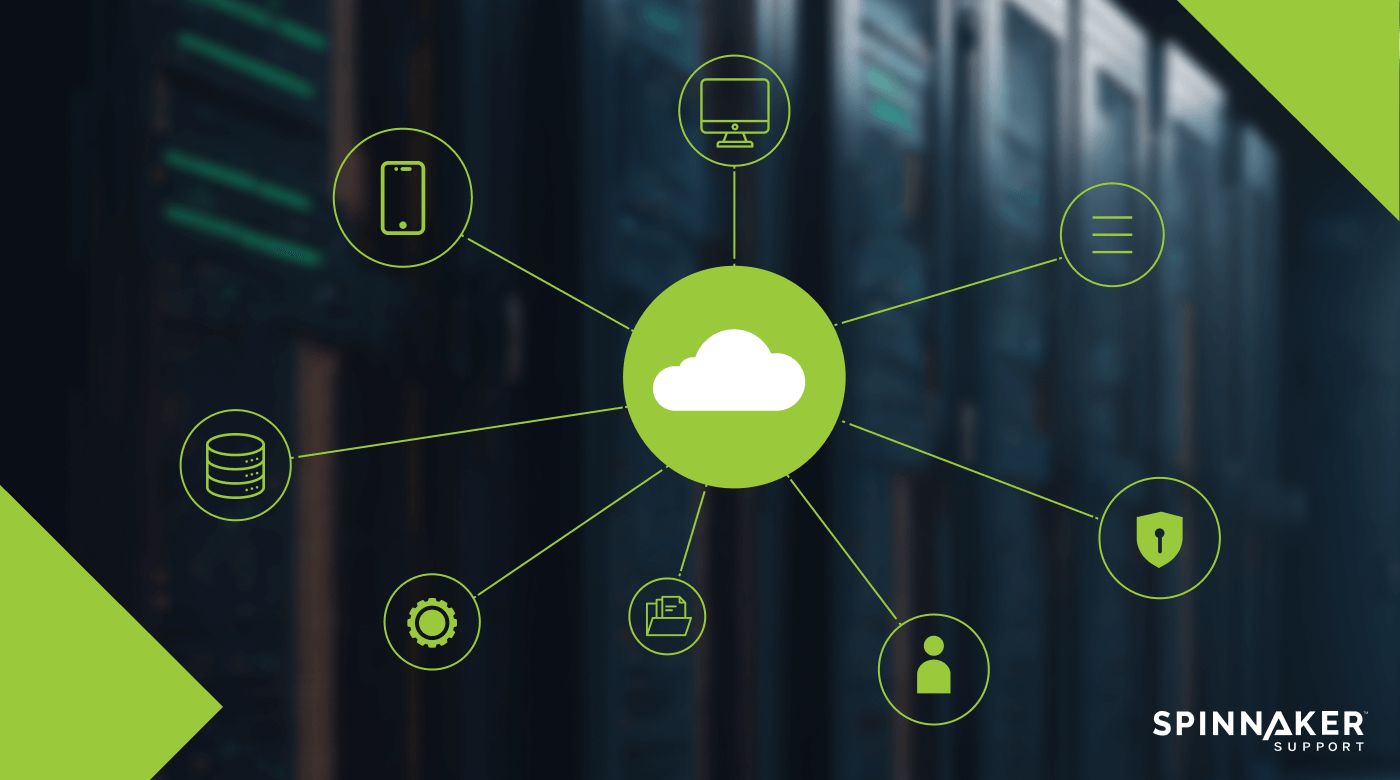
What are the rewards and challenges of cloud migrations?
Creating a cloud migration strategy is a worthwhile but challenging endeavor. On the one hand, it can help you save money on legacy hardware maintenance costs and boost productivity by taking advantage of cloud-native functionality. But on the other hand, the potential for business disruption could negatively impact your relationship with your staff and your customers, resulting in a dissatisfied workforce and a swarm of frustrated customers.
Therefore, consider these pointers before you commit to a cloud environment.
Rewards of cloud migration
Reduced physical maintenance
Migrating your legacy data and resources to the cloud can help you reduce and even eliminate the amount of time, money, and resources you dedicate to hardware maintenance. This is because your cloud providers are responsible for keeping your cloud infrastructure available, secure, and up-to-date. And their maintenance services are part of your ongoing subscription fee, making it easy to control spending.
Improved data backup and disaster recovery
On site infrastructure is vulnerable to the risks of theft, fire, vandalism, natural disasters, and power outages. Local datacenters also require ongoing maintenance for manual updates and backups on a frequent basis.
Fortunately, cloud services make data backup and disaster recovery easier. You can automate your cloud services to back up data multiple times per day, every day, and scale up or down the amount of cloud storage you need based on your business demands. You can also replicate and back up critical data to multiple locations, so if one location fails, then your data will still be accessible in another.
Increased scalability and agility
Cloud services give you the freedom to add, modify, and remove as many IT resources as you wish to meet your needs. This means you can increase data storage capacity, computing power, and networking capabilities on the fly, with minimal, if any, disruption to your business functions. This is in stark contrast to maintaining onsite
infrastructure, where you need to procure, set up, and maintain individual pieces of hardware to upscale — and do the opposite to downscale.
Challenges of cloud migration
Security risks during migration
Sensitive data could fall into the wrong hands during migration if there is a breach while the data is in transit. To overcome this problem, you should encrypt your data during transit, which adds another layer of security to data leaving the source system. Upon arrival, the data can be safely decrypted and converted into a cloud-compatible format. Another effective way to protect your data during transit is to secure your APIs using strong authorization controls.
Business disruption
Cloud migrations can be disruptive in many ways. For instance, staff may require additional training and support before they can use the new services. This may slow down other areas of the business (e.g., customer support or product development) while this training is in progress. Cloud migration disruptions can also occur on a technical level, where a particular business function may need to be temporarily disabled so that the legacy infrastructure can be rehosted in the cloud. Your cloud migration strategy should identify these risks and put in place preventative measures to minimize or eliminate the possibility of these issues.
Exceeding budget
With good planning, cloud migration can offer significant cost savings in the long run. However, migration requires an up-front investment and there are often costs that may not be obvious to you right away. These include the cost of rewriting legacy architecture, cloud migration tools and labor, user training and educational materials, and cloud optimizations.
To manage your cloud model costs, create a realistic budget and stick with it. To do this, first, calculate the direct and indirect costs of maintaining your legacy applications. Direct costs include hardware, software (and software license fees), maintenance contracts, storage, capacity, database security, and network bandwidth. Indirect costs include the loss of revenue and productivity due to downtime and outages.
With this information in hand, you can use a cloud migration calculator to determine the estimated total project cost. Most major cloud providers, such as Google Cloud and AWS, have dedicated calculators that you can use to gather these figures, which will help you decide if migrating makes economic sense. If you need additional guidance, you can consult with Spinnaker Support to ensure you gather accurate estimates and make informed decisions.
Types of cloud migrations
Now that we’ve covered the potential reward and challenges, let’s now take a look at the most common cloud migration strategies. These strategies are designed to help you migrate as much or as little of your data and resources as necessary — while maintaining business continuity and smart budgeting. Furthermore, they can help you assess the health of your legacy infrastructure and, in some cases, even decide that inaction is the best course of action.
- RehostingAlso known as the “lift and shift” approach, rehosting involves creating an exact copy of your legacy application. The duplicate application is then migrated to the cloud with little to no changes in functionality.
Since the core architecture of the legacy application is largely unchanged, it cannot take advantage of most cloud-native features. The application is merely hosted in the cloud. That said, rehosting is great for businesses that need to migrate quickly and cheaply.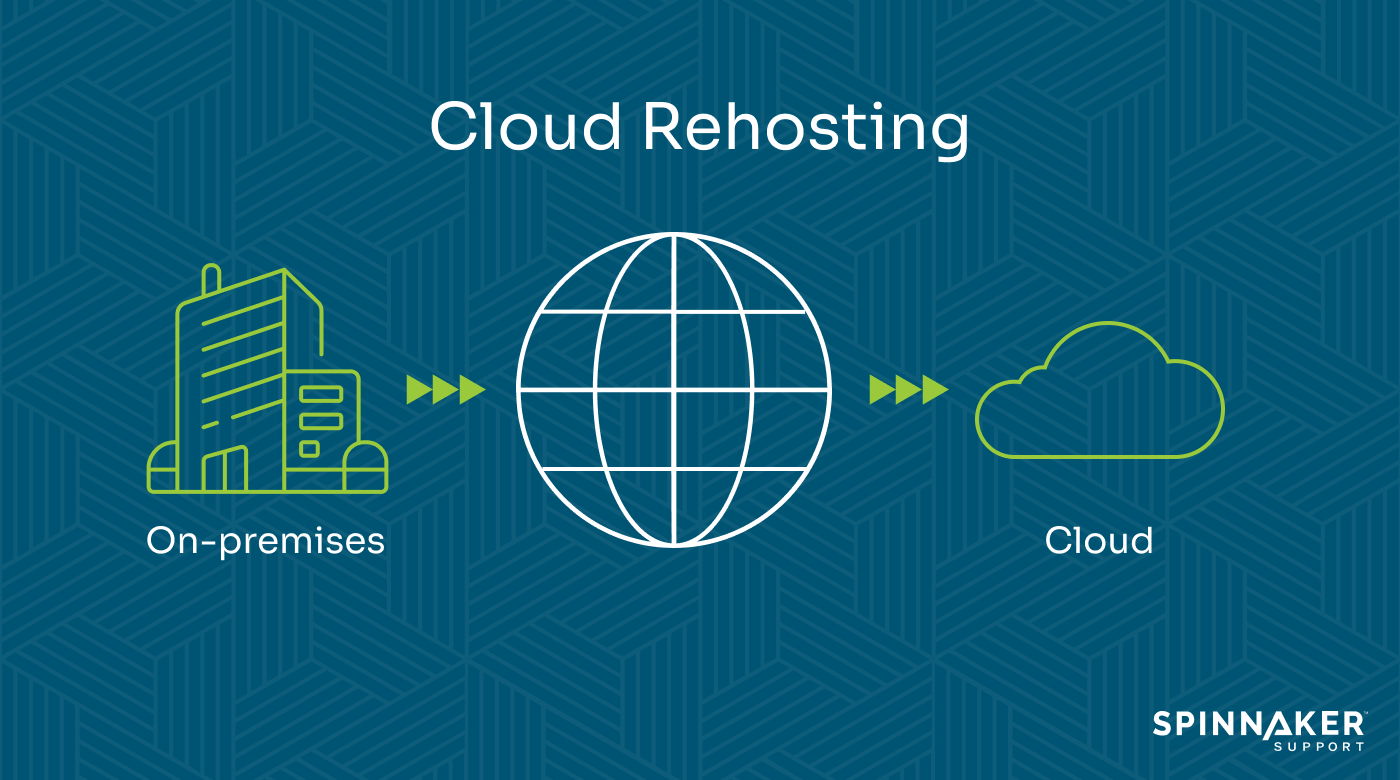
- RepurchasingRepurchasing is the process of retiring a legacy application and replacing it with a third-party commercial cloud application of a similar nature. A good example of this would be if you migrate your data from an onsite CRM (Customer Relationship Management) system to a service like Salesforce or Hubspot. In this case, you are not discontinuing the act of collecting and processing your customer data, but you are transferring the task to a service that can do it better than your legacy systems.This strategy is best suited for businesses that want more functionalities without building it from scratch. However, this convenience does come at the cost of a loss of control, as cloud vendors are in control of maintaining and updating the source code. This may limit the amount of customization that is available to you.
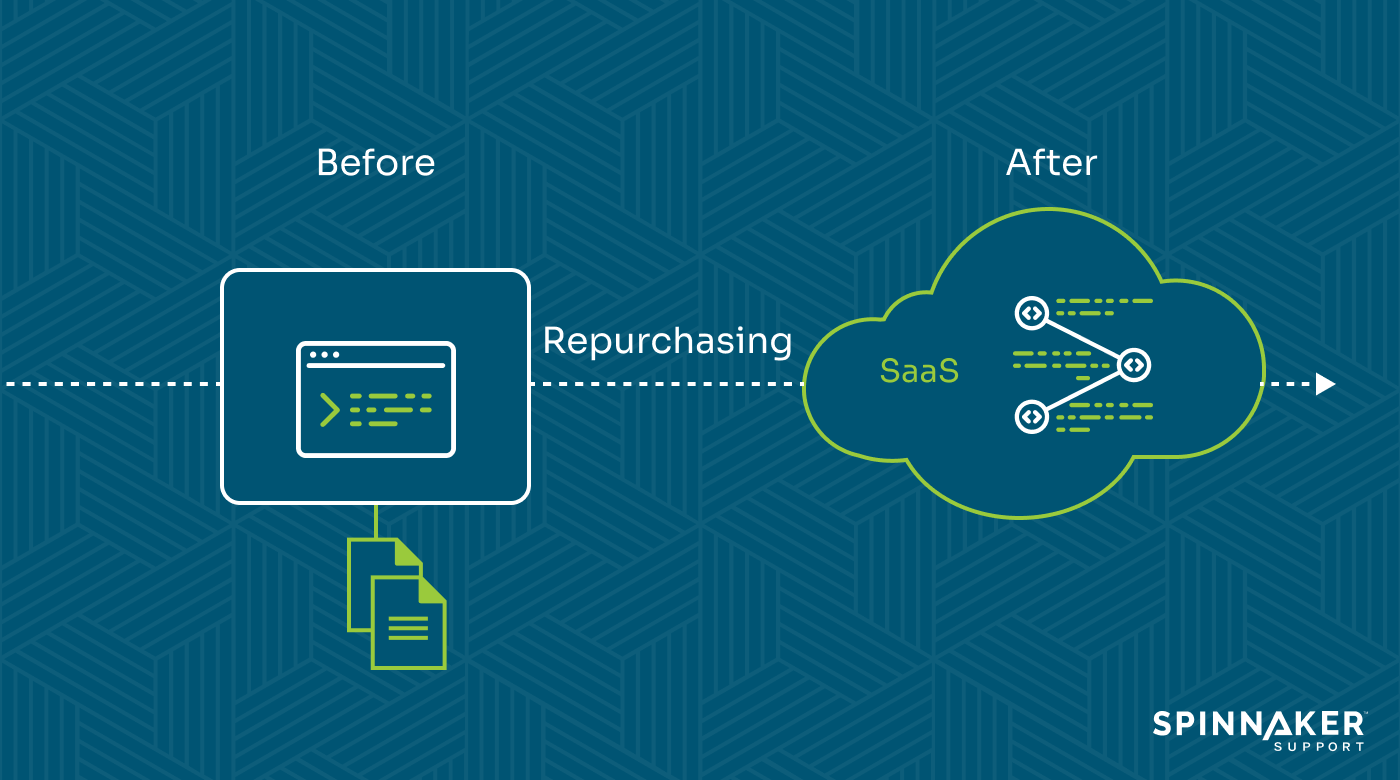
- ReplatformingReplatforming is a more advanced version of rehosting. It involves creating a copy of the legacy application, making some underlying changes (without modifying the core architecture), and hosting the revised application in the cloud platforms. The purpose of these underlying changes is to enable the application to take advantage of cloud-native features that it previously could not. This is often achieved through the use of proprietary and third-party APIs.Replatforming is a great strategy for businesses that want to do more than just rehost their application in the cloud environment. Here, they get to explore the benefits of cloud-native functionality, such as the ability to scale their resources up and down quickly. Replatforming is also quicker and cheaper than refactoring (below), which involves a more significant overhaul of application architecture.
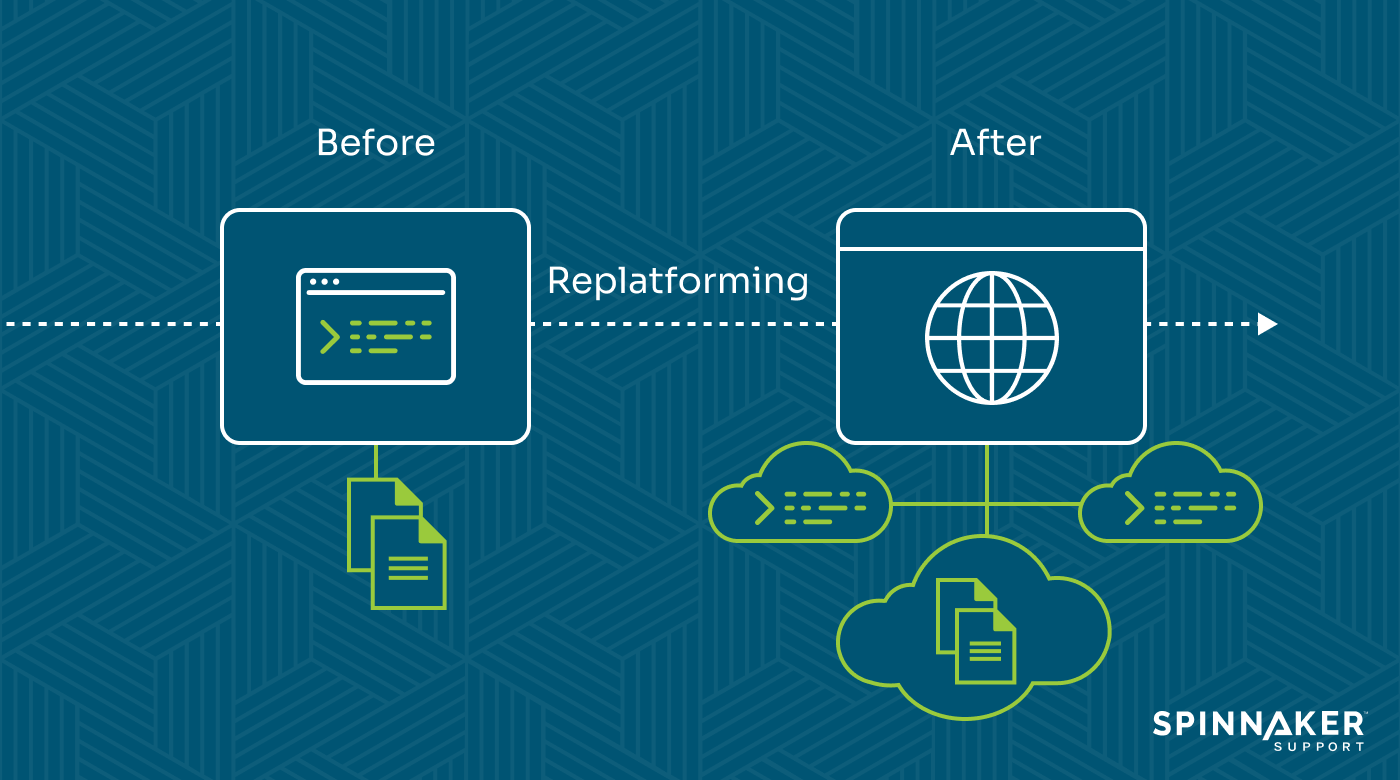
- RefactoringRefactoring is the process of significantly changing the core architecture of your legacy applications, enabling them to take full advantage of native cloud solutions. This involves making significant changes to large portions of your source code, as well as transforming the architecture of your application from a monolithic structure to a microservices structure.Under a monolithic structure, every aspect of your application is comprised in one piece, but under a microservices structure, aspects of your application are split up into individual sections. This makes it easier for developers to isolate and work on different components of an application without having to change the entire source code. They also have an easier time scaling up and down based on changing business requirements.
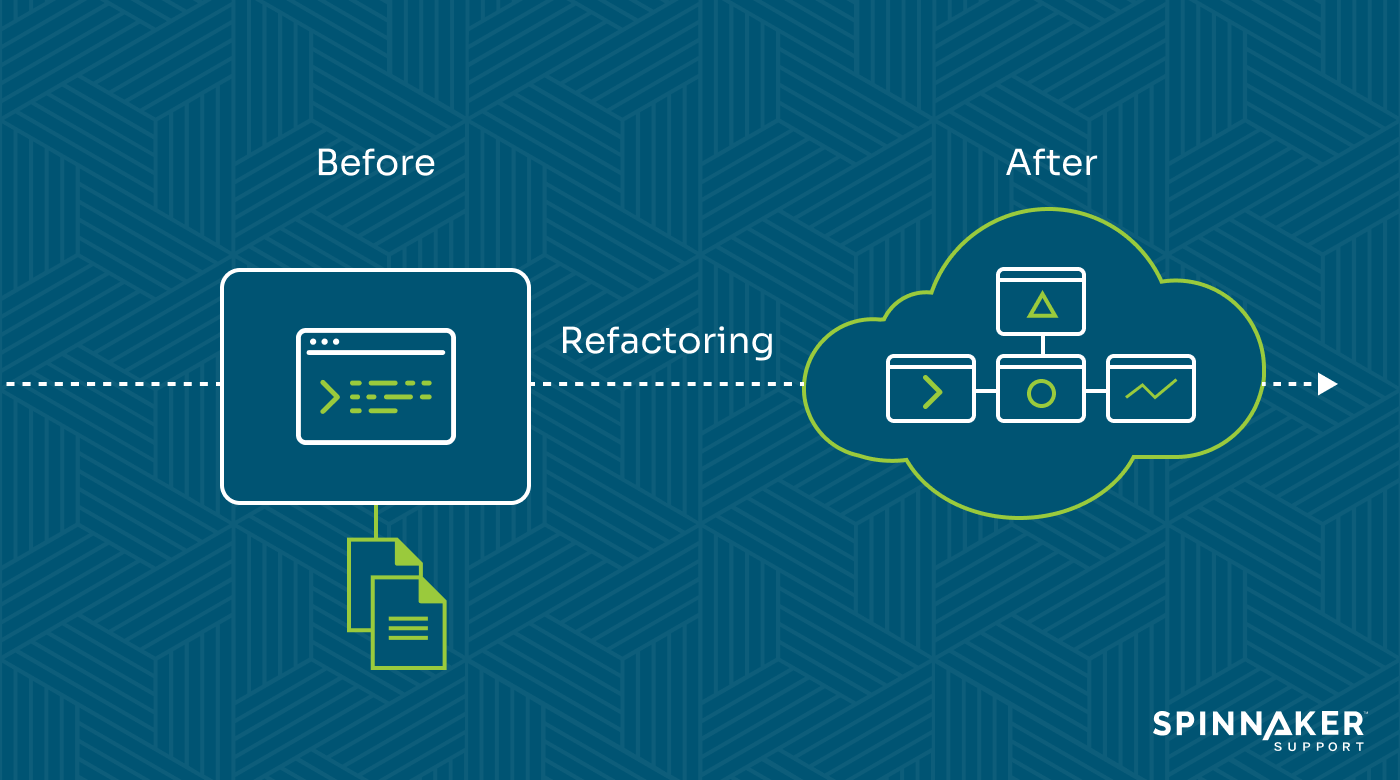
- RetiringSometimes legacy applications are too expensive, too dangerous, or too labor-intensive to keep running. And when that happens, it’s time to retire them. Part of a good cloud migration process is knowing when to make that call. Does your system no longer serve a necessary business function? Has it been replaced by a better, more reliable cloud alternative? Either way, the decision to retire should benefit the business, and — more importantly — the necessary precautions should be in place so that the retirement process does not disturb normal operations.Also, if you have staff maintaining these soon-to-be-retired legacy applications, then your cloud migration plan should have an exit strategy for these team members. You could transfer them to another department, re-train or upskill them, or offer other employment pathways. Either way, the future of your employees is just as important as the technology you use.
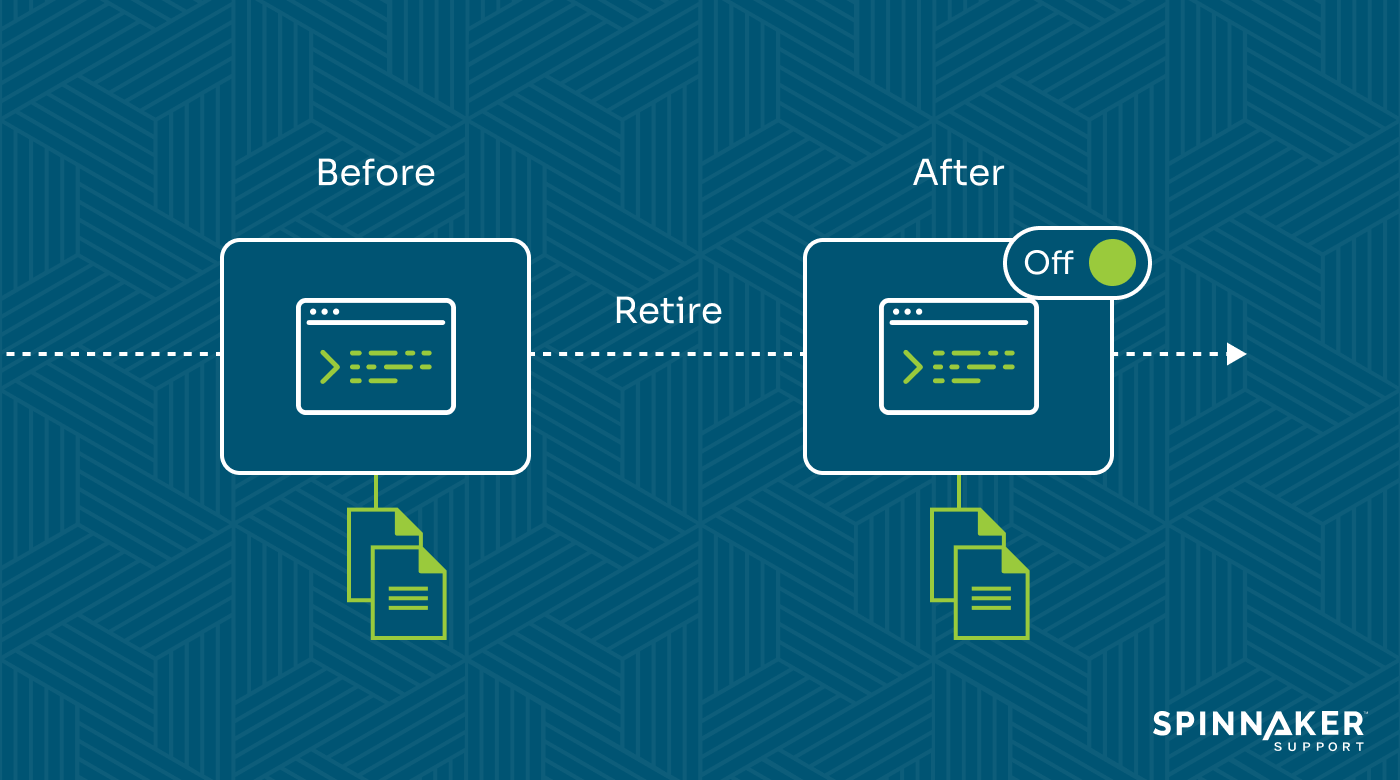
- RetainingRetaining is exactly what it sounds like: keeping a legacy application running with minimal changes. It is usually part of a broader strategy where certain legacy applications are kept intact, as the cost or risk of migration may be too high at this time. Sometimes legacy applications are kept intact for compliance reasons, too, such as with geographical data sovereignty laws.This does not mean that the decision to retain is a bad one. But it is an admission that a better solution is currently possible. If and when a better solution does arrive, then you can revisit the possibility of migration.
Think of this practice as a gentle reminder that, sometimes, the best course of action is to take no action.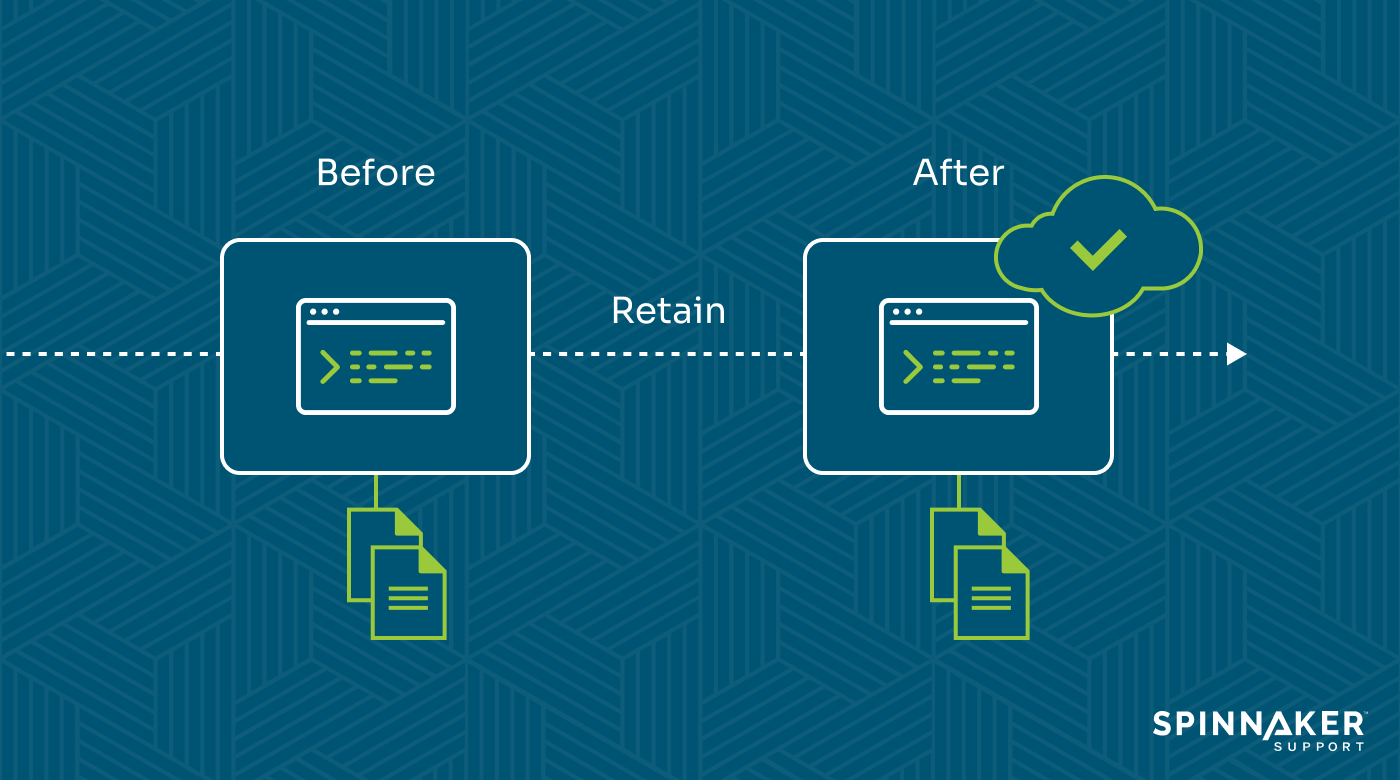
- Hot/cold migrationIf you have existing virtual machines that need migrating, you can perform a hot or cold migration. A hot migration is when you move a virtual machine from one physical host to another physical host while the application is still running. A cold migration is when you shut down a virtual machine and transfer it to a separate data store or host.There are many use-case scenarios where a hot or cold migration is necessary. For example, if a physical host machine — be it a computer or a server — requires maintenance or a virtual machine needs to be switched to another host, then a live migration is the best way to do these yet still maintain normal business operations.
Choosing the right cloud migration strategy
Choosing the right cloud migration strategy and cloud provider is essential to executing a successful cloud migration. I hope this article has helped you make sense of what strategies are possible, how each one works, and how to choose the best one for your unique circumstances.
In addition to gaining a better understanding of the most efficient strategies, the information in this article can help you choose a cloud provider whose vision and values align with your long-term digital transformation business objectives.
To learn more about our cloud migration services and capabilities, contact us so we can help you transition seamlessly to the cloud.


