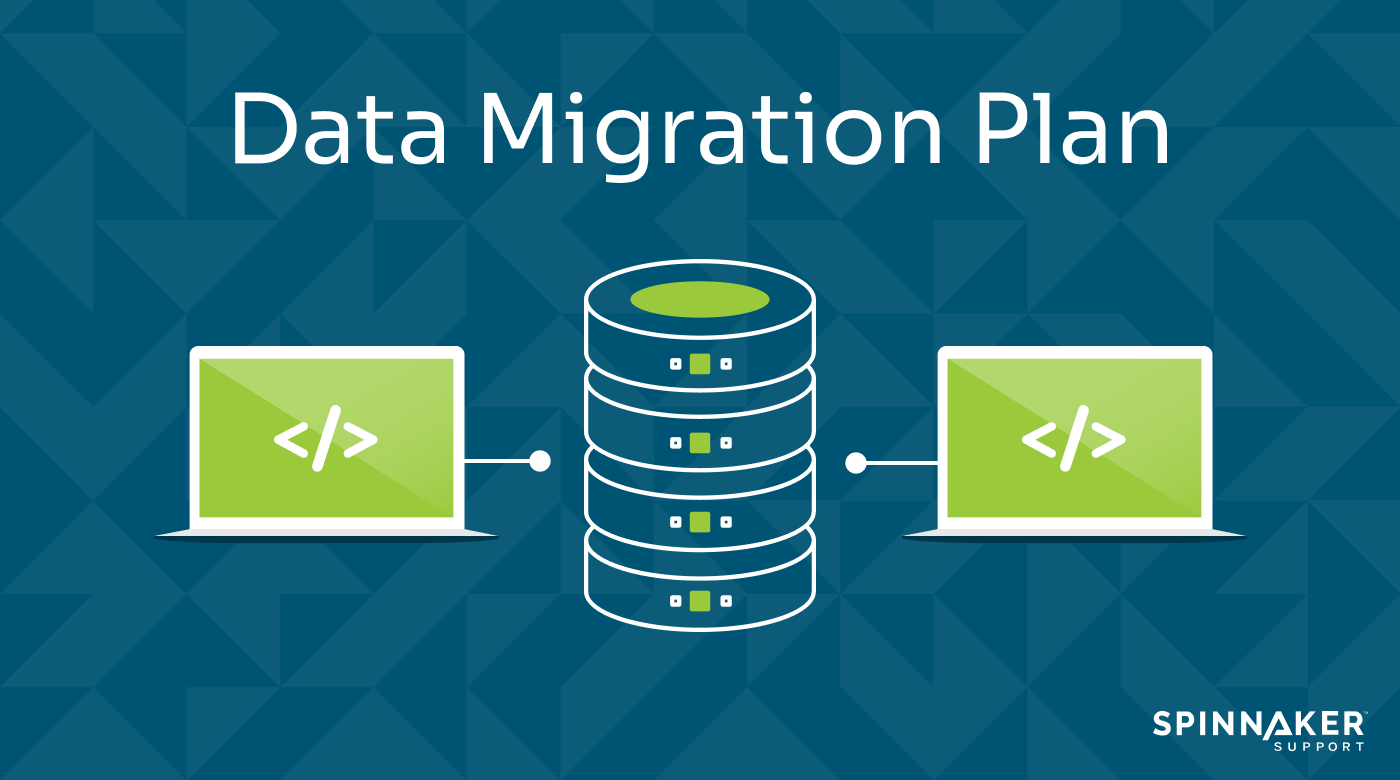
Creating a data migration plan is a great way to identify and anticipate the risks of your data migration project. But unless you know what those risks are, and how to avoid them, then you may get into trouble. You might overspend, fall behind schedule, disrupt your business, or even lose valuable data.
In this article, you will learn what a data migration plan is, why they are important, and how to prepare one that helps you identify and mitigate risks as well as achieve your goals.
What is a data migration plan?

Data migration is the process of transferring data and applications from one computing environment to another. A data migration plan is a written document that outlines the steps to follow when migrating data. It also identifies the potential risks involved, strategies to mitigate those risks, and the ideal outcomes of the plan.
The data migration plan should be written in collaboration with all relevant stakeholders: staff, team leaders, departments, management, vendors, and suppliers. This puts everyone on the same page about what data is moving, where it’s going, and how it’s getting there.
Your plan may be prepared by personnel within your organization or by third party experts hired to perform the migration. A data migration service provider can consult on your unique needs to establish an effective roadmap for your process and can provide ongoing technical support before, during, and after migration.
There are many approaches to the data migration process; some are rather simple, such as transferring data from one physical site to another, while others can be quite complex, such as transferring data from a physical site to the cloud environment and then consolidating data from other sources to establish a “single source of truth.”
Data migration plans should also consider the budget, timeline, allocation of migration tools and staff, and any legal or compliance requirements.
Why is a data migration plan important?

Having a data migration plan is important because it ensures the transfer of data will be done in the safest, most timely, efficient, and compliant manner possible. It also gives stakeholders confidence that the process will be non-disruptive and its intended goals will be achieved.
Data migration plans can help:
Define the roadmap and goals
Why do you want to migrate your data in the first place? To scale with increasing customer demand as your business grows? To adopt a flexible infrastructure that helps you stay competitive in your business niche? To comply with the requirements of a recently confirmed merger with another company?
Your data migration plan should clearly articulate your goals, including key milestones and metrics for measuring success. Understanding where you want to end up is the first step toward getting there.
Identify potential risks and challenges
Migrating data can be beneficial for growth and flexibility, but it does come with potential risks. Your data migration plan should clearly outline the obstacles you might face – e.g. data security threats, business disruption, and potential loss, theft, or destruction of data – and how to overcome those risks.
For example, let’s say you identify data loss as a major risk. In that case, create a full backup of your soon-to-be-migrated data. Then save that backup data to another storage solution. Just make sure that your backup storage solution is secure and accessible.
Achieve greater scalability and flexibility
By migrating your data from legacy systems to contemporary infrastructures, you can achieve greater scalability and flexibility. This is especially true for cloud infrastructures, which allows you to add and remove services on-demand, without the need to modify or upgrade hardware. This helps you keep up with changing consumer demand.
Having the right data migration plan can help you capitalize on the benefits of the cloud. With a variety of providers and technologies available, it can be hard to know which is best for you. Data migration experts can offer your technology advisory services to help you articulate the ideal cloud migration strategy, tailored uniquely to your business to help you maximize the benefits of moving to the cloud.
For example, if you want to replace an existing application with a cloud-based solution, you may need help deciding whether the application is to be replatformed, rehosted, or repurchased – and your data migration plan may need change, based on which you choose. A qualified data migration consultant can help you evaluate these sorts of decisions and make the right call for your business needs.
What are the different data migration strategies?
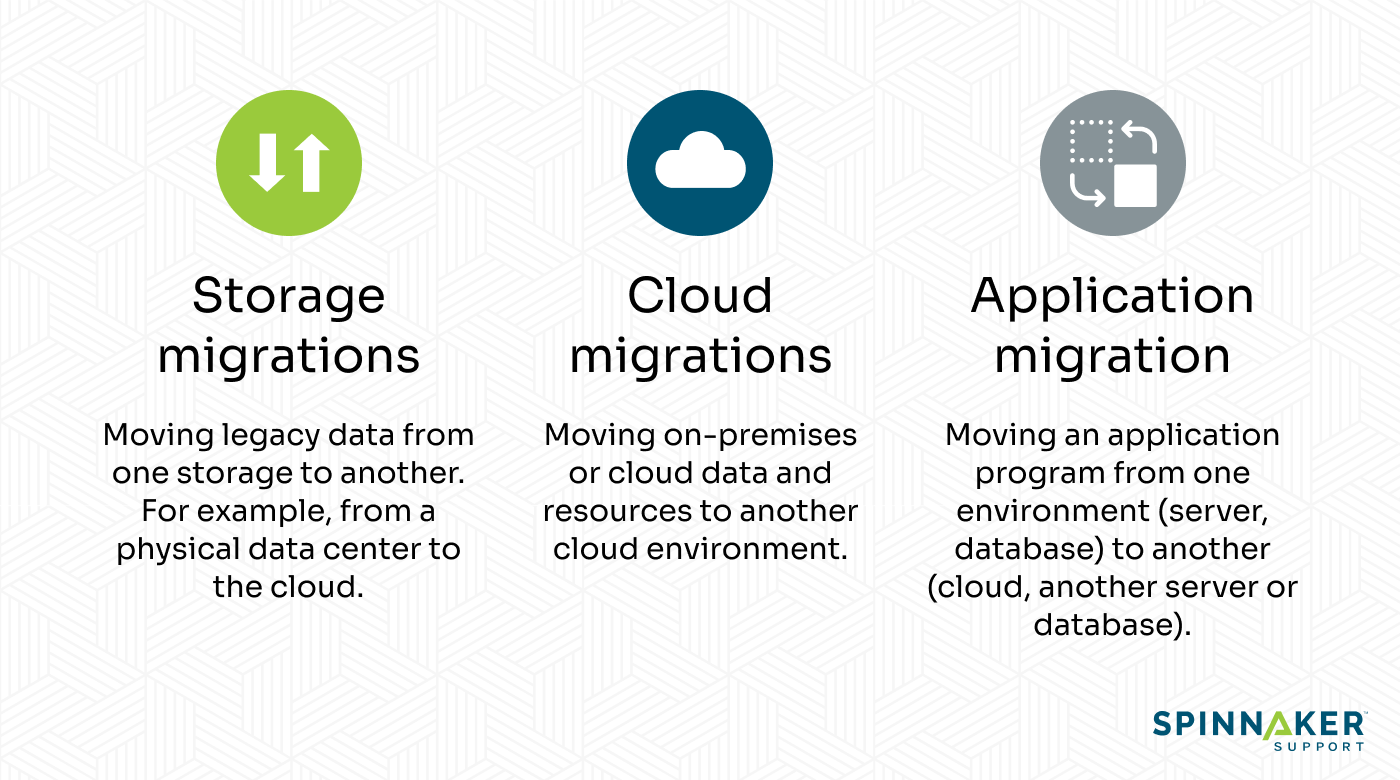
There are many ways to migrate data from one environment to another, and the right approach for you will depend on your unique requirements. Below are the most common data migration strategies and their ideal use-cases.
Storage migrations
Storage migration involves transferring data from one storage solution to another, whether between two physical infrastructures or from a physical infrastructure to the cloud. This is the most fundamental data transfer method, as it simply involves moving data from Point A to Point B, typically without the need to consolidate data from multiple sources into a centralized hosting solution.
Cloud migrations
This involves transferring on-premises and/or cloud data to another cloud hosting environment. Cloud migrations typically occur when a business wants to switch cloud hosting vendors, consolidate their data and resources, or switch from a private cloud to a public cloud (or vice-versa). A consolidation may be required in cases of merger or acquisition, where two disparate data sources must be combined.
Application migration
As the name implies, this type of migration involves transferring a software application from one environment to another. For applications that rely on internal data sets, a data transfer may be required to move the relevant data to the new environment where the application is running. Or you may wish to re-host large amounts of external data in a new environment without changing where the application is hosted.
Spinnaker Support success story
Sometimes, the best way to learn about a topic – especially one as complex as data migration – is with a real-life example. Here is how Spinnaker Support helped a global innovator update their legacy systems to the modern age.
In 2021, Spinnaker Support helped Cobham Mission Systems (CMS), a leading aerospace manufacturing company, migrate their disparate legacy systems to a more modern customer relationship management (CRM) platform. Consolidation of data was a challenge, because the existing systems comprised historical customer and sales records stored in multiple enterprise resource planning (ERP) systems, two different Microsoft Dynamics instances, and various data files. Spinnaker Support employed a migration strategy that unified these disparate elements.
Within two months, the new Salesforce-based system was swiftly rolled out, eliminating the previously siloed departments and enabling the global sales team to manage all customer and sales data from a “single source of truth.”
5 steps to a data migration plan
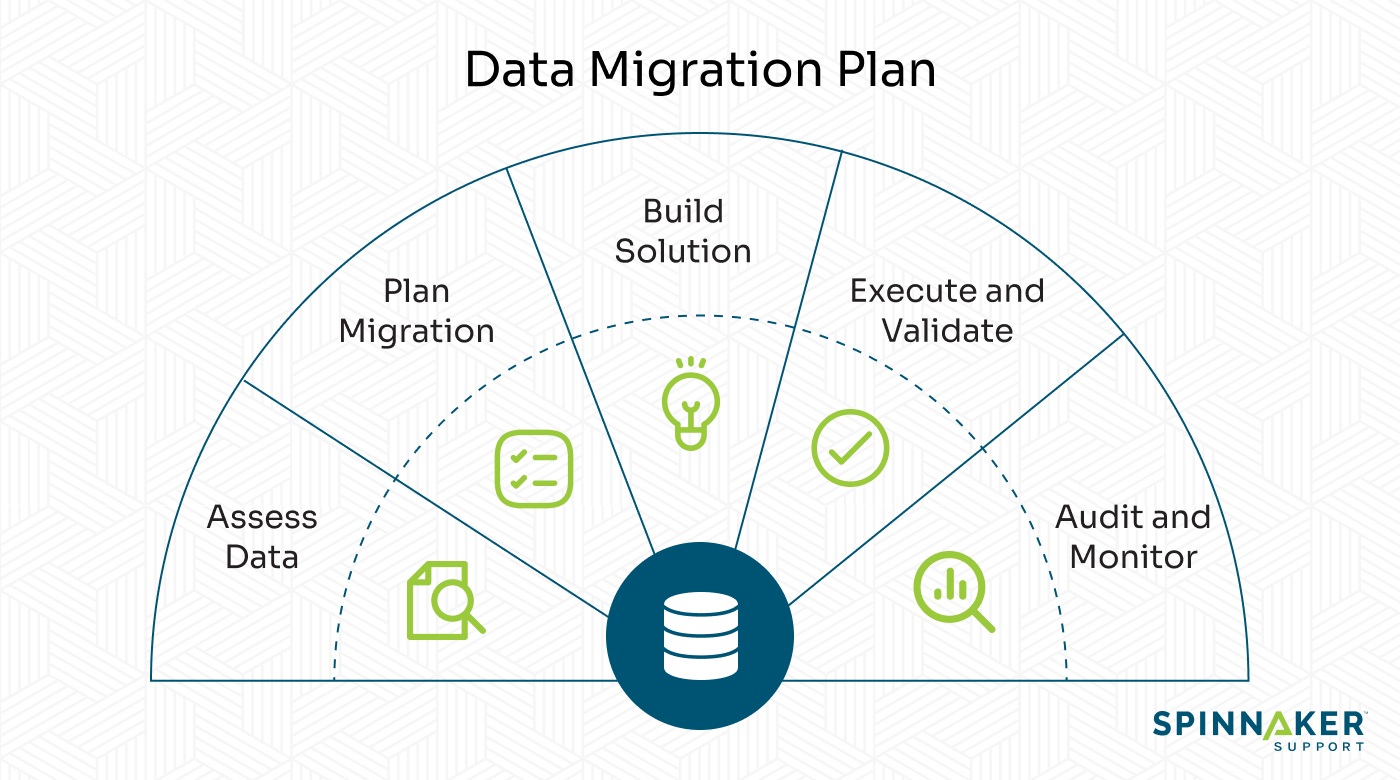
Most data migration plans include the following steps: assess data, plan migration, build migration, execute and validate, and audit and monitor. Here is a detailed breakdown of each step and best practices.
- Assess dataTake the time to assess your current data. Pay attention to the format, location, and accuracy of your data. You may need to modify the current format that your data is in so that it is compatible with the new target system. Determine where your data is currently located, so that you can easily retrieve and transfer it to its new environment.
Watch out for incomplete or inaccurate data, as such data may need to be updated before it can be migrated to the new environment. You may also want to decide if such data is worth migrating at all or if it would be better suited in a different location, separate from more relevant data.
- Plan migrationNow is the time to decide on the data migration method you wish to use. You can choose a ‘Big Bang Migration,’ where you transfer all of your data to a new environment in one go, or you can choose a ‘Trickle Migration,’ where you gradually transfer your data to the new environment in stages, over a longer period, while you still keep your legacy systems operational until the migration process is complete.
You’ll also need to define the timeline and budget for your migration project, as well as any security considerations that you will need to implement into each stage of the migration, such as data encryption or the protection of physical infrastructure.
- Build migrationOnce you’ve confirmed the design of your data migration plan, the next step is to build it in accordance with your requirements.
Every aspect of your design should be incorporated into the final build by considering your choice of migration tools and software, utilization of data migration experts, and security considerations. If the volume of data is particularly large, it might make sense to break up the data into different datasets and categories, making the data easier to manage and keep track of.
Now is also a good time to back up your soon-to-be migrated data if you haven’t already. In the event that your data becomes damaged, lost, or corrupted during migration, you will have a reliable backup to roll back to, mitigating the risk of permanent data loss and corruption.
- Validate and executeNow that the build is ready, test the code. Ensure the migration tools are properly configured and ready to carry out the necessary tasks in the correct sequence. Before proceeding to execution, test the data migration design with real data, ensuring that the system produces accurate results.
Once the system has been professionally validated, proceed with executing the data migration plan; for a trickle approach, migrate the data in stages, whereas for the big-bang approach, migrate all of the data at once.
- Audit and monitorOnce the data migration plan has been executed, use predefined metrics to measure the project’s success. Did any data get lost, damaged, or corrupted along the way? Did the migration take longer than expected? Was there any disruption to business?
Record your findings and compare the results with your predefined expectations. You can then use this data to correct any issues and make improvements for the next data migration.
Data migration best practices
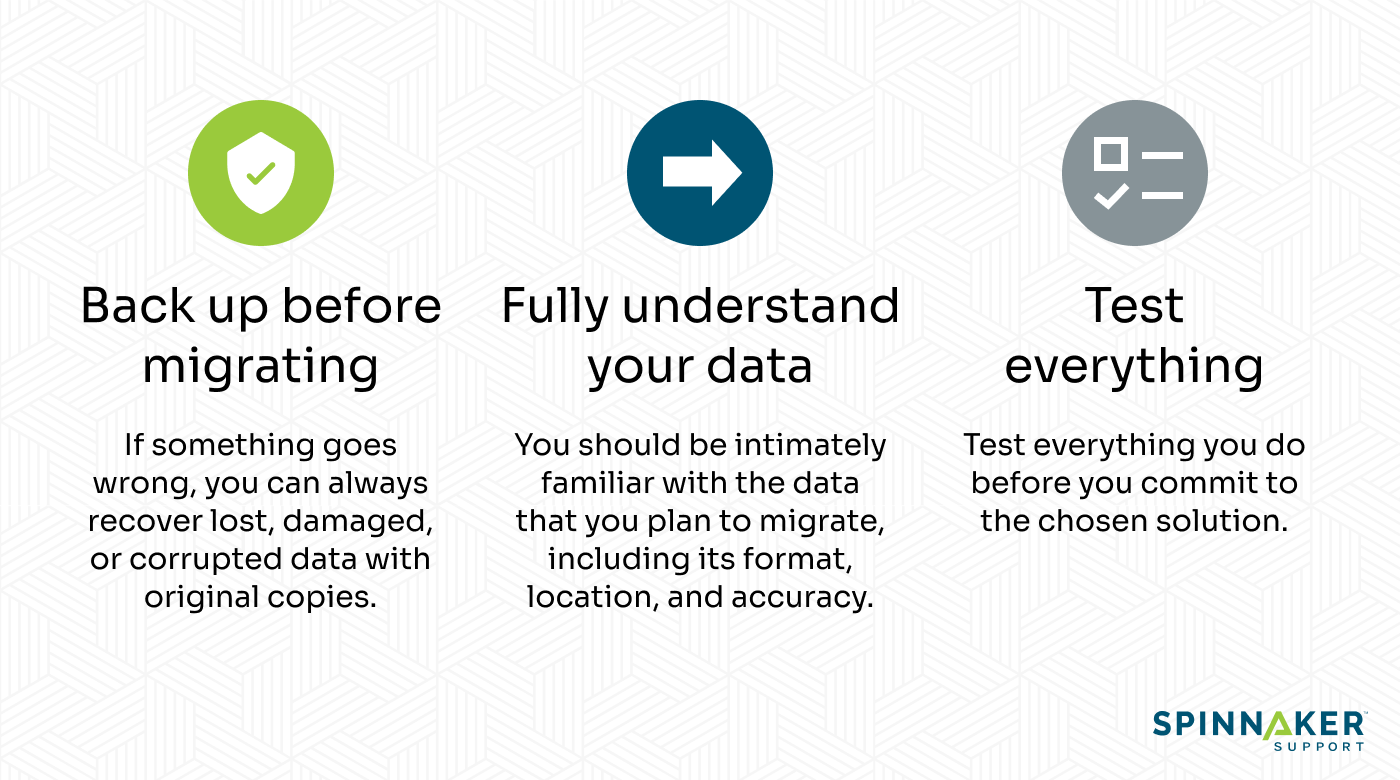
Regardless of the migration approach that you take, it is vital that you follow industry best practices in order to help mitigate potential risks, such as lost or corrupted data, business disruption, and non-compliance.
Always back up data
Be sure to back up any data that you intend to migrate and then transfer that data to a secure cloud or physical location. Make sure that your backup location is protected from internal and external threats. This way, if anything goes wrong, you can quickly and easily recover another copy of your migrated data.
Fully understand your data
You should be intimately familiar with the data that you plan to migrate. This prepares you to properly validate your migration after transfer is complete. You should also take note of any missing data, as you may need to track that data down and add it to your collection prior to migrating, as well as correcting any instances of inaccurate data.
Test everything
Before committing to the final execution, test every step of the migration process. Your plan should produce predictable results every time. Or, at the very least, results that are easily manageable and within the scope of your plan. You should have complete confidence in the pipeline of events that are about to take place.
Data migration solved with Spinnaker Support

With third-party support, you gain access to an extensive network of technical professionals who help you fully investigate and optimize your data migration plan, as well as objectively review your roadmap options.
Wherever you’re moving data, we’ve got you covered. We provide the clarity and guidance that you need to set the right goals and the path you take to get there.
For exceptional third-party data migration support, contact us today.


