May 20, 2019 | Nabil Juwale | Manager, Application Support Services
We recently illustrated the Spinnaker Support experience based on an actual support ticket. In that support case, the assigned engineer was able to swiftly assess the functional issue and propose a final solution. But what happens when the issue requires a more technical response and development resources?
The following scenario for Oracle E-Business Suite (EBS) answers that question and then compares the experience with Oracle support. Again, this is based on a real ticket from late 2018, and only the names have been changed.
SCENE 1 – An Issue Is Reported
SETTING: The Wilkins Company, San Diego, CA. Thursday afternoon
Susie slumps in her chair, defeated. The problem? While they no longer use the category “Product Group” in EBS Supply Chain Management and have eliminated the items associated with this category via a mass update, the field still appears in the list of values (LOV). The value cannot be removed using front end standard functionality.
The presence of the value in the category set is confusing and unnecessary, and Susie wants it removed so users will not mistakenly assign it to an Item. Searching her document archive and the Web, Susie finds documentation which specifies Category Set values cannot be deleted. Despite that, Susie dedicates an hour to try to solve the issue, with no success. She knows she needs technical help from Spinnaker Support.
It’s late in the day, but Susie opens a browser to reach the Spinnaker Support ticketing system. She logs into the ITSM system using her credentials and completes the form with contact information, components, priority, title, issue description, and other information. She submits the support ticket and prepares to head home.
SCENE 2 – The Ticket Is Received
SETTING: Spinnaker Support, Denver, CO. Thursday afternoon
Within seconds, the support ticket is routed to Reggie, a functional specialist at Spinnaker Support with 16 years’ EBS experience as both an end user and support engineer. Based on his area of application / technology expertise, Reggie was designated as an assigned support engineer for The Wilkins Company. He has been working for the better part of a year as a de facto member of the Wilkins IT team and is already comfortable with their EBS setup.
Reggie immediately receives an email alerting him to the open ticket. (If he were unavailable and did not respond, a second email would be sent to the worldwide Spinnaker Supply Chain Management team to pick up the ticket. With support engineers on call around the world, a ticket will always be responded to within the Service License Agreement, or SLA, of fifteen minutes.)
Reggie opens his email, sees it’s Susie, and examines the ticket details via his ticketing system dashboard. Although Susie has the issue listed as a Priority 3, which must be answered within a day, Reggie replies by email within four minutes. Susie responds that a good time to talk will be in the morning, and the two set a time to speak. Reggie also sends a note to Ravi, a technical developer on his team, to let him know about the issue and possible need for his assistance.
SCENE 3 – The Troubleshooting Begins
SETTING: Phone and Online Correspondence, Friday morning and through the next week
The next morning, Susie, Reggie, and Ravi meet via video conference to discuss the ticket. Reggie already has a simple solution to share with Susie and walks her through it during their call. But while this solution renames the category as “Do Not Use,” Susie still wants it removed entirely from the LOV.
Reggie explains they can delete the category from the back end with a data-fix, but it is not recommended as it could cause serious data corruption issues. Based on what he heard from Susie, Ravi begins to work on an alternative solution. He creates a custom script to remove the category from the category set and shares it with Susie.
SCENE 4 – The Final Resolution
SETTING: Online Correspondence, Ongoing
Because the issue is only a P3 and Susie has business meetings and vacation, the final resolution comes several weeks later. Reggie keeps in touch, waiting for her response. Susie meets with her team to discuss the script, and they apply it in the Wilkins Company EBS test environment. Susie reports success: the category “Product Group” was deleted so it is not selectable in the LOV anymore during category assignment.
As Susie continues to test, she does want one refinement. The Code “Product Group” is still visible in the Key Flexfield Segment for Application Inventory – Item Categories. After meeting once more, Ravi updates the script to handle the additional request and adds an additional enhancement for renaming the category code description and name. Susie tests the update, approves the result, and Reggie closes the ticket.
REVIEW – Spinnaker Support and Oracle Technical Support Compared
The above example is based on an actual support case, logged in August and September 2018. In this case, the functional and technical staff were engaged and available from the very start of the ticketing process, working closely with the customer irrespective of the priority level of the issue.
This technical ticket characterizes many of the reasons why over 1,100 organizations worldwide have chosen to move their Oracle software support to Spinnaker Support:
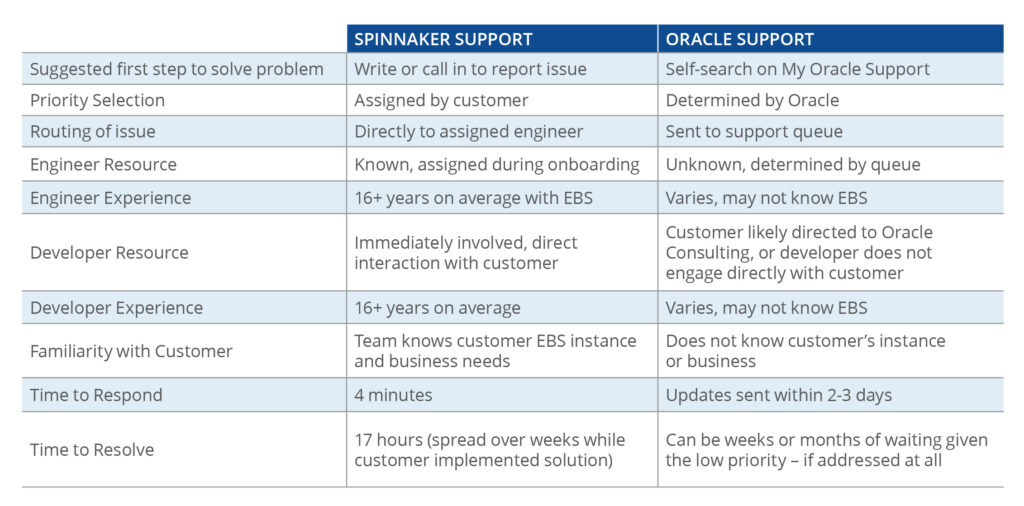
Unlike Oracle, whose development resources are dedicated more towards software development than software support, Spinnaker Support’s global development team exists solely to serve our customers’ technical support needs. Irrespective of whether the product is Oracle, JD Edwards, or SAP, our developers engage directly and immediately with you on technical issues. It’s yet another example of our manifesto to provide “support that is actually supportive.”
If you’d like to learn more about Spinnaker Support Oracle services, visit our services page or contact us directly today.

Looking for more Spinnaker Support ticket examples? Download the eBook: “In the Trenches with Third-Party Support” for five true stories from the front lines of third-party support.
