April 18, 2019 | Larry Goldman | Senior Director, Product Marketing
The example below is based on an actual support ticket, from issuance to resolution. Only the names have been changed.
SCENE 1 – An Issue Is Reported
SETTING: Mash Industries, Boston, MA. Wednesday morning, 11:17 AM Eastern (Time 0 mins)
Sitting at his computer, James frowns and shakes his head. Open in front of him on the screen is Oracle E-Business Suite (EBS) Financials. He has been unable to cancel an invoice due to a No Rate Hold error message. This error should not be occurring because the currency of the invoice and the ledger are the same. Aside from the cryptic error message, he has no way to resolve the issue.
James curses softly at EBS and opens a new browser for the Spinnaker Support ticketing system. He decides it’s easier to document the problem in an online ticket than to use the toll-free number.
James logs into the ITSM system using his credentials. He completes the form with his contact information, components, priority, title, description, and other information. He attaches a report and screenshot of the error message. James submits the support ticket and returns to his invoicing work.
SCENE 2 – The Ticket Is Received
SETTING: Spinnaker Support, Denver, CO. Wednesday morning, 9:20 AM Eastern (Time +3 mins)
Within seconds, the support ticket is routed to Cathy at Spinnaker Support, a specific analyst designated to Mash Industries, based on her area of application/technology expertise. Cathy has been working as part of Mash Industries’ extended team for two years and is very familiar with their EBS Financials deployment. Cathy has 19 years’ experience with EBS, as both an end user and as a technical specialist at Spinnaker Support.
Almost immediately, Cathy receives an email alert letting her know that she has an open ticket. (If she is unavailable and does not respond, a second email is sent to a larger group where another assigned Financials engineer will pick up the ticket. With support engineers on call around the world, the ticket will always be responded to within the Service Level Agreement, or SLA, of fifteen minutes.)
Cathy opens her email, sees that it’s James, and gets to work. Cathy then opens her ticketing system dashboard, where she can view all of her active and past tickets. She brings up the new ticket, pores over the details and views the attachments. Although James has the issue listed as a Priority 3, which must be answered within a day, Cathy answers within four minutes.
Cathy already has several ideas about the source of the No Rate Hold error and enters her comments into the ticket, which are then emailed to James.
SCENE 3 – The Troubleshooting and Resolution
SETTING: Online Correspondence (Time +5 mins)
James checks his email and sees that Cathy has already responded. He replies telling Cathy: “When I look in the Invoice Holds and Release Names window the Hold No Rate is Protected against the Update. The Issue is there in our Test Environment. Please have a look.”
As per Spinnaker Support policy, Cathy can only log into a customer’s test or dev environment (we do not touch production environments). She does this and runs a diagnostic report, where she discovers that an Exchange Rate is missing.
Cathy now understands what needs to be done to fix the problem. She sends instructions to James so James can solve his issue in the production environment. Within minutes, James receives the following email.
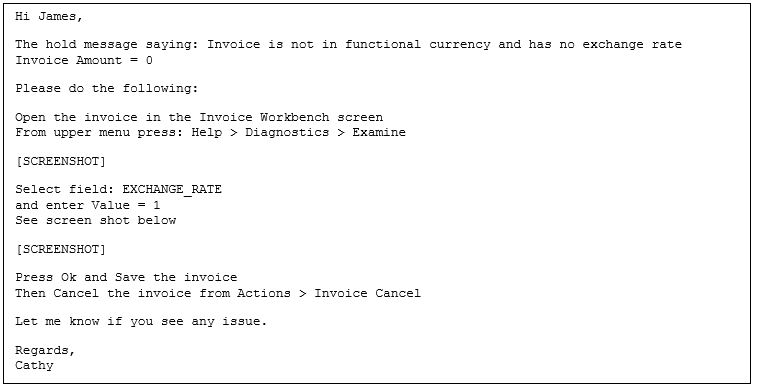
James has been busy with other invoicing, and he returns to the issue later in the day, follows the instructions and successfully cancels the invoice. He cheers loudly and reports back the error is resolved.
Cathy smiles and closes out the ticket. The entire support experience lasted two hours. A week later, Cathy removes all attachments from the ticket as per Spinnaker Support policy.
NOTE: If Cathy had not been able to resolve the issue with the first solution, she would dig deeper, perhaps running another diagnostic report and SQL queries on the specific problem invoice. This could result in a data fix script for James to deploy in the test environment. She would have continued working on the problem until resolved.
REVIEW – How This Improves on Oracle’s Support
The above example is based on an actual support case, logged in September 2018. Only the names have been changed. The entire issue – not an uncommon one – took minutes to test and solve, and the customer was able to quickly return to her regular EBS invoicing workflow.
This ticket characterizes many of the reasons why over 1000 organizations worldwide have chosen to move their Oracle software support to Spinnaker Support:
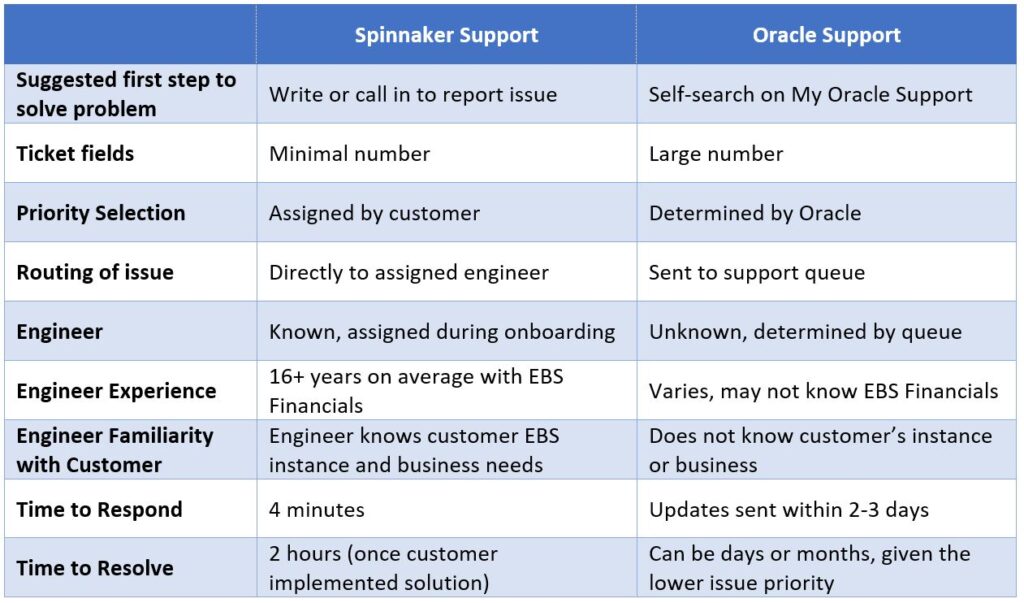
If you’d like to learn more about Spinnaker Support Oracle services, visit our services page or contact us directly today.

Looking for more Spinnaker Support ticket examples? Download the eBook: “In the Trenches with Third-Party Support” for five true stories from the front lines of third-party support.


